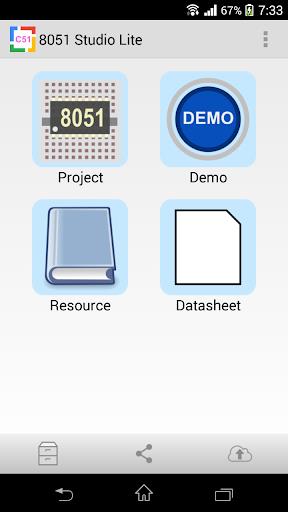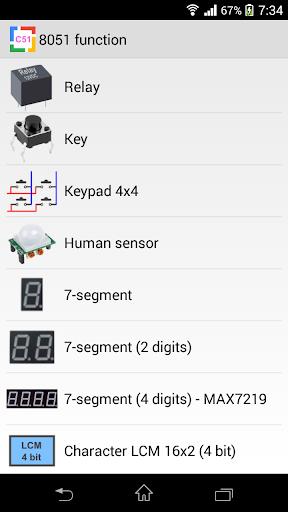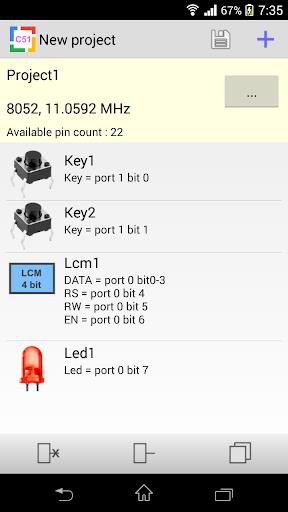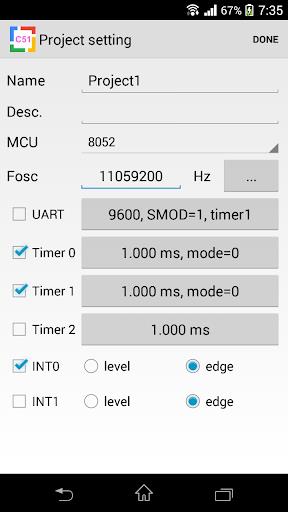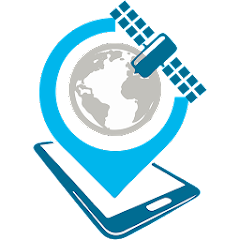Dive into the world of 8051 microcontrollers with 8051 Studio, the perfect tool for hobbyists and engineering students! This comprehensive app simplifies 8051 programming by generating C source code rapidly. Forget complex coding and signal sequences – simply select your desired devices (LEDs, buzzers, relays, and more!), hit "generate," and your code is ready.
8051 Studio boasts a user-friendly, modular design. The Lite version provides a robust foundation, including quick timer configuration, pin conflict detection, and support for a wide array of electronic components.
Key Features of 8051 Studio Lite:
- Instant C Code Generation: Effortlessly create 8051 C source code with a few clicks.
- Intuitive Interface: Easy navigation and use for all skill levels.
- Extensive Device Support: Program LEDs, buzzers, relays, keypads, sensors, and various display types.
- Optimized Timer Settings: Quickly configure Timer 0 and Timer 1.
- Smart Pin Conflict Detection: Avoids hardware conflicts for seamless operation.
Unlock Advanced Capabilities with the Pro Version:
Upgrade to the Pro version for access to even more features, including EEPROM support, fast baud rate setup, automatic UART interrupt routines, Timer 2 configuration (for 8052), and expanded device compatibility (8x8 LED matrix, ADC, larger LCDs, and real-time clocks).
Conclusion:
Simplify your 8051 projects with 8051 Studio's streamlined code generation, intuitive design, and extensive device support. Whether you're a beginner or experienced programmer, 8051 Studio empowers you to create impressive projects with ease. Download the app today and experience the difference!