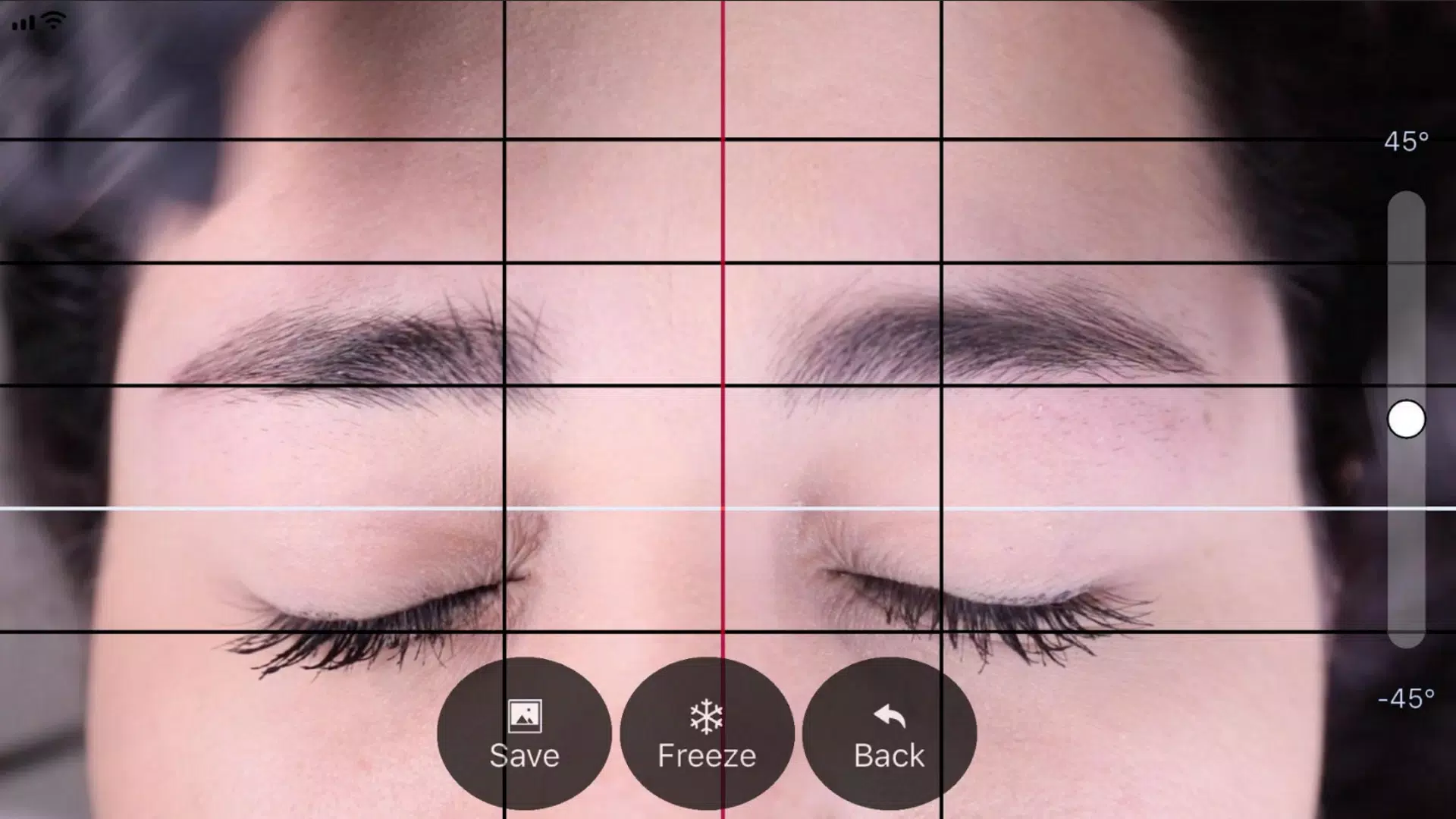It is the perfect tool to measure the symmetry of eyebrow design with precision and ease.
Designed specifically for microblading and micropigmentation artists, this app ensures consistent, professional results every time.
Using the application is simple and intuitive—just follow these 6 easy steps:
Step 1: Open the application.
To launch the app, tap the BeautyPro Symmetry App International icon on the screen of the device where it was downloaded.
Step 2: Align the client’s face on the screen.
Position the phone or tablet horizontally and frame the client’s face using the two horizontal guide lines. Align these lines with the upper arches of the eyebrows (point 2). Then, position the central vertical line over the previously marked vertical centerline on the bridge of the nose.
Step 3: Capture the picture.
Once the face is properly centered as described in Step 2, take the photo using the capture button located in the center and on the right side of the screen.
Step 4: Use the "Grid" function.
Right after capturing the image, the photo will appear with four black horizontal lines and one white line. These can be adjusted and locked in place by activating the "Grid" function—simply tap the button labeled "Grid."
Step 5: Adjust the vertical lines.
The vertical lines in the Grid include a central red line and two outer black lines. The position of the black lines is determined by the red centerline. Place the red line precisely over the marked centerline of the nose bridge, then use the black lines to define the distance between the starting points of the eyebrows.
Step 6: Adjust Level and Zoom.
If needed, fine-tune the image in two ways:
- Adjust the image level by swiping up or down on the vertical control located on the right side of the screen.
- Zoom in or out using a two-finger pinch gesture for better precision.
Step 7: Save or retake the image.
Once all lines are accurately aligned, save the image directly to your device’s photo gallery (phone, tablet, etc.) by tapping the "SAVE" button. If you're not satisfied, press the "BACK" button to discard the image and start over with a new capture.