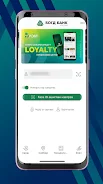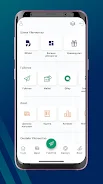Key App Features:
-
Account Control: Effortlessly check balances, view statements, and even open new accounts directly within the app. Manage account settings and set up instant balance alerts with ease.
-
Effortless Transactions: Transfer funds seamlessly between your own accounts, other banks, and even internationally. Create transaction templates and schedule recurring payments for ultimate convenience.
-
Streamlined Loan Management: View loan balances, repayment schedules, and available credit. Apply for loans quickly and securely through the app.
-
Card Services: Order new cards, manage existing ones, and access ATM and branch locations. Manage your online banking credentials conveniently.
-
Beyond Banking: Enjoy additional features such as a savings and loan calculator, exchange rate information, direct access to the bank's website, and a helpful chatbot for instant support. Manage your registered contact information.
-
Unwavering Security: Benefit from fingerprint authentication for secure access and robust account protection measures to safeguard your privacy.
In Conclusion:
Bogd Mobile empowers you to manage all your banking needs from a single, secure platform. From account management and transactions to loan applications and card services, our user-friendly app provides a convenient and secure banking experience. Download Bogd Mobile today and experience the difference!