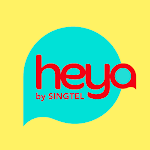Features of Cast to TV - Screen Mirroring:
Screen Mirroring: Experience your phone's content on a larger screen with ease. This feature offers a more immersive viewing experience, eliminating the need for extra hardware or cables.
Casting to Most Devices: The app supports streaming to a broad spectrum of devices, from popular Smart TVs like Samsung, Sony, LG, and beyond, to streaming devices like Chromecast, Amazon Fire TV, Roku, Xbox, and PlayStation. This versatility ensures you can stream to the device that suits your needs.
Stream Whatever You Want: Cast to TV - Screen Mirroring makes it a breeze to stream various media sources to your TV with just a tap. Whether it's local videos, photos, audio files, or content from Google Drive and Google Photos, you can enjoy them all effortlessly.
User-Friendly Interface: The app's design is both simple and intuitive, making streaming media a straightforward process. Navigate through the app with ease and access all features smoothly, ensuring a delightful user experience.
Convenient Playlist Creation: Create playlists of your favorite videos for uninterrupted viewing pleasure. Organize your media files and watch them in your preferred sequence, enhancing your streaming experience.
Versatile Compatibility: Compatible with a wide range of devices and platforms, this app caters to a diverse user base. It works seamlessly with both Android and iOS devices, ensuring everyone can benefit from its features.
Conclusion:
Click now to download Cast to TV - Screen Mirroring and unlock a vast world of streaming possibilities!