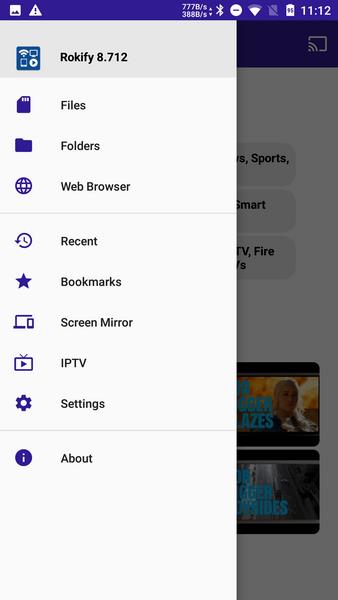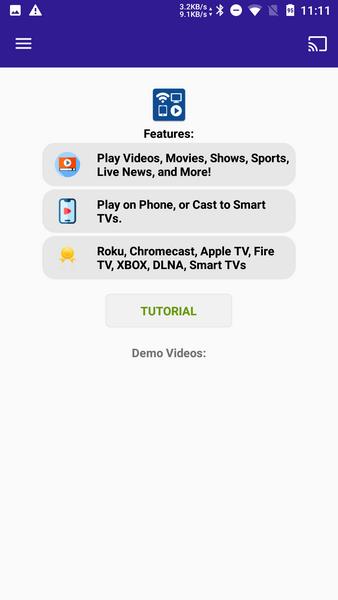CastVideos: Effortlessly Stream Your Android Screen to Any Device
CastVideos is a remarkably user-friendly app designed for seamless screen mirroring from your Android smartphone. With a single tap, you can effortlessly cast videos, movies, music, photos, websites, and even IPTV to a wide range of devices – including phones, tablets, and TVs equipped with Chromecast or similar receivers.
The app's intuitive interface is meticulously crafted for ease of use, regardless of your technical expertise. A helpful built-in tutorial guides you through the features and shortcuts, ensuring a smooth and enjoyable experience from the start.
Key Features:
- Universal Casting: Stream various media types – videos, movies, music, and photos – to any compatible device.
- Instant Screen Mirroring: Mirror your screen with a single touch, simplifying the casting process significantly.
- Intuitive Design: Enjoy a clean, easy-to-navigate interface designed for optimal usability.
- Comprehensive Tutorial: A built-in tutorial provides quick access to helpful tips and shortcuts.
- Website & IPTV Support: Cast not only media files but also any website and IPTV streams. Enjoy features like search functionality and pop-up blocking.
- Casting History: Conveniently access a log of previously streamed content for easy rewatching.
In Conclusion:
CastVideos offers a simple yet powerful solution for sharing your Android screen's content on a larger display. Its intuitive design, combined with its versatile casting capabilities and helpful features, makes it a must-have app for anyone looking to effortlessly share their multimedia experiences. Download CastVideos today!