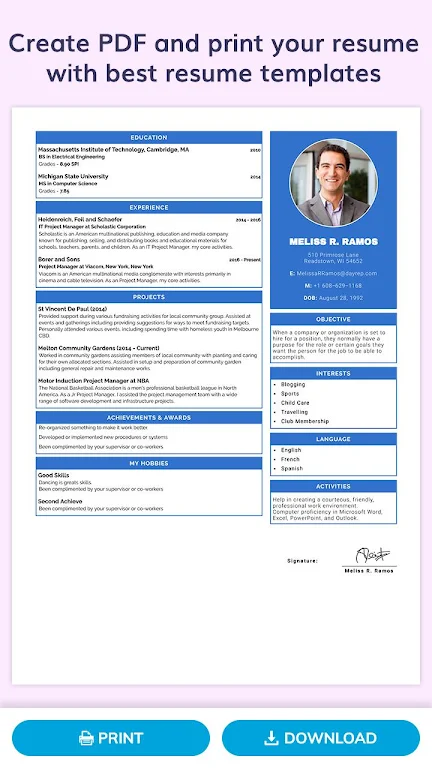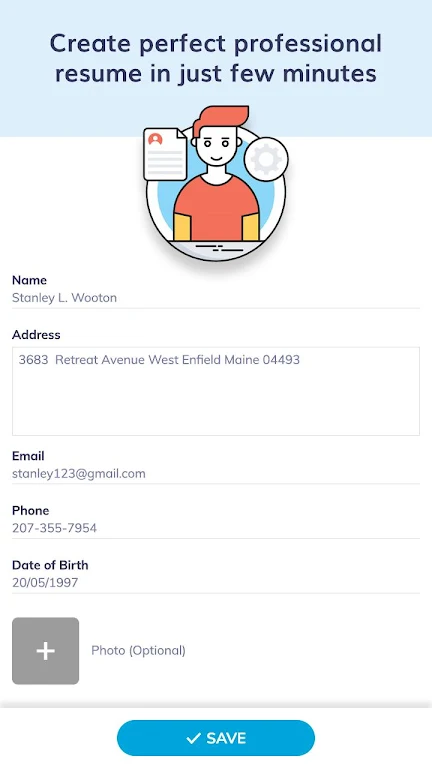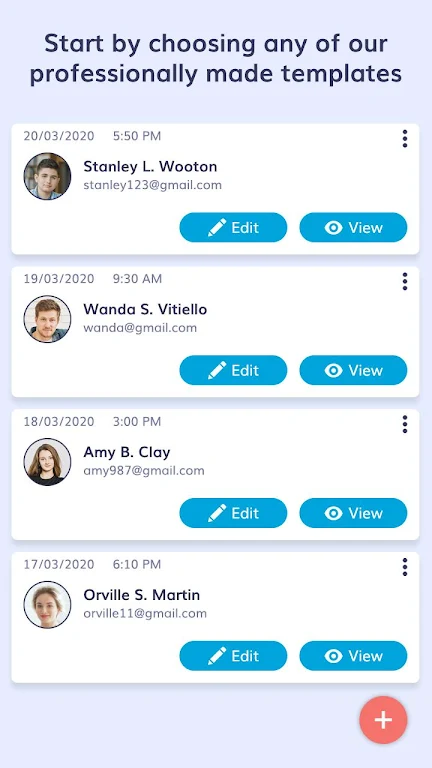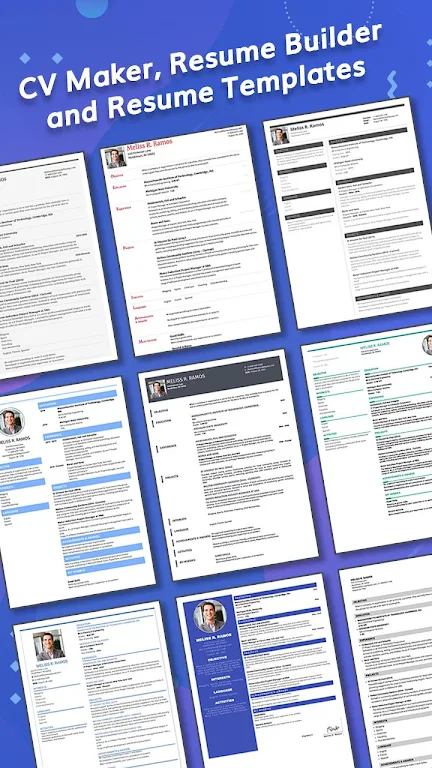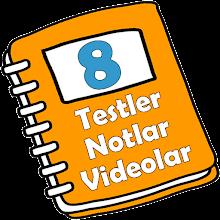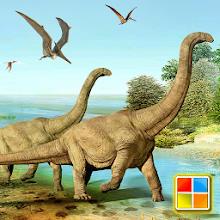Create a Professional Resume with Ease Using the CV Maker, Resume Builder - PDF App
Looking to craft a resume that stands out and showcases your skills effectively? The CV Maker, Resume Builder - PDF app is here to help! Whether you're a recent graduate or a seasoned professional, this app offers a simple and efficient way to create a professional resume that aligns with your career goals.
CV Maker, Resume Builder - PDF provides a range of free templates, making it easy to get started. The app guides you through a step-by-step process with resume examples, ensuring you create a polished and impactful resume in minutes. You have complete control over the layout, allowing you to rearrange sections, change subtitles and headers, and even create custom sections to highlight your unique skills and experiences.
Beyond its user-friendly interface, CV Maker, Resume Builder - PDF offers a variety of features designed to support your career aspirations. The app includes specialized formats for internship, student internship, project training, and IT/Software developer resumes, ensuring your resume is tailored to your specific field.
Once you've created your resume, CV Maker, Resume Builder - PDF makes it easy to share and store. Preview, print, and share your resume as a PDF document via email, Dropbox, Google Drive, and more.
Here's a summary of the key features of CV Maker, Resume Builder - PDF:
- Professionally made free templates: Choose from a variety of templates to create a professional-looking resume.
- Support for career goals: Create resumes that align with your career objectives and highlight your skills.
- Specialized formats: Specifically designed for internship, student internship, project training, and IT/Software developer resumes.
- Easy customization: Rearrange sections, change subtitles and headers, and create custom sections to tailor your resume to your needs.
- Quick and efficient: Create a perfect professional resume in just a few minutes.
- Convenient sharing and storage: Preview, print, and share your resume as a PDF document via email, Dropbox, Google Drive, and more.
Don't wait any longer! Download the CV Maker, Resume Builder - PDF app today and start building your professional resume with ease.