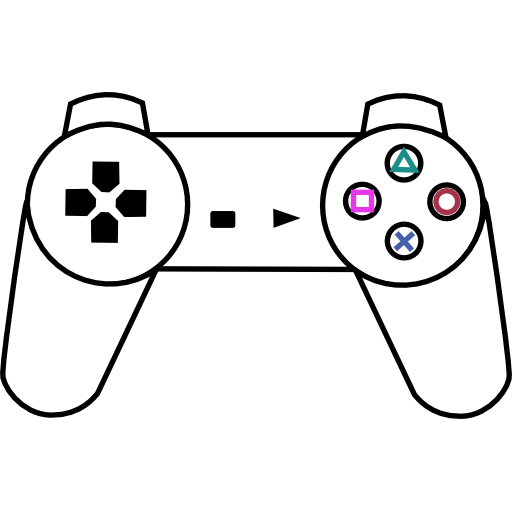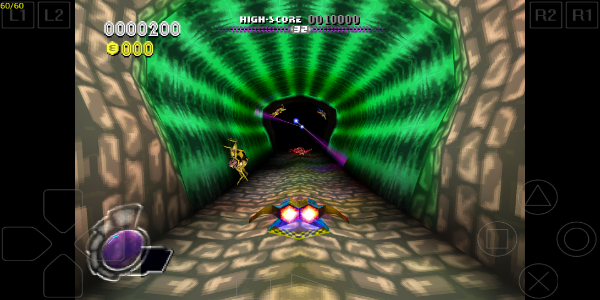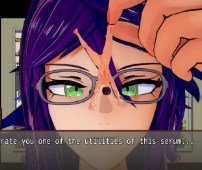ePSXe for Android is a PlayStation emulator offering two game modes: PSX and PSOne. Designed for mobile and tablet users, it boasts high compatibility for smooth, stable gameplay, earning widespread gamer support since its launch.
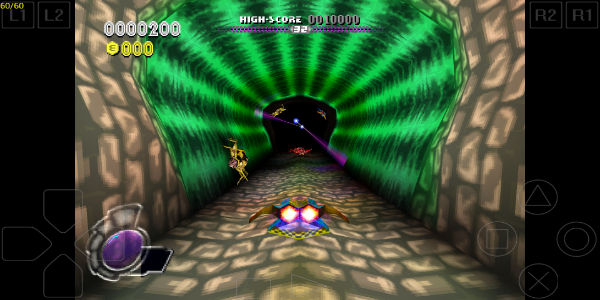
Benefits and Features
ePSXe for Android, initially a popular PC port, is now significantly enhanced for smartphones and tablets. It eliminates concerns about storage, performance, and gameplay interruptions, providing a convenient all-in-one gaming solution. The software features responsive processing speeds and supports up to four players simultaneously via split-screen. Unlike PC gaming's keyboard/mouse reliance, ePSXe for Android offers virtual touch screen keyboards, hardware button mapping, and virtual sticks for an immersive, intuitive experience.
User-Friendly Interface and Operation
ePSXe for Android offers a swift, user-friendly experience. Its intuitive interface requires no BIOS file and operates similarly to a computer plugin. It seamlessly handles various game genres—from simulations to RPGs and action games—maintaining quality and performance across diverse configurations.
Multi-Disc Game Support and Customizable Menus
ePSXe excels with multi-disc games, automatically listing discs upon installation. Players can easily change or customize disc numbers via the menu, which also offers extensive customization options for screen size, image quality, and game modes.
Video Options and Frame Rates
ePSXe for Android provides versatile video dimensions and aspect ratios across three modes: scene, portrait, and screen. Each offers unique visual effects. While landscape mode stretches to full screen, users can manually adjust aspect ratios for optimal image quality.

On-Screen Touch Support
ePSXe offers comprehensive on-screen touch support with analog and digital control modes. Players can use touch buttons or handles for actions, customizing button sizes and switching modes as needed.
Enhanced Visual Experience
The software supports advanced HD graphics for stunning visuals. 2x/4x software rendering and OpenGL renderers ensure seamless compatibility across various mobile devices and tablets, minimizing lag.
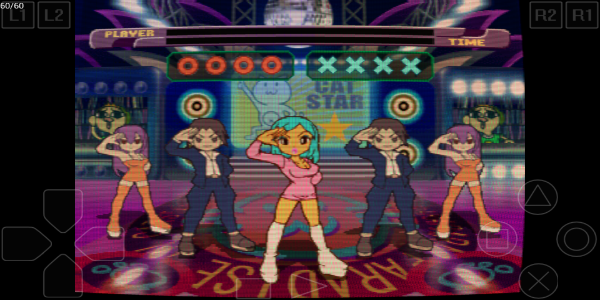
Immersive Audio Customization
Experience precise sound quality with support for all PSX sound effects. Users can adjust speed, intensity, frequency, and audio delay for a personalized auditory experience, exploring numerous adjustable special sound effects.
Professional Gaming Environment
ePSXe for Android provides a professional gaming environment comparable to dedicated handheld devices. Its streamlined interface, robust features, stunning visuals, and immersive sound create an ideal gaming experience for nostalgic players.