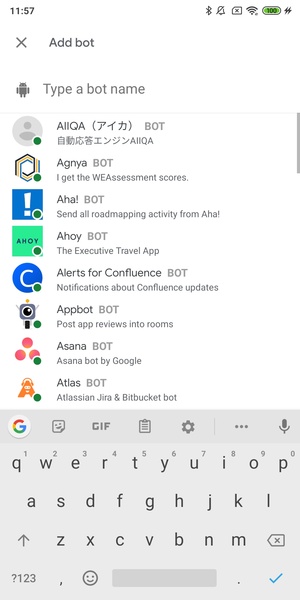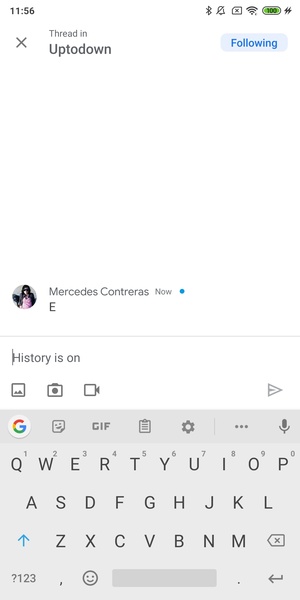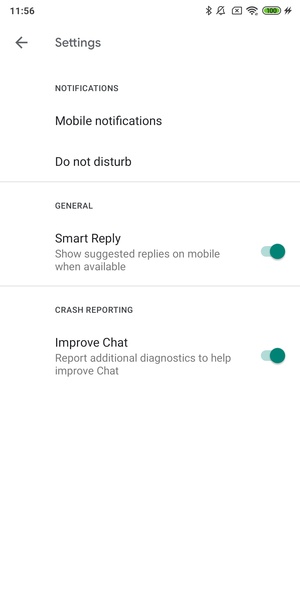Google Chat, formerly known as Hangouts Chat, is a user-friendly app designed to streamline communication within your work environment. If you're in search of a straightforward tool to manage group interactions, Google Chat is the ideal choice. Tailored for teams, this updated version of the renowned Hangouts integrates seamlessly with G Suite, allowing for swift file sharing and enhanced collaboration.
For those familiar with the original messaging app, transitioning to Google Chat will be effortless. Begin by entering the email address you'll use to connect—this should be the one where you receive emails from your colleagues. Upon joining, you'll gain access to a comprehensive list of your coworkers, complete with their email addresses and photos.
Within Google Chat, you have the flexibility to initiate private conversations or establish groups, accommodating up to 8,000 members. This feature enables you to include your entire team in a single space. You can create multiple rooms tailored to different aspects of your projects, ensuring the right people are involved and keeping everyone aligned as projects progress.
A standout feature of Google Chat is its robust integration with G Suite. This integration allows you to manage your work calendar, swiftly create and edit documents, and collaborate on your coworkers' files with confidence, knowing that all your work is securely stored in the cloud. This app empowers you to maintain open and effective communication lines with your team, ensuring seamless project management and control.
Requirements (Latest Version)
- Android 6.0 or higher required