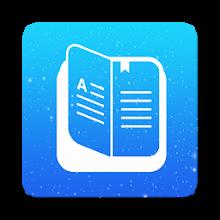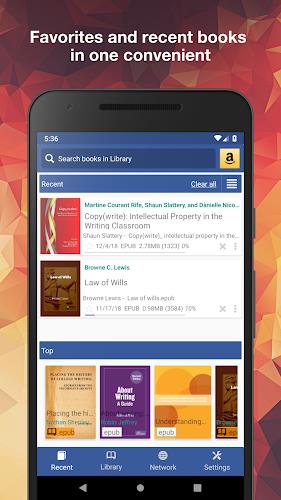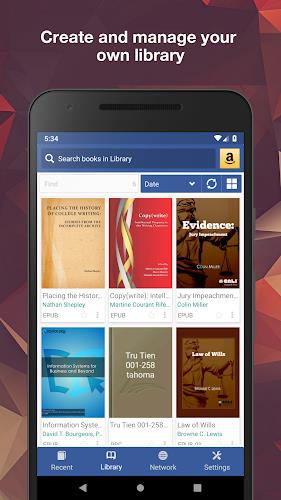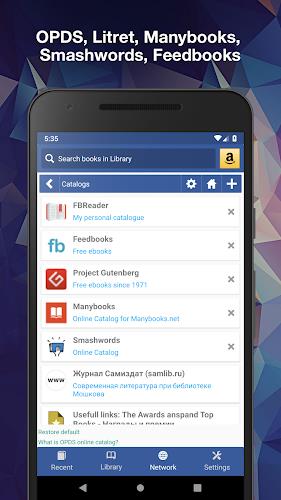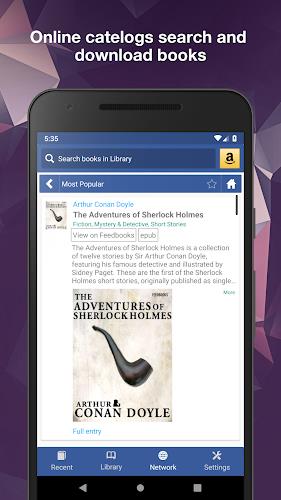K Reader: Your Ultimate Reading Companion
K Reader isn't just another reading app; it's a game-changer. Boasting extensive document format support (PDF, EPUB, MOBI, and more), K Reader transforms reading into a truly enjoyable experience. Its intuitive interface simplifies document discovery, allowing effortless browsing of catalogs, disks, and folders, even enabling automatic scanning of user-specified directories.
Enjoy unique features like auto-scrolling with adjustable speed (perfect for a "musician's mode"), bookmarks, annotations, and customizable day and night reading modes for optimal comfort. Integrated online translators and offline dictionaries further enhance convenience. Additional features include robust word search, document conversion capabilities, right-to-left language support, and seamless syncing of reading progress across multiple devices. No matter your reading needs, K Reader has you covered.
Key Features of K Reader:
- Extensive Format Support: Read PDFs, EPUBs, MOBIs, and more.
- Effortless Document Discovery: Easily locate and organize documents with built-in file exploration and auto-scanning.
- Bookmarking & Annotations: Save important pages and add notes for future reference.
- Customizable Reading Modes: Enjoy personalized day and night modes for optimal comfort.
- Powerful Extras: Leverage online translators, offline dictionaries, vertical scroll lock, a music player mode with adjustable scrolling speed, word search, and online document conversion.
- Synchronization & Personalization: Sync reading progress and settings across devices, customize CSS for enhanced readability, and organize documents with custom tags and grouping.
In Conclusion:
K Reader is a remarkably versatile and user-friendly e-reader, supporting a broad spectrum of document formats. Its intuitive document management, annotation tools, customizable reading modes, and integrated translation features create a seamless and enjoyable reading experience. Personalization options, cross-device syncing, and efficient document organization make K Reader a must-have for any serious reader. Download the free version and upgrade to the ad-free PRO license for an enhanced experience.