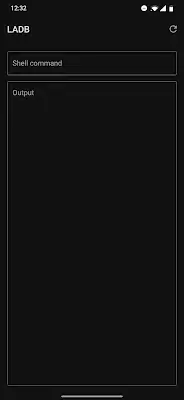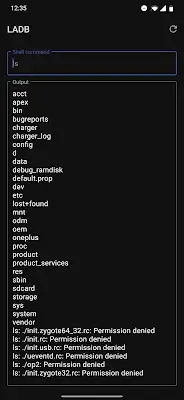LADB: Revolutionizing Android Debugging with Wireless Convenience
LADB (Local Android Debug Bridge) is a game-changing Android application that simplifies system communication and debugging. Unlike traditional ADB, which relies on USB cables or computer connections, LADB integrates an ADB server directly into its application, enabling wireless communication with your Android device using Android's built-in Wireless ADB Debugging feature. This eliminates the need for cumbersome tethered setups, providing unparalleled flexibility and convenience for developers and enthusiasts alike. This article highlights LADB's key features and benefits, offering a free download via APKLITE to circumvent any payment requests.
Wireless ADB Solution:
The Android Debug Bridge (ADB) is a cornerstone tool for interacting with Android devices, facilitating tasks ranging from app installation and debugging to file system access. However, the traditional USB tethering requirement limits mobility. LADB overcomes this limitation by providing a fully wireless ADB connection, significantly enhancing workflow efficiency.
Effortless Setup:
While the setup is straightforward, using split-screen or a pop-out window for simultaneous access to LADB and your device's settings is recommended. This prevents accidental closure of pairing information windows, ensuring a smooth connection process. Simply copy the pairing code and port from your device's settings into LADB, leaving both windows open until the settings dialog automatically closes.
Enhanced Multi-Window Performance:
LADB's wireless functionality transforms multi-window interactions. By eliminating the need for physical connections, LADB allows seamless direct communication with the device, creating a streamlined workflow, particularly beneficial for users working with multiple windows or applications simultaneously.
Licensing and Support:
LADB is licensed under the GPLv3 license. The developers request that users refrain from publishing unofficial LADB builds on the Google Play Store. For users experiencing issues with the assisted pairing mode, a detailed manual pairing guide is available.
Important Compatibility Note:
LADB currently lacks compatibility with Shizuku. Users should uninstall Shizuku and reboot their device before using LADB to ensure proper functionality.
In conclusion, LADB represents a significant advancement in Android debugging, offering a wireless, convenient, and efficient alternative to traditional ADB methods. Its ease of use and enhanced functionality make it an invaluable tool for both seasoned developers and casual users.