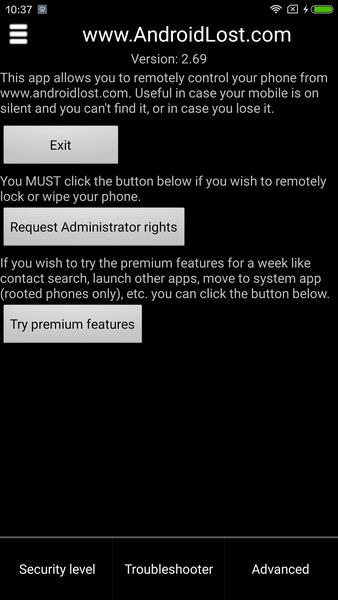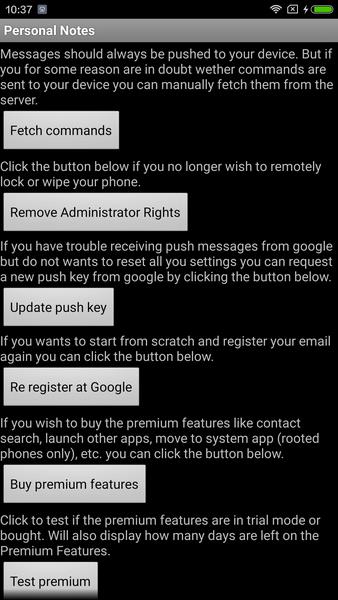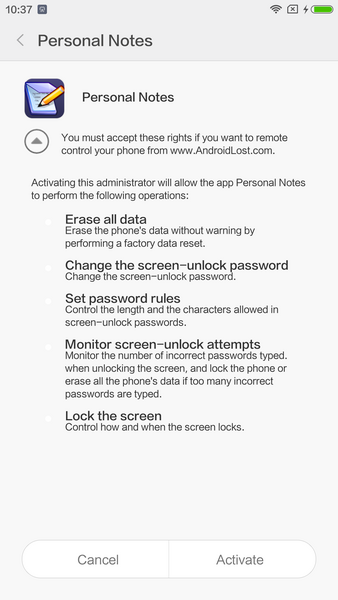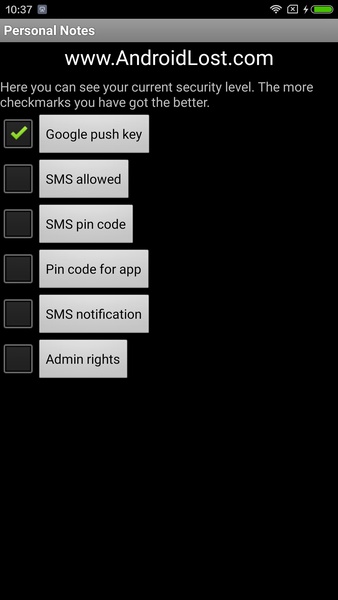Application Description
Secure your Android device with Lost Android, a powerful remote control app. Granting admin permissions and logging into www.androidlost.com with your Google account unlocks comprehensive browser-based control. The app cleverly masks itself as "Personal Notes," ensuring discreet operation. Lost Android offers remote vibration, alarm activation, picture capture, and customizable message display – invaluable features for enhanced device security.
Key App Features:
- Remote Management: Control your Android from any web browser, accessing a range of device functions.
- Admin Access: Simple admin permission grant and Google account login are all that's required.
- Concealed Installation: The app hides under the guise of "Personal Notes," preventing unauthorized detection.
- Locate Your Device: Trigger vibration or alarm remotely to pinpoint your Android's location.
- Visual Confirmation: Capture images remotely using your device's camera to aid recovery efforts.
- Personalized Alerts: Display custom messages on the lost device's screen to increase the chances of its return.
In Conclusion:
Lost Android provides essential functionality similar to Google's Device Manager, but with added features. Its remote control, discreet installation, and versatile tools make it a vital asset for recovering lost or stolen devices. The enhanced security and customizable options offer peace of mind and significantly improve the odds of retrieving your Android. Download Lost Android today for added protection against loss or theft.
Lost Android Screenshots