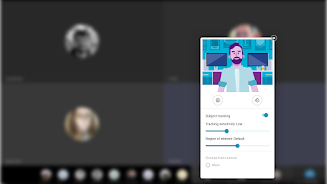Enhance Your Video Calls with the Moto Camera Desktop Settings App!
This app lets you fine-tune your camera settings for improved video calls when using an external monitor with the ReadyFor platform. Keep your video subjects perfectly framed with subject tracking, a smart feature that recognizes up to three faces simultaneously. Adjust the tracking sensitivity to control how quickly the camera zooms in response to subject movement. You can also customize the region of interest, expanding it to focus more closely on subjects or narrowing it to include more background. Devices with multiple camera sensors allow you to select your preferred sensor. Finally, easily rotate the camera between vertical and horizontal orientations. Download now and experience the power of Motorola's advanced camera controls!
Key Features:
- Optimize camera settings for enhanced video calls on external screens.
- Intelligent subject tracking keeps subjects centered.
- Smart software detects up to three faces within the frame.
- Adjustable tracking sensitivity for precise zoom control.
- Control the region of interest to balance subject focus and background inclusion.
- Select your preferred sensor on multi-sensor devices.
- Rotate the camera for vertical or horizontal viewing.
Conclusion:
The Moto Camera Desktop Settings App provides a user-friendly interface for customizing camera settings, leading to significantly better video calls when using an external display. Its features, including subject tracking, multi-face recognition, and adjustable sensitivity, offer unparalleled control. Download the app today to transform your video conferencing experience.