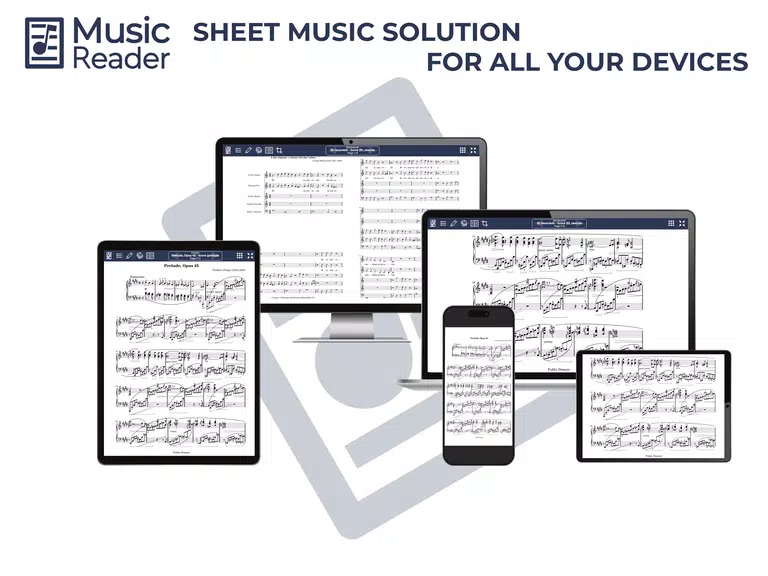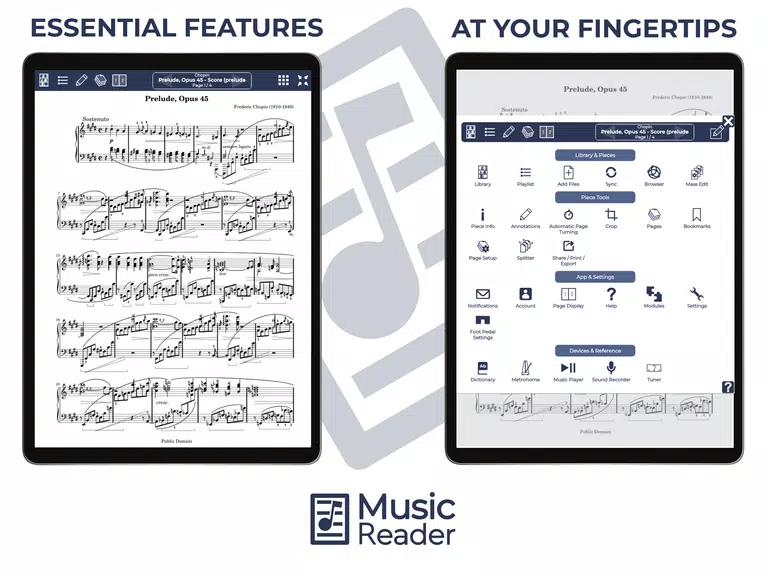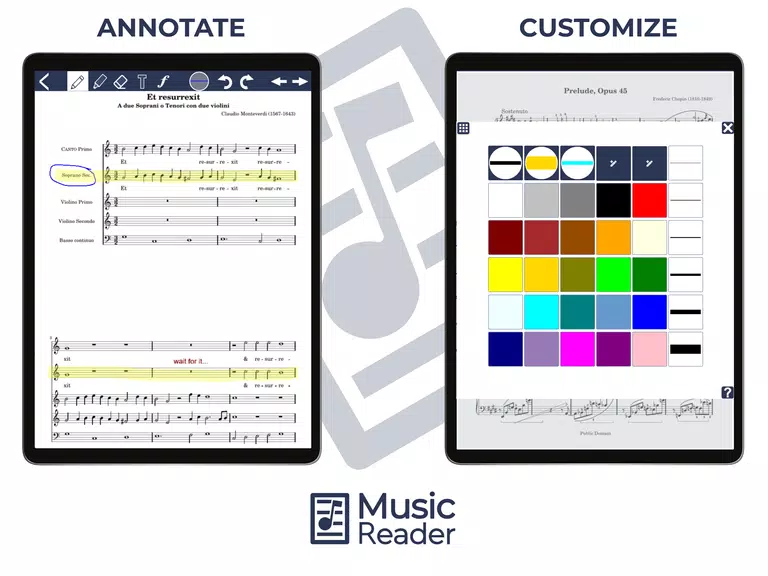Elevate your musical journey with MusicReader, the ultimate digital music stand designed for musicians at every stage of their craft. Whether you're a solo performer, part of an ensemble, or a full orchestra member, MusicReader streamlines your sheet music experience by replacing traditional paper stacks with a sleek, intuitive digital solution. Compatible across all your devices—tablets, laptops, and smartphones—you can access your music library anytime, anywhere. And with powerful features like offline access, customizable libraries, versatile display settings, and in-app annotation tools, this app is more than just a music reader—it's your complete performance companion. Seamlessly turn pages hands-free using foot pedals or automatic timers, and stay organized with cloud-based synchronization that keeps your library updated across devices. Ready to upgrade your practice and performance setup? Try our free demo or start a 30-day trial today and see how MusicReader can revolutionize the way you interact with music.
Key Features of MusicReader
- Offline Capabilities: Access your entire music library without needing an internet connection—perfect for rehearsals, travel, or when connectivity is limited.
- Customizable Music Library: Organize and categorize your sheet music collection with tags, folders, and personalized labels for quick and efficient retrieval.
- Versatile Display Options: Choose from multiple viewing modes—single page, continuous scroll, or dual-page layout—to suit your reading preference and device screen size.
- Hands-free Page Turning: Keep your focus on playing with seamless page navigation via Bluetooth foot pedals or an adjustable auto-scroll timer.
User Tips to Maximize Your Experience
- In-App Annotations: Use highlighters, text notes, and drawing tools directly on your sheet music to mark dynamics, fingerings, or rehearsal cues.
- Try Hands-Free Navigation: Free up your hands during practice or performance by testing foot pedals or enabling the auto-turn feature for uninterrupted play.
- Personalize Display Settings: Adjust brightness, contrast, and page layout to match your environment and visual comfort—ideal for low-light performances or long rehearsals.
Final Thoughts
The MusicReader App redefines how musicians interact with sheet music by turning your compatible devices into intelligent digital stands. With robust tools tailored for both preparation and live performance, it’s no wonder why musicians around the world are making the switch. From its reliable offline mode to its smart library organization and responsive hands-free controls, MusicReader delivers everything you need to simplify your workflow and enhance your musical expression. Whether you’re preparing for a recital, rehearsing with a band, or performing on stage, this app ensures your music is always ready when you are. Start your [ttpp]free demo[yyxx] or [ttpp]30-day trial[yyxx] now and discover the modern, clutter-free way to manage your sheet music with ease and precision.