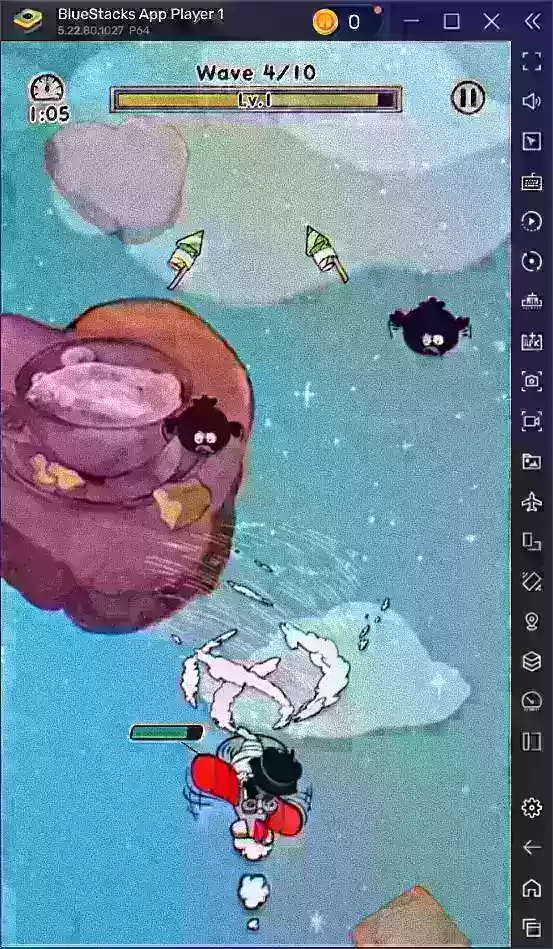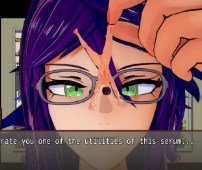Quick Links
Steam, a ubiquitous platform for PC gamers, offers a range of features, including the option to appear offline. This setting provides invisibility, letting you enjoy games without friend notifications.
Normally, logging into Steam alerts your friends and reveals your current game. Appearing offline lets you play and even chat discreetly. This guide details how to achieve this and explores the benefits.
Steps to Appear Offline on Steam
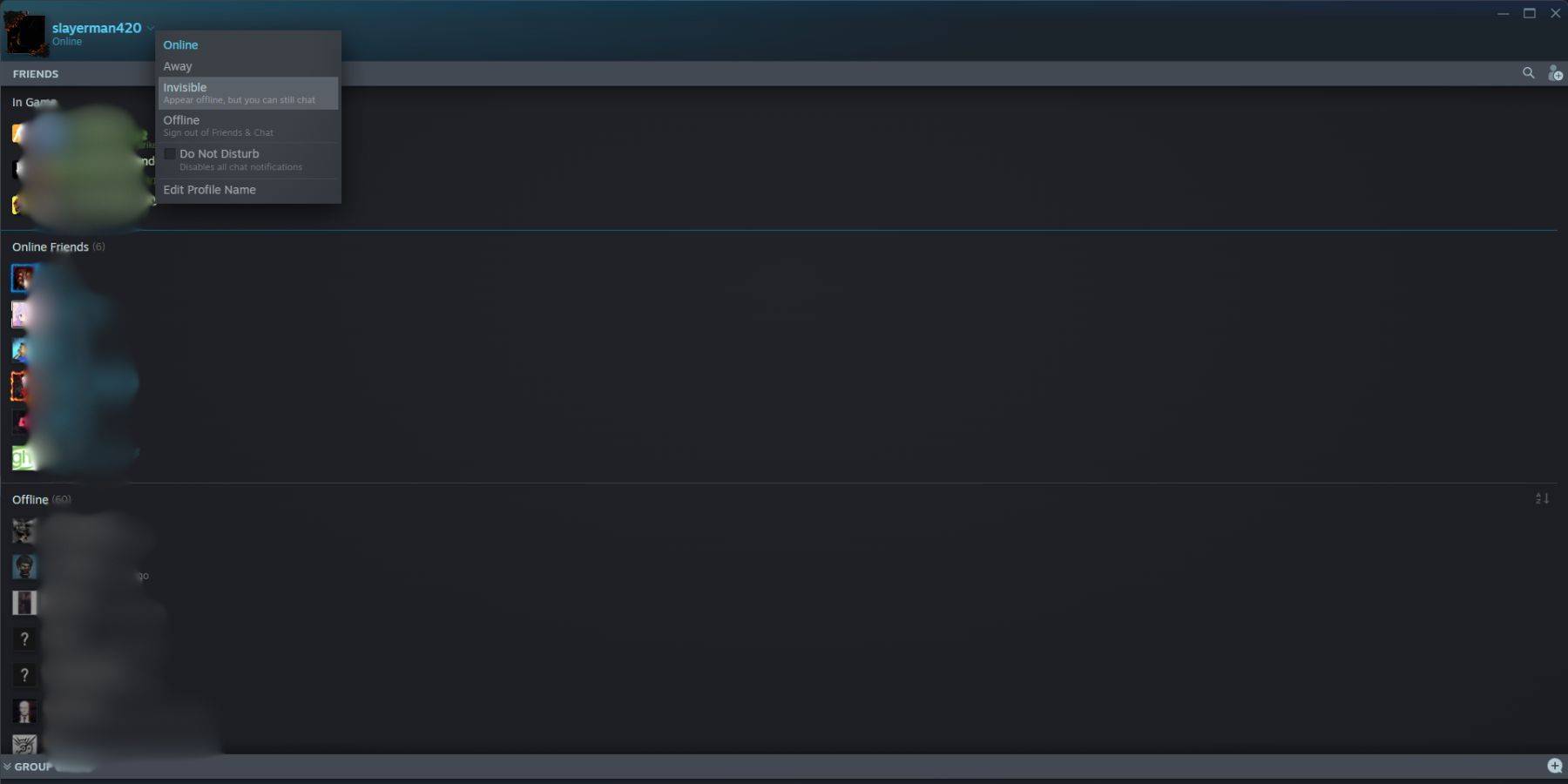 To set your Steam status to offline:
To set your Steam status to offline:
- Launch Steam on your PC.
- Locate the "Friends & Chat" section in the bottom-right corner.
- Click the arrow beside your username.
- Select "Invisible."
Alternatively:
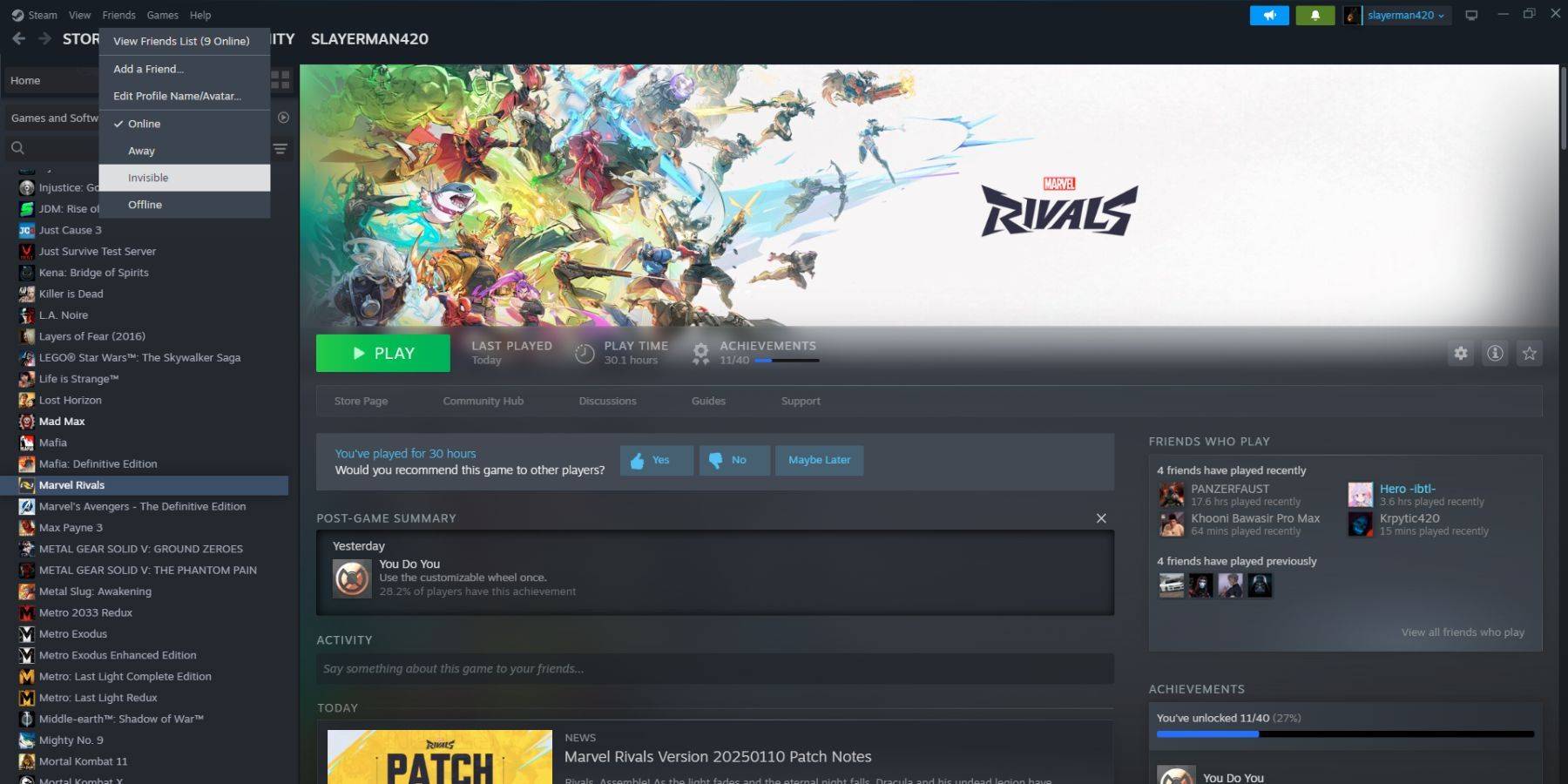 1. Open Steam on your PC.
2. Choose "Friends" from the top menu.
3. Select "Invisible."
1. Open Steam on your PC.
2. Choose "Friends" from the top menu.
3. Select "Invisible."
Steps to Appear Offline on Steam Deck
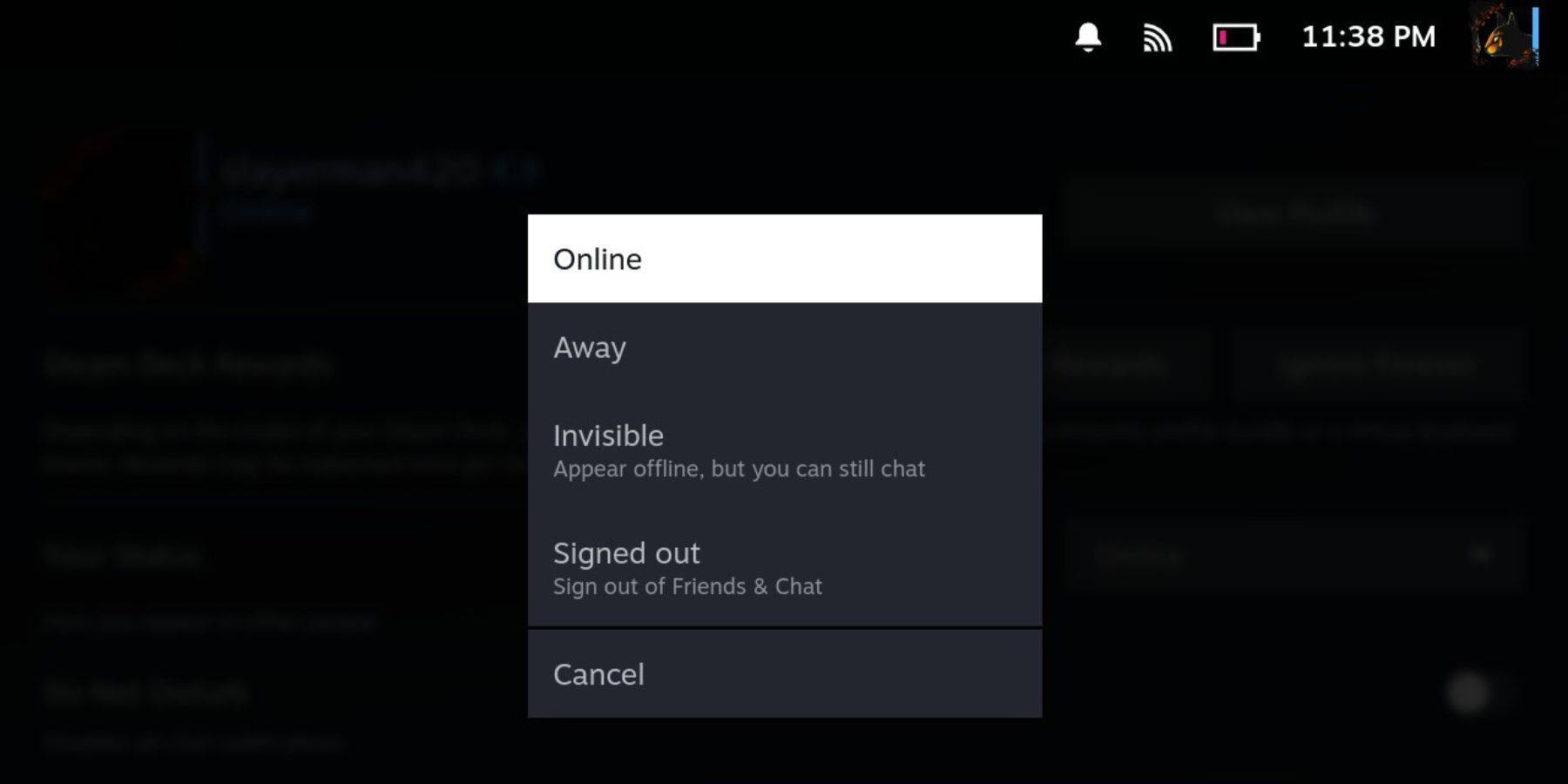 To appear offline on your Steam Deck:
To appear offline on your Steam Deck:
- Turn on your Steam Deck.
- Tap your profile picture.
- Select "Invisible" from the status dropdown menu.
Note: Selecting "Offline" will completely log you out of Steam.
Reasons for Appearing Offline on Steam
 Why choose offline mode? Several reasons exist:
Why choose offline mode? Several reasons exist:
- Uninterrupted single-player gaming without friend judgments.
- Focused single-player sessions without interruptions.
- Maintaining productivity while Steam runs in the background; avoids game invites.
- Minimizing disruptions for streamers and content creators during recording or live streams.
Mastering the art of appearing offline on Steam empowers you to enjoy your gaming experience without unwanted distractions. Now you can choose when to connect and disconnect, ensuring uninterrupted gameplay.