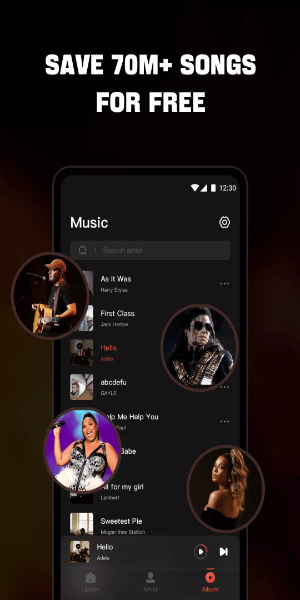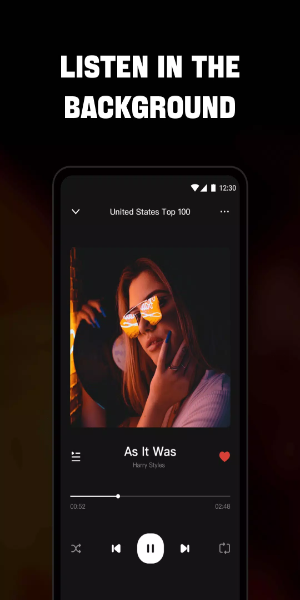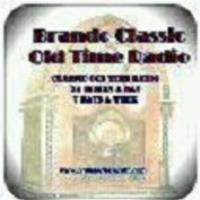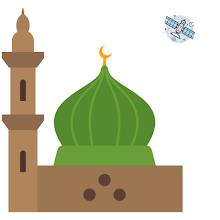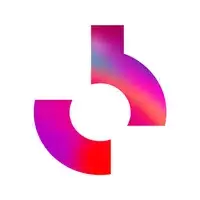Application Description
This offline music app offers a complete audio and video experience, combining MP3 playback, radio tuning, and music downloading capabilities. Enjoy your music library anytime, anywhere, even without Wi-Fi. Import and play audio files in various formats, enhanced by a built-in equalizer for superior sound.

Mixtube Music: Key Features
- Uninterrupted Playback: Listen to music continuously, even while using other apps.
- Extensive Format Support: Plays MP3, MIDI, WAV, FLAC, AAC, and APE files.
- Extensive Music Library: Access a vast selection of the latest songs.
- Floating Video Player: Enjoy videos while multitasking. Works with headphones or speakers.
- Customizable Playback: Single loop, shuffle, and continuous playback modes.
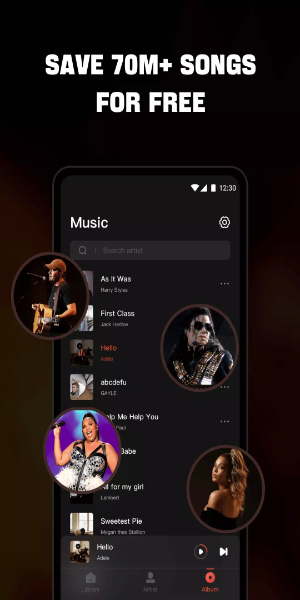
High-Quality Music Experience:
- Synchronized Lyrics: Sing along to your favorite songs.
- Powerful Equalizer: Fine-tune your audio to your preferences.
- Diverse Music Genres: Explore Billboard Hot 100, iTunes Top 100, K-pop, Latin, and more.
- Flexible File Access: Play music from your device, SD card, or even YouTube.
- Intuitive Interface: Easy track and playlist management.
- Smart Features: Automatic pause on headphone disconnect and sleep timer.
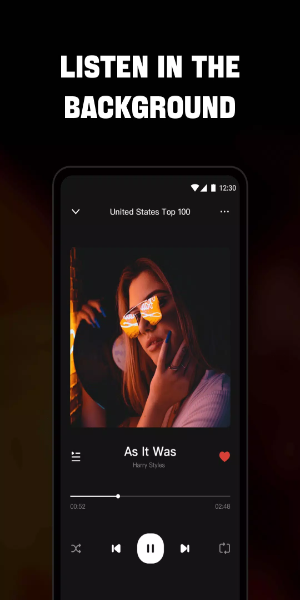
High-Definition Video Playback:
- Versatile Format Support: Plays all video formats stored on your device.
- Background Playback: Continue watching even with the screen off or while using other apps.
- Floating Video Player: Watch videos while multitasking.
- Comprehensive Controls: Adjust playback speed, volume, brightness, and more.
- Subtitle Support: Easily add local subtitle files.
- YouTube Integration: Functions as a YouTube music video player.
Installation Guide:
- Download the APK: Get the APK file from a trusted source (40407.com).
- Enable Unknown Sources: Allow installations from unknown sources in your device's security settings.
- Install the APK: Follow the on-screen instructions.
- Launch the App: Open the app and start enjoying your music and videos!
Offline Music Player - Mixtube Screenshots