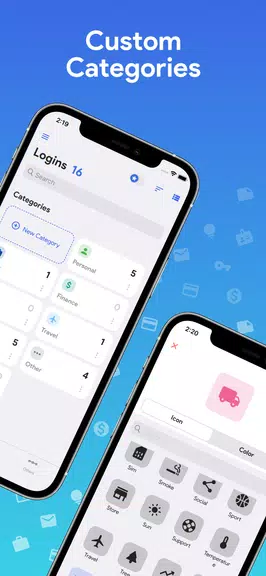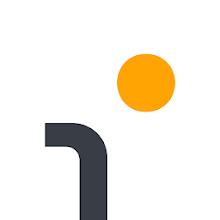Key Features of One Key Password Manager:
Bank-Level Security: Your sensitive data stays protected with uncrackable AES-256 encryption, the same standard used by financial institutions worldwide.
Smart Organization: Customize categories and fields to neatly arrange all types of login credentials, financial information, and personal notes for instant access.
100% Offline Operation: Unlike cloud-based managers, your data never leaves your device, eliminating online storage risks or server vulnerabilities.
Built-in Authenticator: Conveniently generate time-based OTP codes (like Google Authenticator) for added account protection directly within the app.
Eye Comfort Mode: Switch to a stylish dark interface that reduces eye strain during nighttime or extended usage sessions.
Complete Data Control: Easily export encrypted backups or migrate data between devices using secure CSV transfers when needed.
Pro Tips for Maximum Security:
Master Password Best Practices: Create an ultra-strong passphrase (minimum 12 characters with mixed cases, numbers, and symbols) that only you will remember.
Leverage Auto-Generation: Use the intelligent password creator to produce unhackable login credentials for all your accounts with one click.
Enable Security Auto-Pilot: Turn on auto-locking to instantly secure the app whenever your device screen turns off or goes inactive.
Personalize Your Vault: Structure your password database with custom tags and groupings for ultra-fast retrieval of specific logins.
Two-Factor Made Simple: Generate verification codes on-demand for websites that support MFA, making your accounts breach-proof.
Why Choose One Key Password Manager:
One Key delivers enterprise-grade protection for your digital identity without complexity. By keeping everything encrypted locally on your device, you maintain full ownership of your sensitive information. The combination of military-grade security, intuitive organization tools, and essential password management features makes this the ultimate choice for security-conscious users. Install today and transform how you protect your online presence - all passwords, one vault, zero compromises.