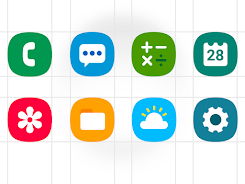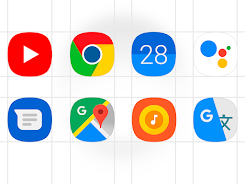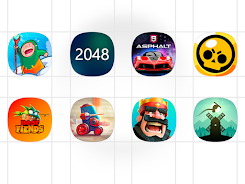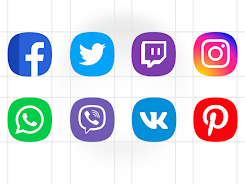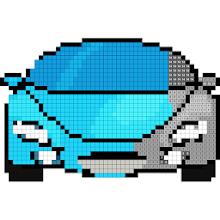Application Description
Transform your homescreen with the OneUI Icon Pack! Featuring over 9000 meticulously crafted icons, this app is compatible with leading launchers, delivering a vibrant, consistent, and stylish makeover to your app icons. Inspired by OneUI's minimalist aesthetic, this icon pack provides extensive icon alternatives for a truly unique and personalized look. Apply the icon pack directly within the app or through your launcher's settings. Please note: This app isn't compatible with Xiaomi, Huawei/Honor, Samsung, or Pixel stock launchers.
Download now and leave a rating to help us continue improving and expanding this project! Supported launchers include Nova Launcher, Evie Launcher, Action Launcher, and many more.
Key Features:
- 9000+ Handcrafted Icons: A vast library of icons to perfectly personalize your homescreen.
- Broad Launcher Compatibility: Works seamlessly with popular launchers like Nova, Evie, and Action Launcher.
- Minimalist OneUI Style: Enjoy a clean and unified homescreen design.
- Extensive Customization: Numerous alternative icons let you create your ideal homescreen.
- Easy Application: Apply the icon pack directly from the app or via your launcher settings.
- Wide Launcher Support: Compatible with a wide range of popular launchers.
In short:
The OneUI Icon Pack offers a simple way to dramatically enhance your device's visual appeal. Its large selection of high-quality icons, inspired by OneUI's minimalist design, and compatibility with major launchers make it an excellent choice for anyone looking to personalize their homescreen.
One UI - icon pack Screenshots