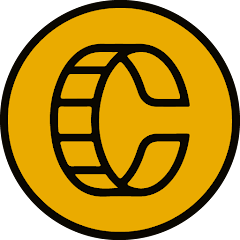Key Features of Parallel Space:
-
Simultaneous Account Management: Effortlessly clone and run multiple accounts of the same app simultaneously on a single device, eliminating the need for constant login/logout cycles.
-
Personalized Themes: Customize your cloned apps and the app interface itself with a diverse selection of themes, creating a unique and personalized digital space.
-
Unmatched Privacy with Incognito Installation: Hide cloned apps from view using the incognito installation feature, safeguarding your privacy. Add a security lock for extra protection.
-
Broad App Compatibility: Compatible with most Android apps, ensuring you can clone and manage a wide range of applications without data conflicts.
-
Instant Account Switching: Seamlessly switch between accounts with a single tap, streamlining your workflow and facilitating efficient account management.
-
Robust, Reliable, and User-Friendly: Built on multiDroid, the pioneering Android application virtualization engine, Parallel Space is both powerful and easy to navigate for all users.
In Summary:
Parallel Space provides a convenient solution for cloning and managing multiple accounts of your favorite apps on a single device. Its features allow for personalization, privacy protection, and easy account switching, making it ideal for balancing work and personal lives, optimizing online gaming, or simply improving account control.