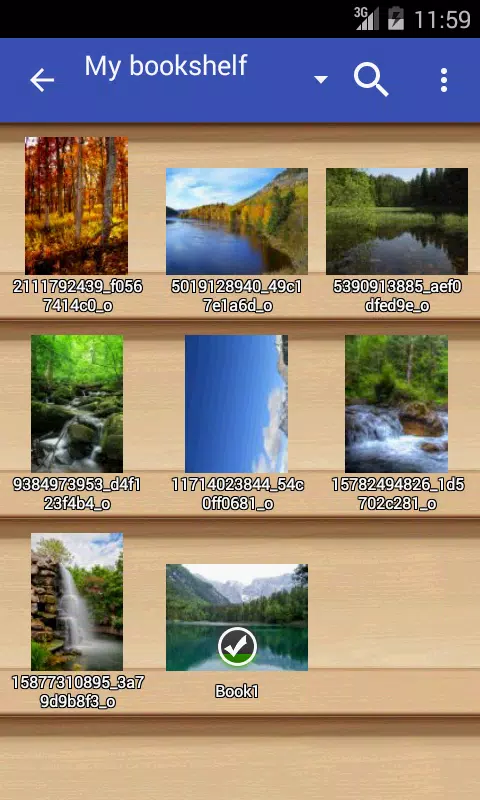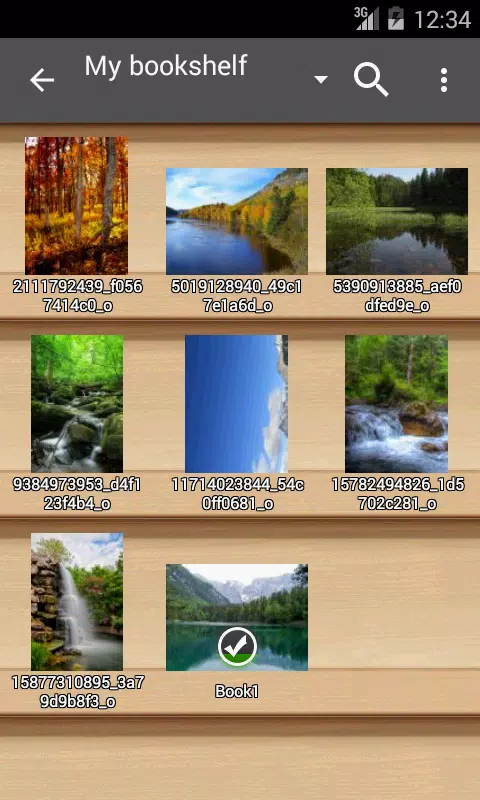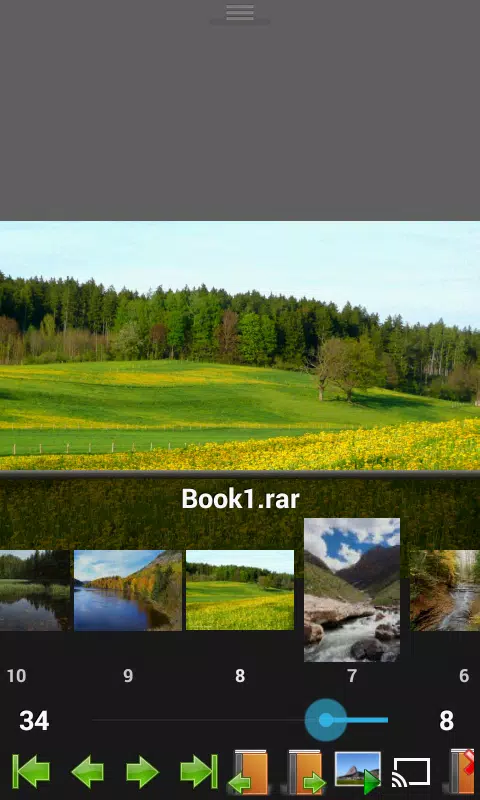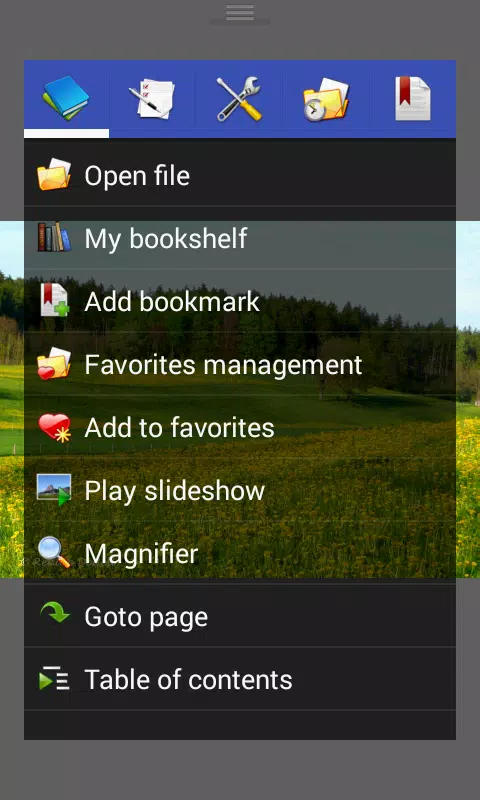Perfect Viewer: Your Ultimate Image and Comic Reader
Perfect Viewer is a lightning-fast application designed for viewing images, comics, and ebooks. Its speed and extensive features make it a top choice for readers of all types.
Key Features:
-
Enhanced Image Quality: Transform black and white images into four-color images (requires in-app purchase and separate donation application).
-
Flexible Page Layout: Choose from auto single-page, auto dual-page, or automatic switching based on screen orientation.
-
Broad File Format Support: Supports EPUB, HTML, TXT (ebooks); JPEG, PNG, GIF, BMP, WebP, TIFF (images); CBZ/ZIP, CBR/RAR, 7Z/CB7, LZH, CBT/TAR (archives). PDF, XPS, and DJVU support is available via a plugin.
-
Network Access: Open files directly from network shares (CIFS/SAMBA), FTP, SFTP, FTPS, and OPDS. (Note: Requires internet permission for CIFS/SAMBA.)
-
Cloud Integration: Access files from Google Drive, Dropbox, and OneDrive with the appropriate plugins installed. (Note: Google Drive support requires "GET_ACCOUNTS" and "USE_CREDENTIALS" permissions.)
-
Versatile Viewing Modes: Select from page mode, vertical scroll mode (ideal for webtoons and PDFs), and horizontal scroll mode.
-
Image Enhancement: Utilize smooth filters (Averaging, Bilinear, Bicubic, Lanczos3) and five viewing modes (Full size, Fit Screen, Fit Width, Fit Height, Fixed size, Stretch).
-
Reading Direction: Supports both left-to-right and right-to-left reading orientations.
-
Additional Features: Enjoy features such as setting images as wallpaper, thumbnail browsing, bookshelf organization, pinch-to-zoom gestures, bookmarking, favorites management, page caching, basic file management (delete, rename), slideshows, archive extraction, brightness/contrast/gamma adjustments, automatic white border removal, Google Chromecast support, and a balloon magnifier.