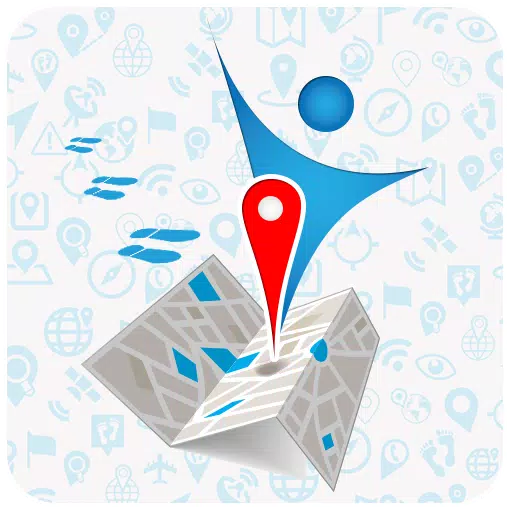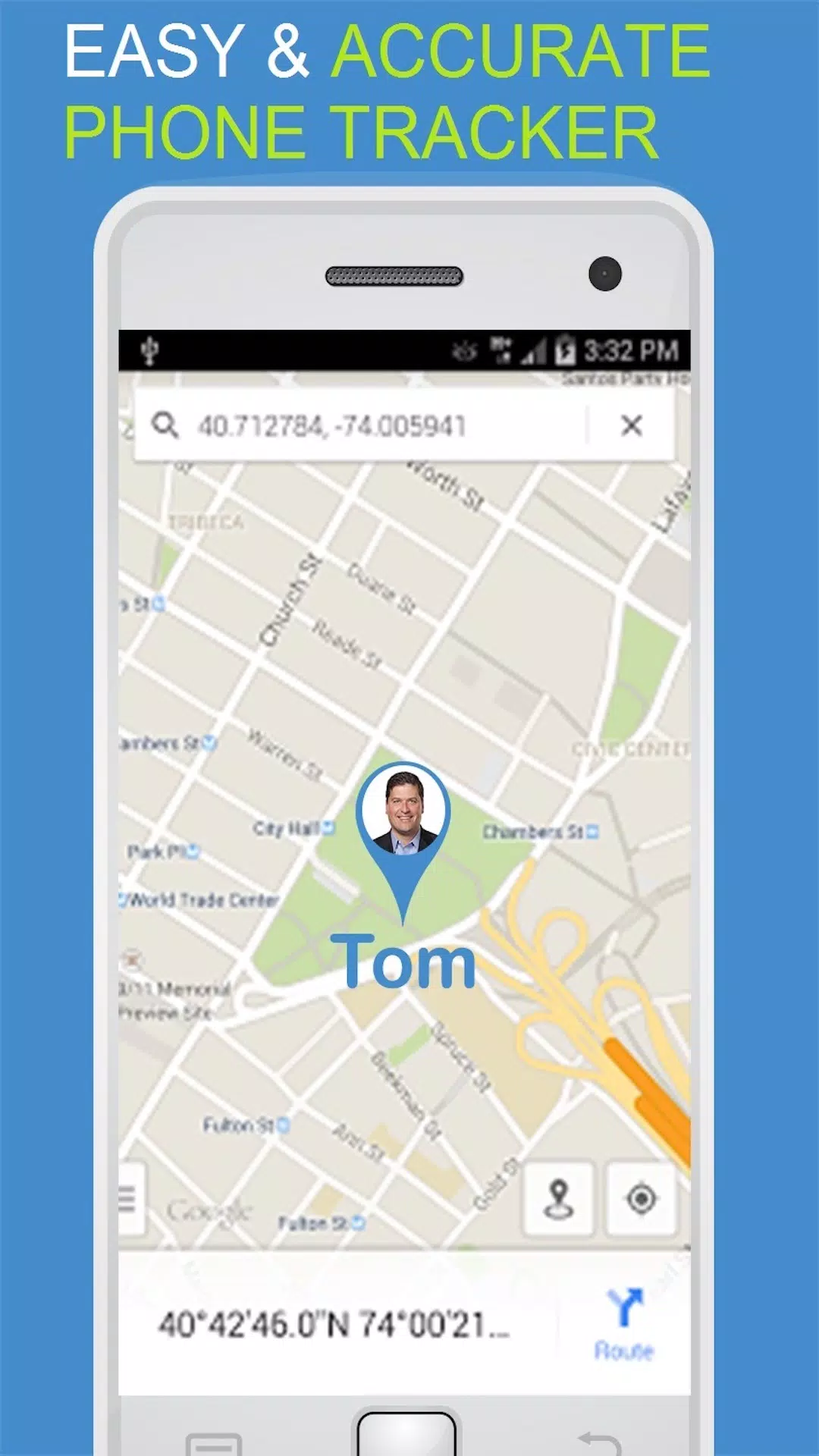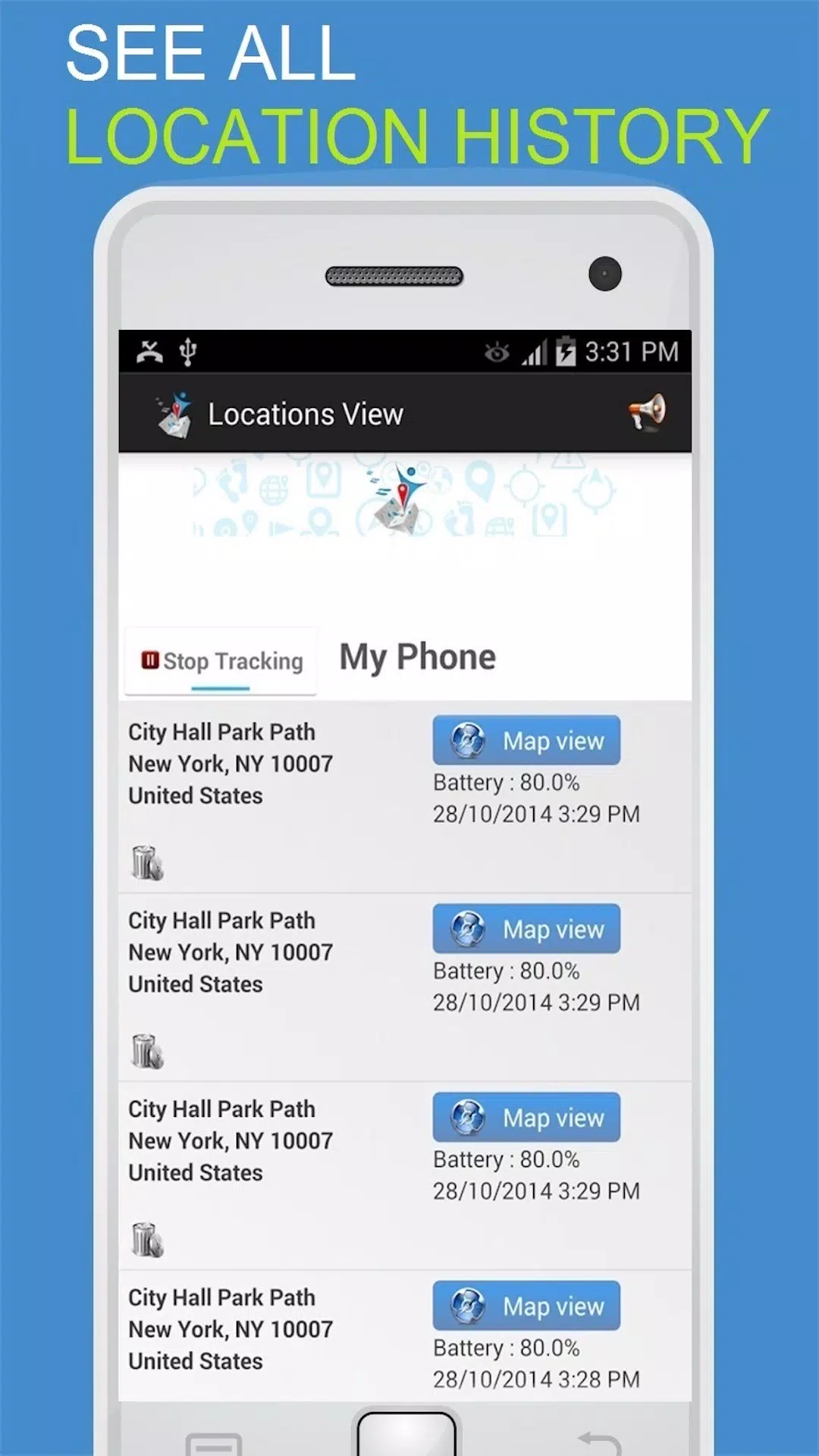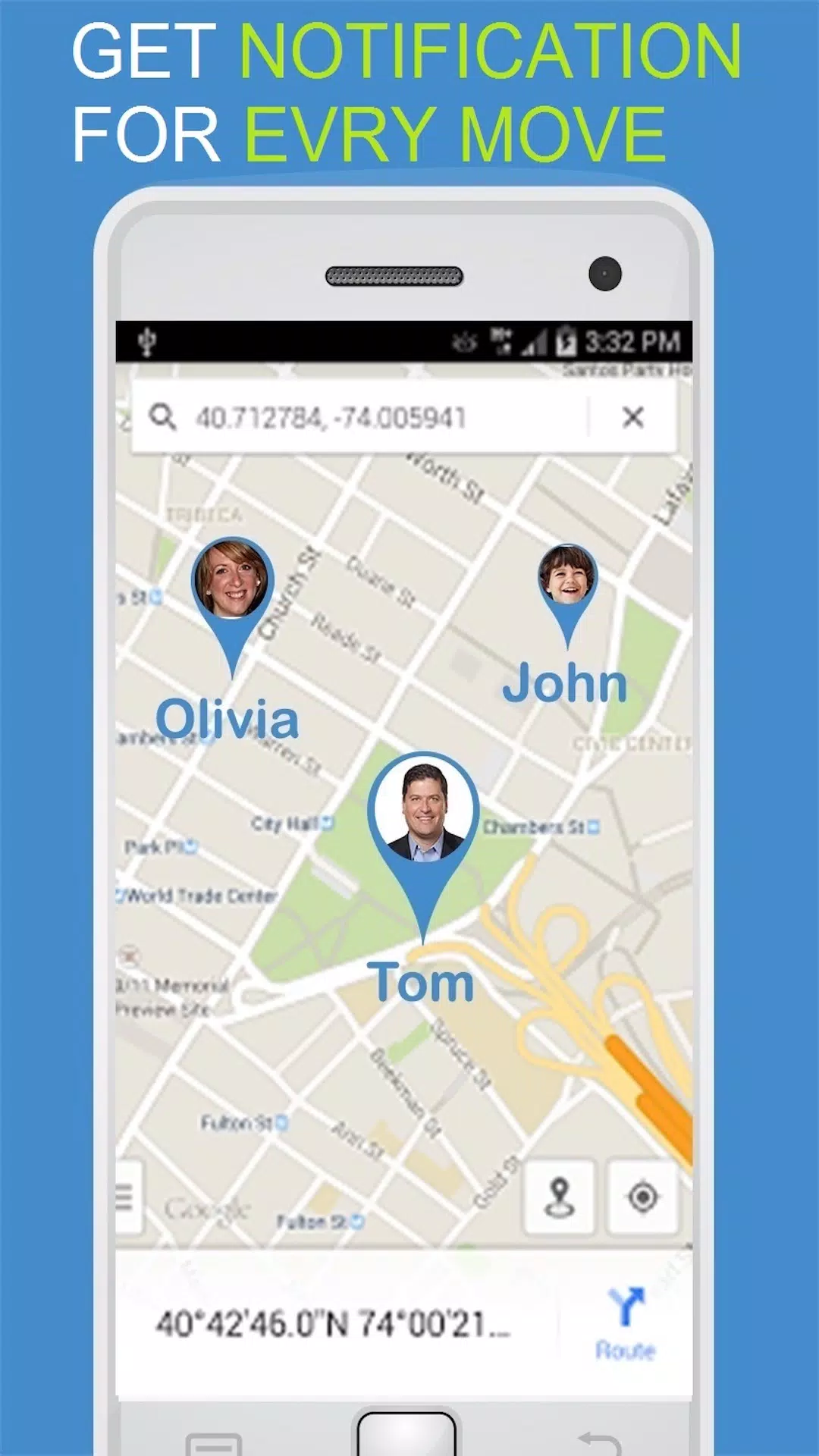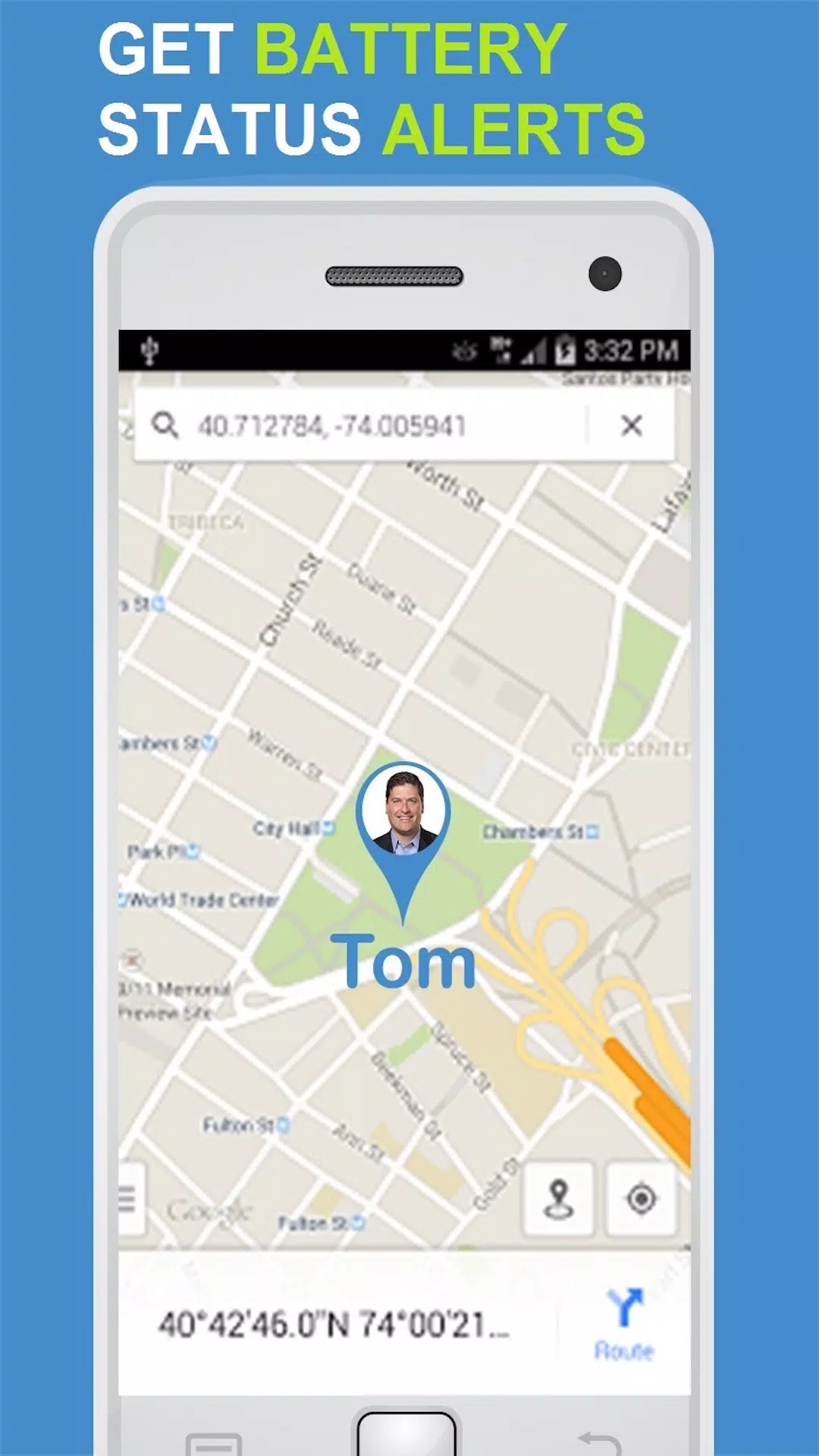Easily Locate & Track Your Family's Phones and Kids
Phone Tracker offers precise GPS tracking to locate your children and phones. It quickly and accurately pinpoints your kids' locations using their mobile numbers, creating a private family network for location sharing. Add multiple family members easily and begin tracking instantly. Trusted by 50 million users worldwide and available in 44 languages.
Phone Tracker's Key Features:
Our app simplifies family safety with real-time location sharing, providing seamless tracking at home, on the road, or anywhere. Enjoy peace of mind with GPS tracking and features like Place Alerts, which send notifications when your children arrive at or leave specific locations (like school or after-school activities), eliminating the need for constant app checking.
- Real-Time GPS Notifications: Receive alerts when your children are nearby or in pre-defined areas, ensuring their safety.
- Locate Lost or Stolen Phones: Easily find a lost or stolen phone using a family member's registered device.
- Universal Network Compatibility: Works with all mobile network providers.
- Instant Location Updates: Get immediate notifications whenever your children change locations; no need for manual refreshes.
- Precise Location Pinpointing & Navigation: See your child's exact location on a map with navigational assistance.
- Battery Level Monitoring: View the battery level of your family members' phones.
- Map Overview: See all your children's locations on a map, displayed as icons with their addresses and battery levels.
- Self-Tracking: Track your own phone's location and view its location history since installation.
- Eliminate "Where Are You?" Worries: Receive automatic alerts when your kids are on the move.
Privacy Focused: Your privacy is paramount. The app requires minimal permissions, focusing solely on location tracking. It does not access your photos or accounts.
How to Use Phone Tracker:
- Install the app and register using your phone number.
- Send invitations to your children within the app.
Once your child accepts the invitation, you'll both be connected in a private network for location tracking. They can stop sharing their location at any time with a single tap.
Premium Features:
- Complete Location History: View your children's full location history.
- Faster Location Updates: Utilize the location refresh button for quicker updates.
- Ad-Free Experience: Enjoy uninterrupted use without ads.
Contact us with questions or suggestions at [email protected]