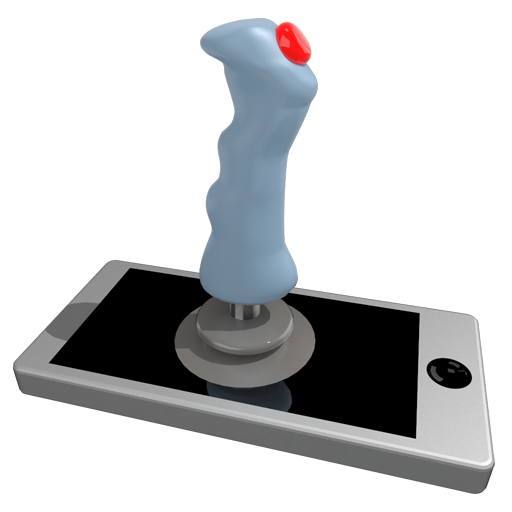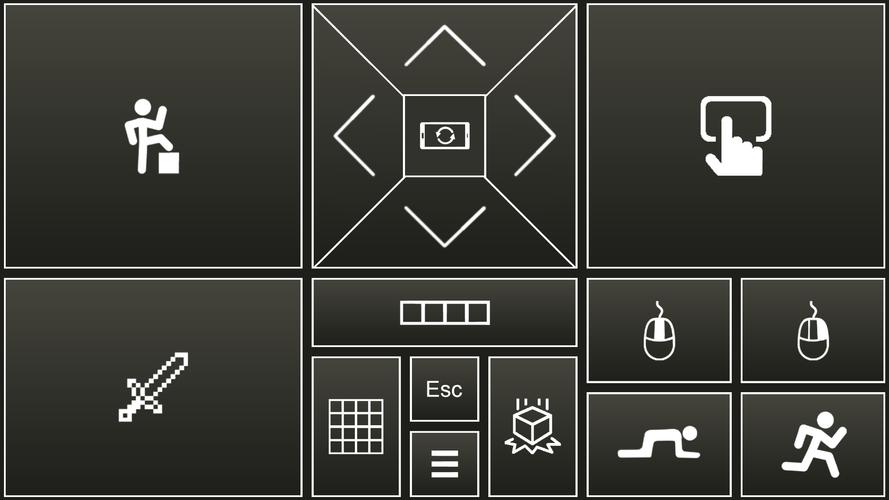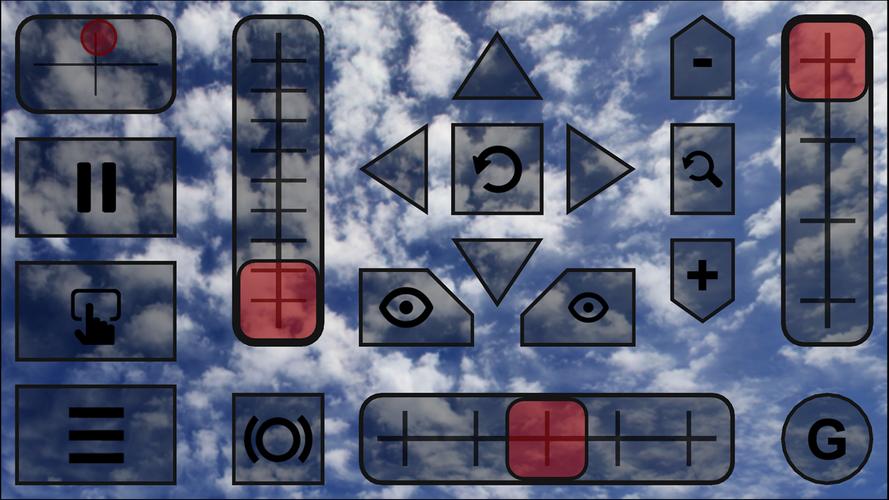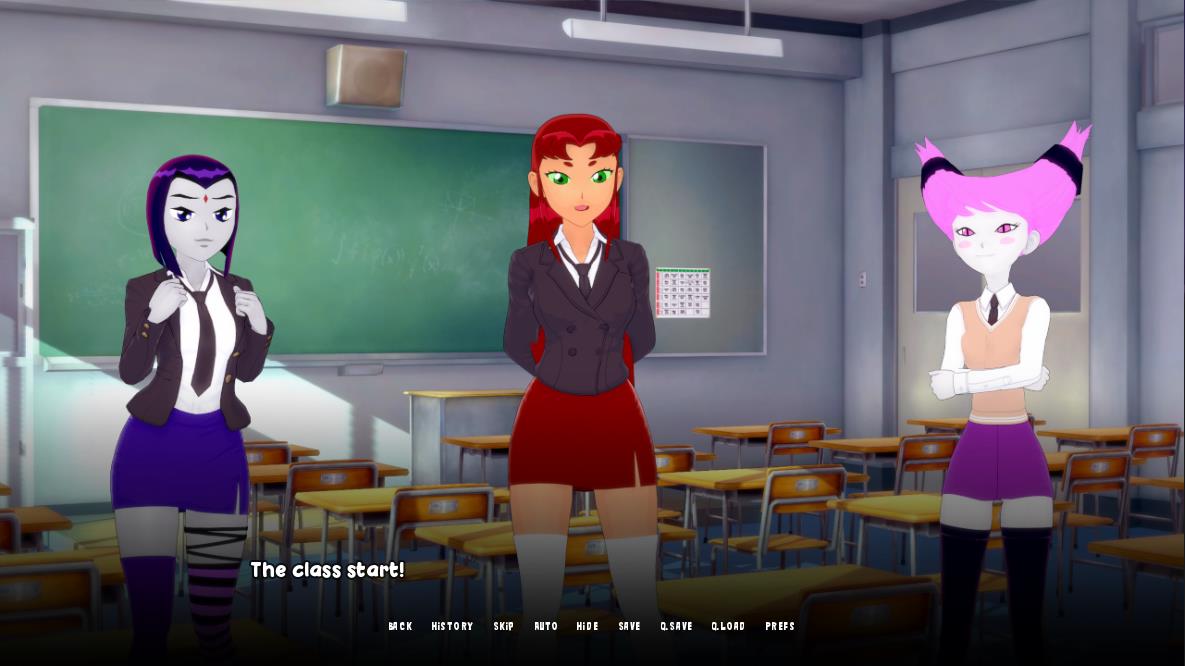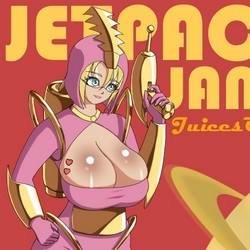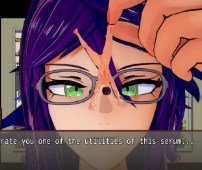Transform your Android device into a versatile controller for your PC with PocketGamepad. Whether you need a joystick, steering wheel, gamepad, mouse, or keyboard, this application has you covered for 99% of PC games. We've developed specific skins for popular games such as RedBull Air Race Game, Minecraft, Counter Strike, World of Tanks, Microsoft Flight Simulator, and many more, ensuring you have the right control setup for your favorite titles.
PocketGamepad acts as an emulator for a real joystick, which your PC recognizes as a genuine plug-and-play device. Additionally, it can emulate a PC keyboard and mouse, offering a comprehensive control solution. All skins are fully customizable, allowing you to tailor your gaming experience. You can even create your own skins using XML, PNG, and MP3 files to suit any PC game you wish to play.
Quick Start Guide
To get started, follow these simple steps:
- Install the PocketGamepad server on your PC, available for download at http://www.pgpad.com/downloads/server/PocketGamepadSetup.exe.
- Install PocketGamepad on your smartphone.
- Launch the PocketGamepad server on your PC.
- Launch PocketGamepad on your smartphone.
- Press Menu / Connect and then the Search button. Once the application detects the PocketGamepad server, press the Connect button to link your devices.
Selecting and Customizing Skins
To select a skin:
- Go to Menu / Skins (games).
- Choose your desired skin and press the Play button to start using it.
For customizing a skin:
- Select the skin you want to modify.
- Press Menu / Edit skin.
- Click on the button you wish to customize.
- Use Menu / Save as to save your changes.
- Press Menu / Finish editing to complete the process.
When controlling a PC game, ensure that the game window is in focus and not running in the background for optimal performance.
For detailed information on creating your own skins, refer to the XML schema documentation at http://www.pgpad.com/downloads/doc/xml_schema.pdf.
What's New in the Latest Version 3.7
- Added Minecraft skin
- Added Counter Strike skin
- Added World of Tanks skin
- Refactored all skins for enhanced performance
- Improved connection stability
- Menu button now indicates the quality of WiFi connection
- Enabled multiplayer play
- Introduced a new menu design