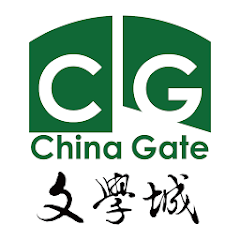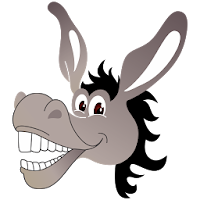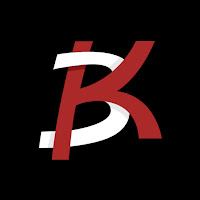PocketBook Reader: Your All-in-One E-Reading Solution
This free app transforms your device into a comprehensive e-reading hub, supporting books, magazines, textbooks, comics, and audiobooks. With compatibility for 26 formats including EPUB, MOBI, PDF, and TXT, it caters to a wide range of e-content. Enjoy features like PDF reflow, audiobook listening, note-taking, and a built-in text-to-speech (TTS) engine.
Key Advantages:
- Extensive Format Support: Read and listen to diverse e-content thanks to its broad format compatibility.
- Ad-Free Experience: Immerse yourself in uninterrupted reading without annoying ads.
- Effortless Content Management: Download and sync content seamlessly. The integrated bookstore offers a vast selection, and the free PocketBook Cloud service synchronizes books, audiobooks, progress, notes, and bookmarks across all your devices. Connect to Dropbox, Google Drive, and Google Books for a unified library.
- Personalized Reading: Customize your reading experience with seven interface themes, adjustable fonts, and page animation options. Personalize your homescreen with widgets for quick access to cloud services and libraries.
- Efficient Navigation & Search: Quickly access files and utilize the intuitive search function. Create homepage widgets for one-click access to cloud resources. Smart search allows for rapid file scanning, sorting, filtering, and marking.
- Enhanced Annotation & Sharing: Take notes, bookmark passages, and add comments. Share your annotations effortlessly via email or messaging apps. Organize notes, bookmarks, and comments into individual files.
Beyond the core features, PocketBook Reader boasts built-in dictionaries, a translator, Google and Wikipedia search integration, custom font support, and readily available support through the Play Market and User Technical Support Service. Download PocketBook Reader today and elevate your e-reading experience.