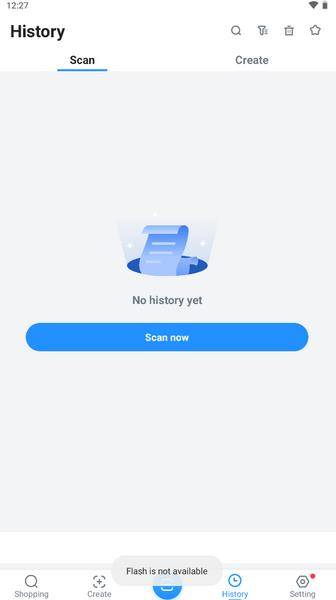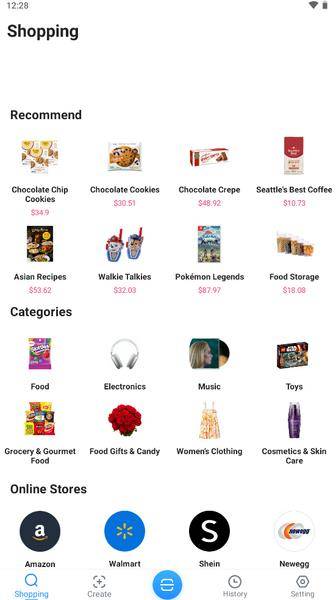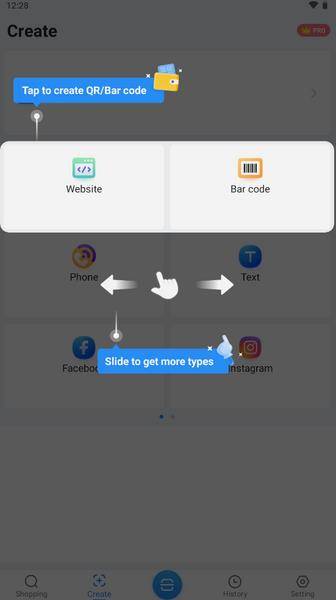QRCode & Barcode Scanner Read: Your Ultimate QR and Barcode Scanning Solution
QRCode & Barcode Scanner Read is the perfect Android app for swiftly and effortlessly scanning QR codes and barcodes. Its intuitive interface allows for quick capture and extraction of embedded information in seconds. A key feature is its batch scanning capability, ideal for tasks like comparing product prices or connecting to Wi-Fi networks without manual credential entry. Furthermore, the app prioritizes user safety by analyzing code content to protect against potentially malicious links. This app is a must-have for everyday QR code scanning needs.
Key Features:
- User-Friendly Interface: Effortless QR code capture with a simple and intuitive design.
- Batch Scanning: Efficiently scan multiple codes simultaneously for tasks such as price comparisons or network connections.
- Link Protection: Analysis of embedded information safeguards users from harmful websites.
User Tips:
- Ensure sufficient lighting for accurate and rapid scanning.
- Utilize the batch scanning feature for efficient multi-code scanning.
- Keep the app updated for the latest security and link protection features.
Conclusion:
QRCode & Barcode Scanner Read provides a user-friendly experience with convenient features like batch scanning and link protection. Its simple interface enables users to quickly capture QR codes and access embedded information. Whether you need to check prices or connect to Wi-Fi, this app is a valuable tool for daily use. Download QRCode & Barcode Scanner Read today and streamline your QR code scanning.