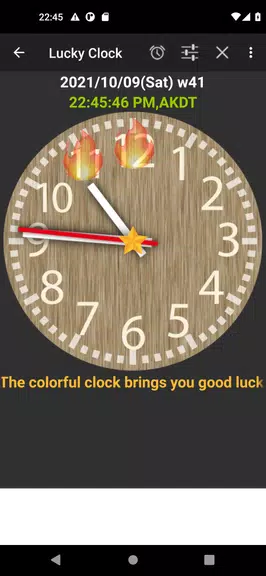Rainbow Clock Widget Features:
⭐ Vibrant Clock Designs: Select from a range of colorful clock faces, including rainbow, blue, black, and many others, to personalize your home screen.
⭐ A Lucky Charm: This app adds a cheerful and vibrant touch to your day.
⭐ Seconds Countdown: Stay perfectly on time with the option to display seconds on the clock widget.
⭐ Quick Alarm Access: Set alarms effortlessly by tapping the widget to directly access your phone's alarm settings.
⭐ 24-Color Standard Card: Experience a visually stunning 24-color card clock face with a tappable pattern image.
⭐ Lightweight & Customizable: Easily add this lightweight widget and customize your home screen with your favorite clock design.
User Tips:
Personalize your home screen with a colorful clock design to brighten your day.
Utilize the seconds display for precise timekeeping and avoid missing important moments.
Quickly access and manage your daily schedule with the convenient alarm setting feature.
In Conclusion:
Download the Rainbow Clock Widget today to add a colorful and functional element to your phone's home screen. Stay on time and feel lucky with this beautiful widget!