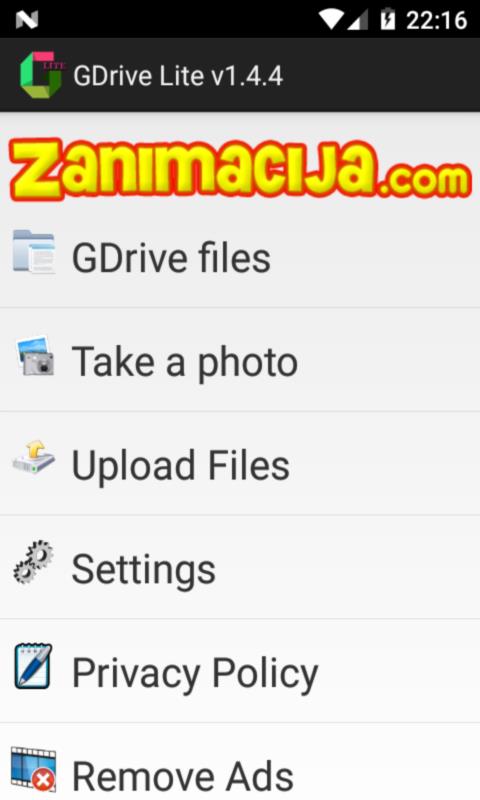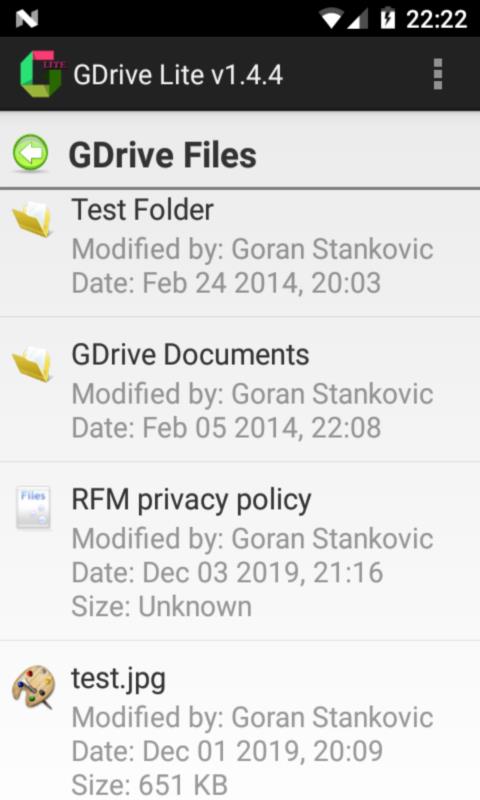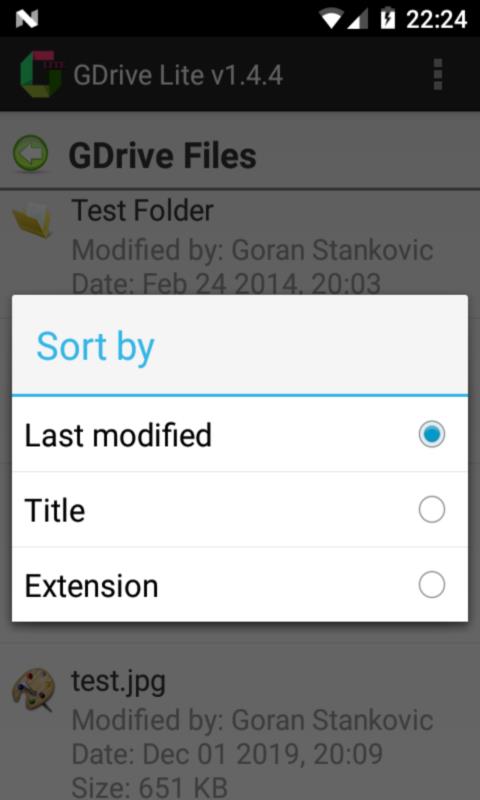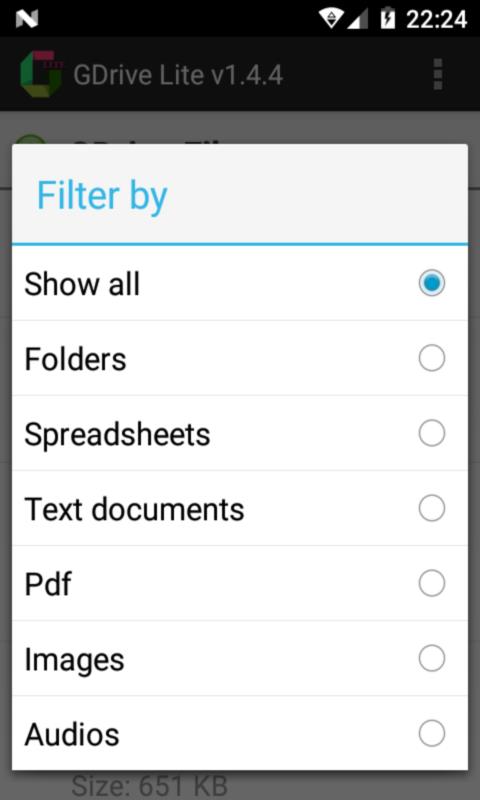Key Features of Remote File Manager:
-
Cloud File Management: Conveniently view, organize, and back up your remote cloud files from anywhere.
-
Lightweight & Efficient: A small footprint (~4MB) ensures smooth performance without impacting your device's speed.
-
Effortless File Transfer: Upload and download files to and from your remote cloud with ease.
-
Streamlined Organization: Rename and delete files and folders directly within the app for optimal cloud storage management.
-
Rapid File Sharing: Share downloaded files quickly via Bluetooth, Gmail, MMS, and more.
-
Automatic Photo Backups: Automatically upload photos taken with your mobile camera to your remote cloud.
In Conclusion:
Remote File Manager offers a user-friendly and efficient solution for managing and backing up your files on remote cloud storage. Its lightweight design provides a smooth experience without sacrificing functionality. With its comprehensive features – including simple file transfers, streamlined organization, quick sharing options, and automatic photo uploads – it's the perfect tool for managing your files on the go. Download Remote File Manager now for a streamlined file management experience.