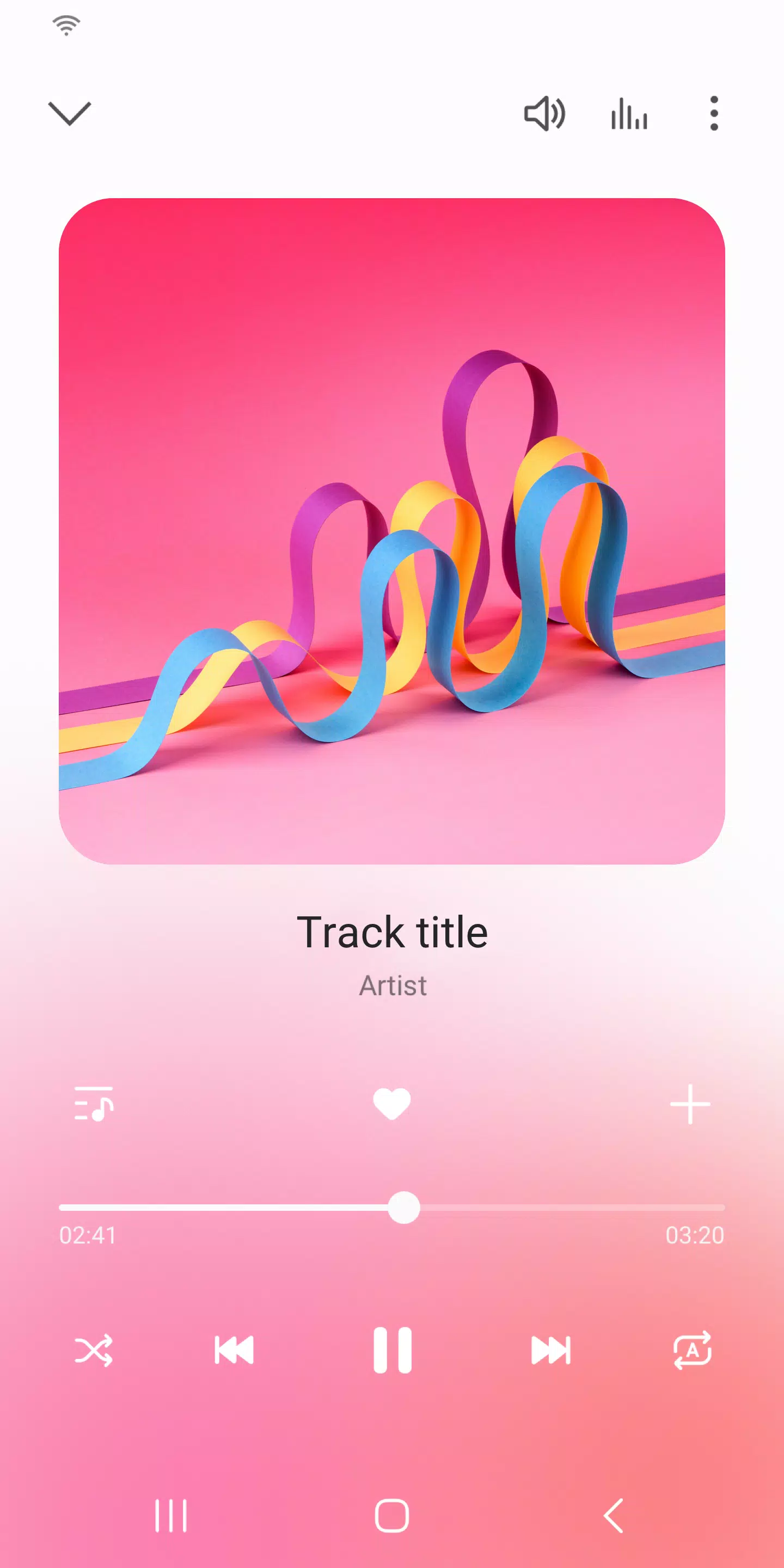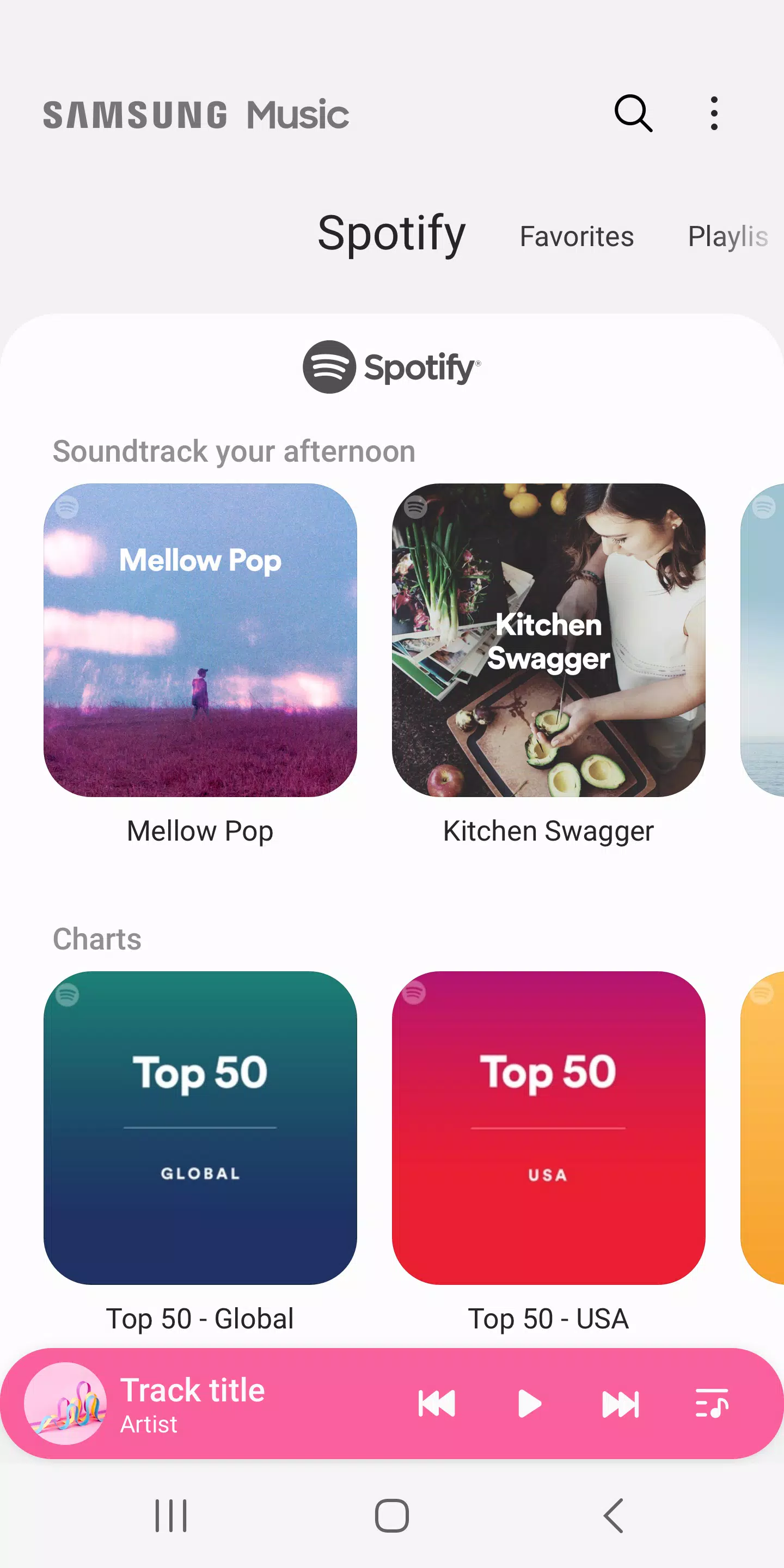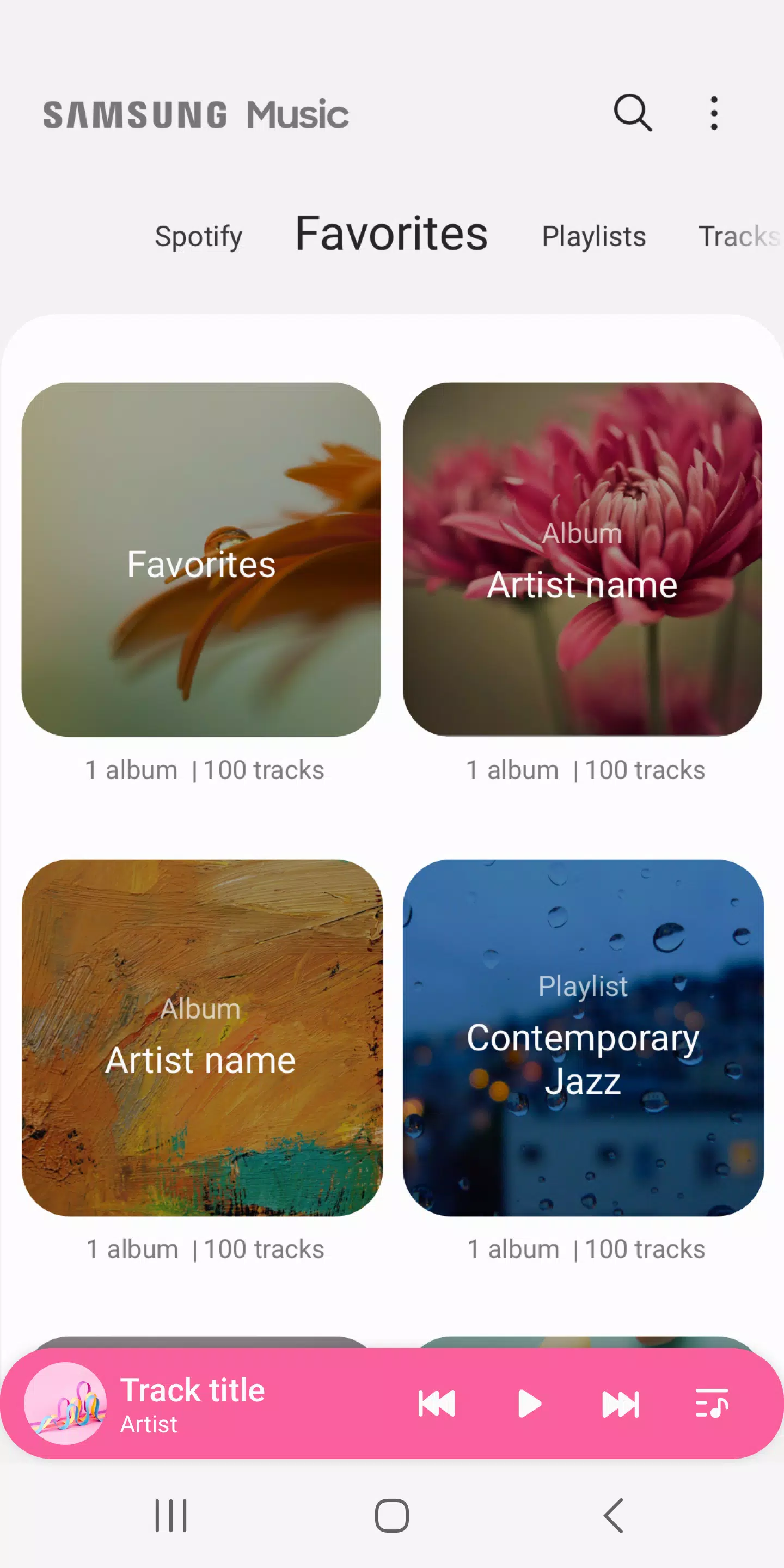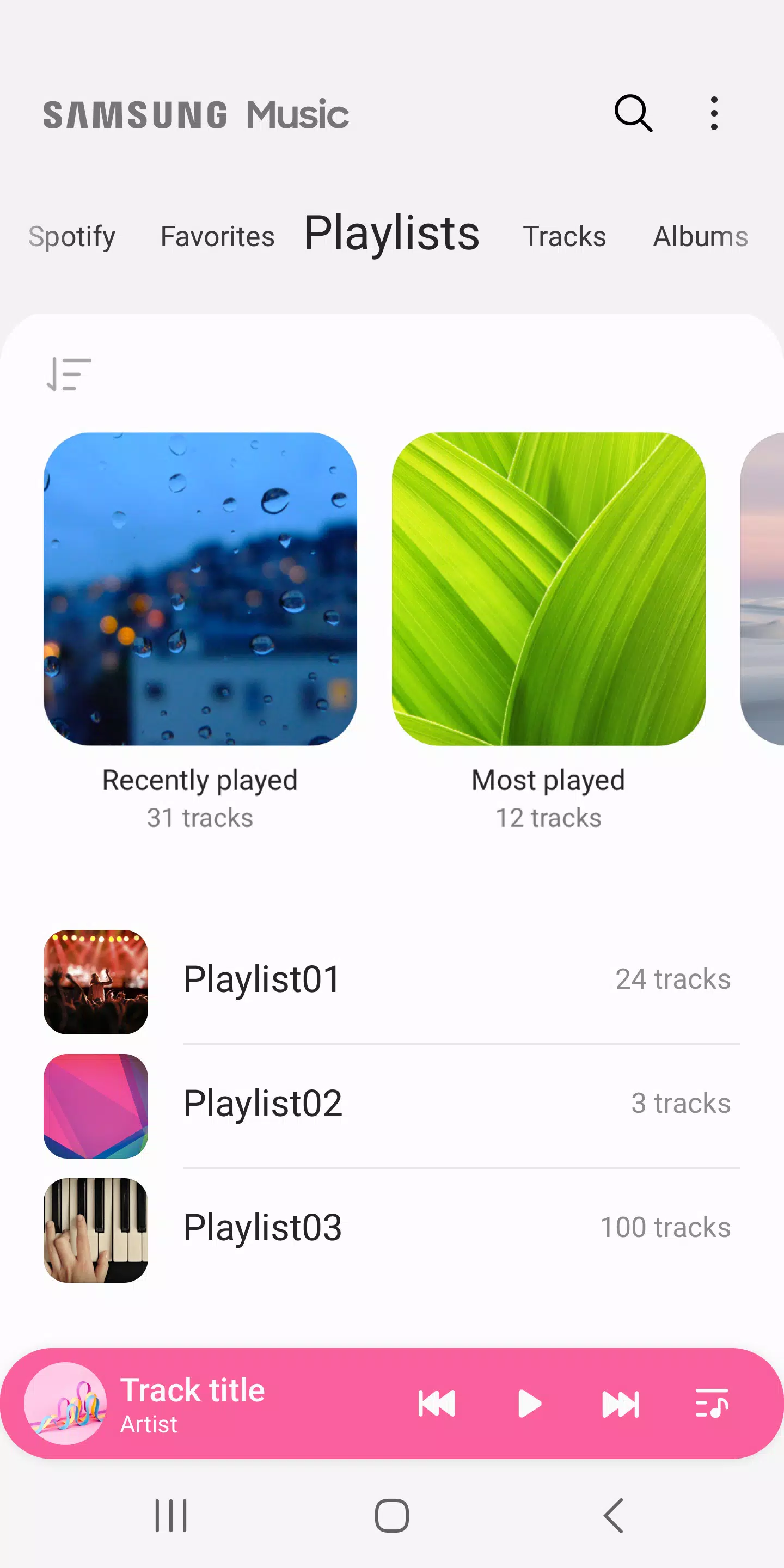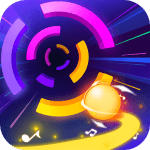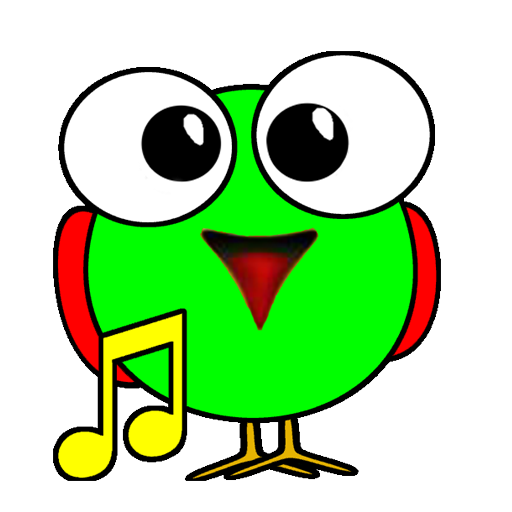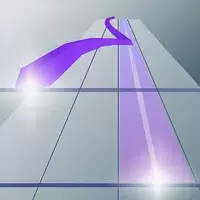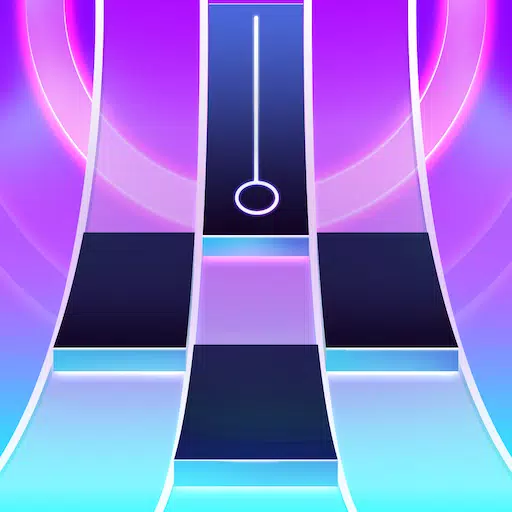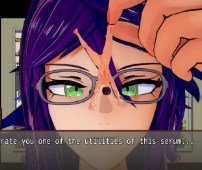Experience seamless music playback on your Samsung Galaxy with this free music downloader and player. Samsung Music, optimized for Samsung Android devices, boasts a powerful player and an intuitive interface.
Key Features:
-
Versatile Playback: Supports MP3, AAC, and FLAC audio formats (supported formats may vary by device).
-
Smart Organization: Effortlessly manage your music library by track, album, artist, genre, folder, and composer.
-
Clean Design: Enjoy a user-friendly and visually appealing interface.
-
Spotify Integration: Discover personalized playlists and music recommendations directly within the app via the Spotify tab. (Availability depends on Spotify's regional service.)
Need Help?
For assistance, contact us through the app: Samsung Music App > More (3 dots) > Settings > Contact Us. (Requires the Samsung Members app.)
App Permissions:
The following permissions are required for Samsung Music to function correctly. Basic features remain accessible even with optional permissions disabled.
Mandatory Permissions:
- Storage (Music and Audio): Allows music file storage and playback, including reading data from your SD card.
Optional Permissions:
-
Microphone (Galaxy S4, Note 3, Note 4 only): Enables voice command control of the player (listening only, no recording).
-
Notifications: Delivers notifications related to Samsung Music.
-
Phone (Korean devices only): Verifies your phone number for music service usage.