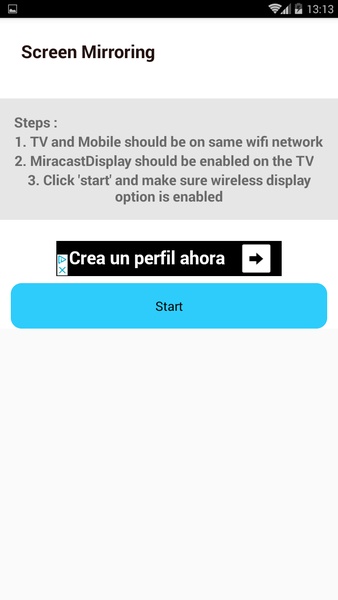Application Description
Screen Mirroring: Effortlessly Stream Smartphone Videos to Your TV
This handy app lets you play any video from your smartphone on your TV, regardless of its source – whether it's a streaming platform like Vimeo or YouTube, or stored directly on your phone.
Using Screen Mirroring is simple. Just connect your smartphone and TV to the same Wi-Fi network and enable the receiver's 'Miracast Display' option. Once connected, tap 'Start,' and your video will begin playing automatically.
Advertisement
The app also provides basic remote control functionality, allowing you to adjust volume, change channels, and more.
System Requirements (Latest Version):
- Requires Android 4.2, 4.2.2, or higher.
Screen Mirroring Screenshots