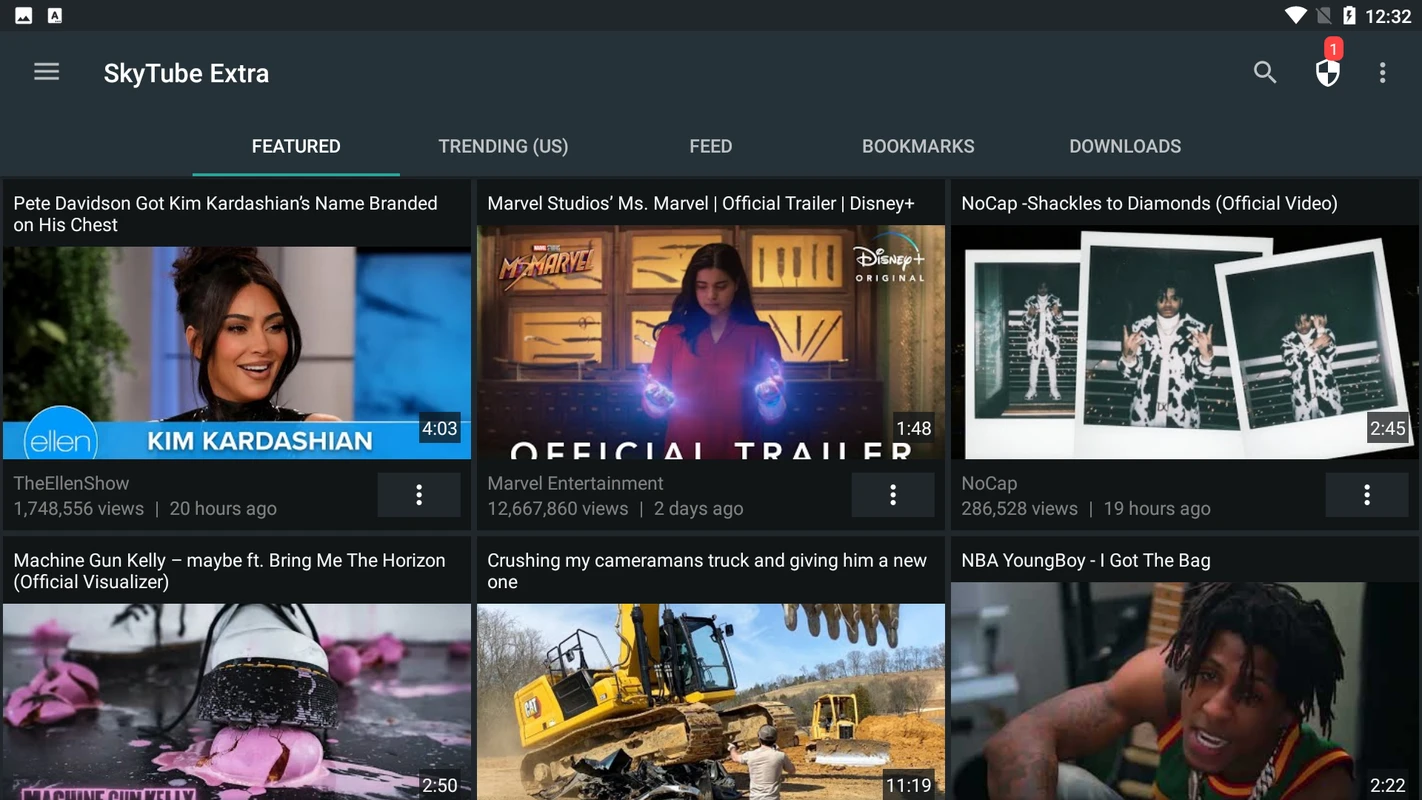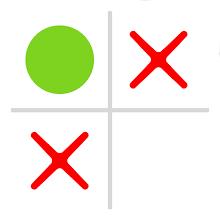Application Description
This open-source Android app, SKYTUBE, offers a superior YouTube experience. It boasts a clean interface and enhanced controls, providing a more streamlined way to enjoy your favorite videos.
Key features include ad-free viewing, video downloading for offline access, seamless subscription importing, and a customizable interface with swipe controls for volume and brightness. You can also block unwanted content using built-in filters.
SKYTUBE Highlights:
- Ad-free YouTube viewing.
- Download videos for offline playback.
- Import your YouTube subscriptions.
- Filter out unwanted videos and channels.
- Customizable interface with swipe controls.
How to Use SKYTUBE:
- Download: Obtain the SKYTUBE APK from a reputable source (it's not on the Google Play Store).
- Install: Install the APK on your Android device.
- Open: Launch the app and grant necessary permissions.
- Explore: Browse videos, channels, and trending content.
- Import Subscriptions: Import your YouTube subscriptions for a personalized experience.
- Download Videos: Use the download icon to save videos for offline viewing.
- Adjust Settings: Customize settings like video quality and playback speed.
- Block Content: Configure the video blocker to filter content by channel, language, views, or dislikes.
Enjoy a cleaner, more controlled YouTube experience with SKYTUBE!
SKYTUBE Screenshots