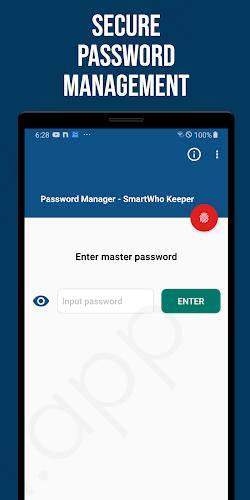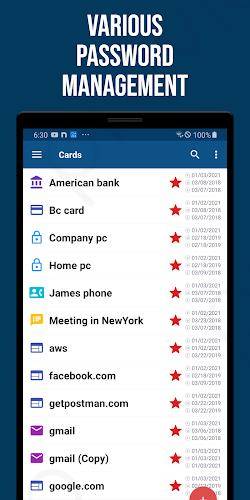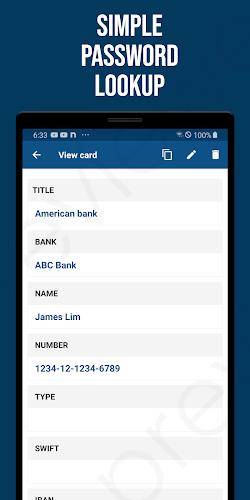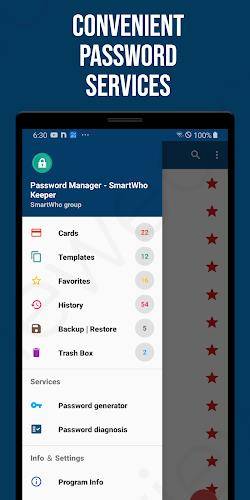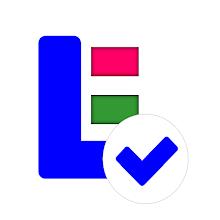Worried about forgetting passwords and crucial information? SmartWho's password manager is the solution! This app lets you securely store sensitive data using encryption, making it virtually impossible for hackers to access even if compromised. Your information resides solely on your smartphone, shielded from external threats. Remember, your master password is the key – losing it means reinstalling the app and starting over. Regular data backups are essential. Enjoy convenient templates for quick registration, a built-in password generator, and a usage history tracker. Eliminate password anxiety with SmartWho!
Key Features of SmartWho Password Manager:
- Unbreakable Encryption: SmartWho uses robust encryption to safeguard your data from unauthorized access.
- Offline Security: Your passwords and information are stored only on your device, preventing external access.
- Master Password Protection: Only you know your master password, ensuring data confidentiality.
- Reliable Backup: Regularly back up your data for secure management and easy recovery.
- Time-Saving Templates: Quickly and easily register new entries using pre-designed templates for websites, credit cards, and more.
- Strong Password Generation: Create strong, unique passwords effortlessly with the integrated password generator.
In short: SmartWho Password Manager offers a secure and user-friendly way to manage your passwords and sensitive information. Its encryption, offline storage, backup options, and password generator ensure your data is safe and readily available. Download SmartWho Password Manager today for secure and organized information management.