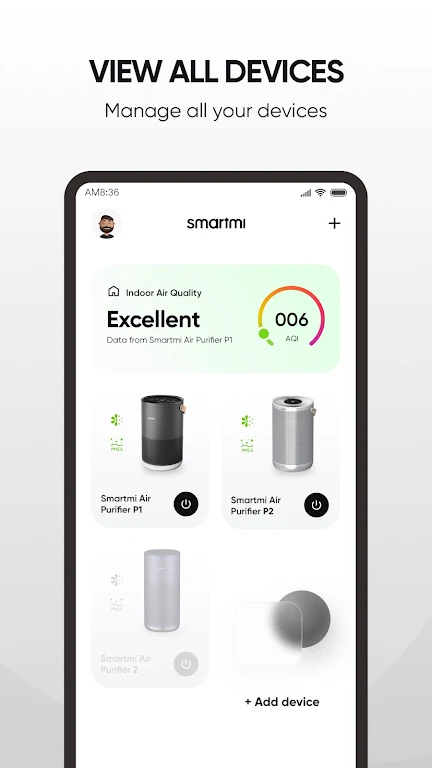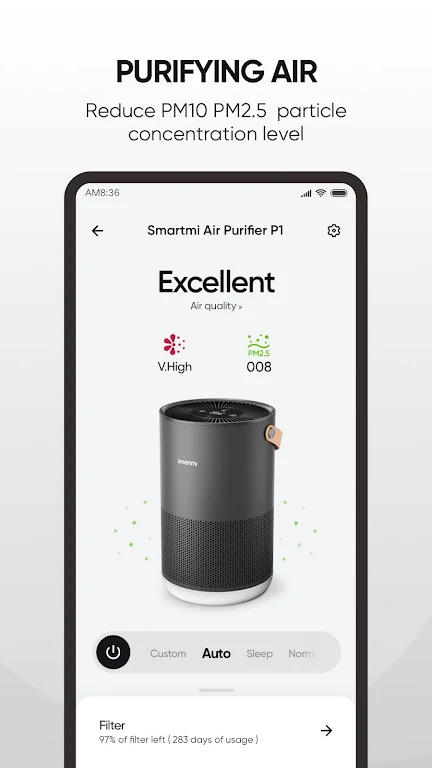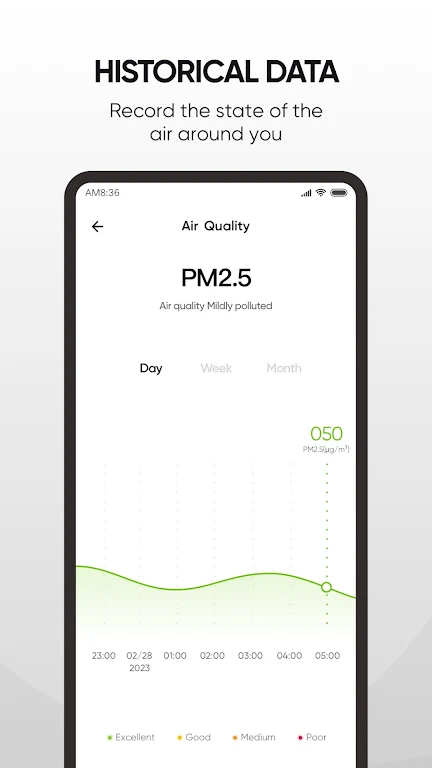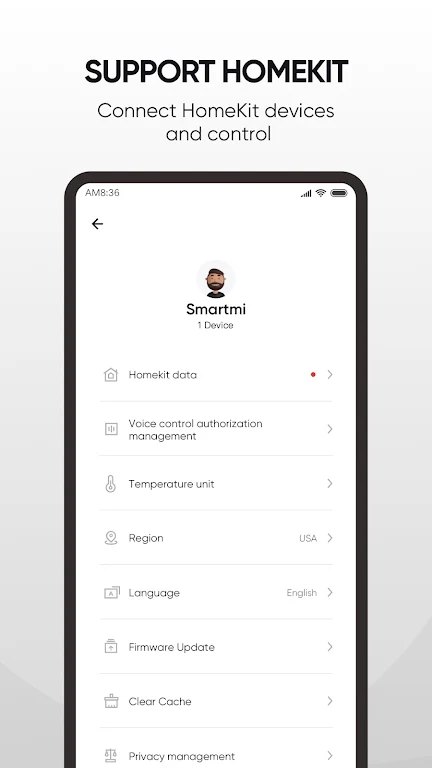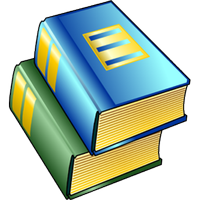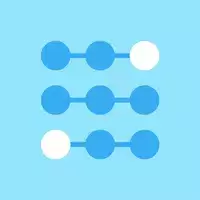The Smartmi Link app transforms how you interact with your Smartmi device. Effortlessly control, schedule, and monitor your device from anywhere, whether you're at home or across the globe. Smartmi, a leader in innovative home appliances, designs products that seamlessly integrate to enhance your living space. Connecting your air purifier unlocks a wealth of features. Monitor real-time indoor air quality, analyze historical data for environmental insights, and remotely adjust airflow speed, mode, and timer settings.
Features of Smartmi Link:
- Enhanced User Experience: Enjoy a seamless and intuitive interface for complete control of your Smartmi device.
- Remote Control & Scheduling: Manage your device anytime, anywhere, with effortless remote control and scheduling capabilities.
- Real-Time Air Quality Monitoring: Stay informed about your indoor air quality, ensuring a healthy environment for you and your family.
- Historical Air Quality Data: Access and analyze past air quality data to understand environmental trends and make informed decisions.
- Convenient Remote Settings: Easily adjust airflow speed, mode, timer, and other settings directly from your smartphone.
- Software Updates & Support: Benefit from automatic software updates and access helpful guides to maximize your Smartmi appliance's potential.
Conclusion:
The Smartmi Link app revolutionizes your Smartmi experience. With its enhanced user experience, remote control, real-time monitoring, historical data analysis, convenient settings, and regular updates, it ensures a seamless and healthy smart home environment. Download the app today to unlock the full potential of your Smartmi device.