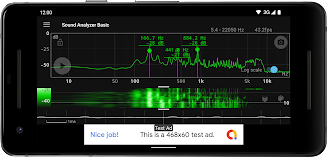Sound Analyzer Basic is a mobile application designed for real-time analysis of audio signals. It offers a comprehensive view of audio data, displaying frequency (Hz) and amplitude (dB) spectra, spectral changes over time (waterfall view), and sound waveforms simultaneously. The app boasts high frequency measurement accuracy, with a measurement error typically within 0.1Hz in low-noise environments.
Key features of Sound Analyzer Basic include:
- Peak frequency display: Provides clear visualization of the dominant frequencies in the audio signal.
- Touch-based display range adjustment: Allows users to easily customize the displayed frequency range for focused analysis.
- Switchable frequency axis scale: Offers both logarithmic and linear scales for the frequency axis, providing flexibility in data interpretation.
- Waterfall view: Visualizes spectral changes over time, enabling users to track the evolution of the audio signal.
- Waveform view: Displays the sound waveform, offering a complementary perspective to the spectral analysis.
- Screenshot function: Allows users to capture and save images of the displayed data for later reference.
Sound Analyzer Basic supports a high frequency range setting up to 96kHz. However, frequencies above 22.05kHz may be filtered out in most devices, leading to weak noise in that range. Some device models may exhibit larger noise levels at specific frequencies like 48kHz and 96kHz due to filter processing.
The six main advantages of the Sound Analyzer Basic app are:
- Real-time frequency and amplitude display: Provides immediate analysis of audio signals by displaying frequency and amplitude spectra in real-time.
- Spectral changes over time: Enables users to monitor the evolution of the audio signal by displaying changes in spectra over time.
- Waveform visualization: Offers a comprehensive view of the audio signal by displaying sound waveforms alongside spectral analysis.
- High measurement accuracy: Delivers highly accurate frequency measurements, with errors typically within -1Hz in low-noise environments.
- Customizable display range: Allows users to easily adjust the display range via touch operation, enabling focused visualization of specific frequency ranges.
- Optional frequency axis scale: Provides flexibility in data interpretation by offering the option to switch between logarithmic and linear scales for the frequency axis.