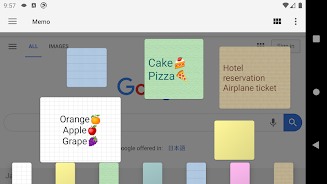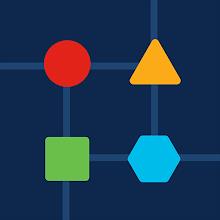Stay organized and keep track of important information effortlessly with Sticky! This innovative app transforms your screen into a digital canvas where you can post notes anywhere, making it the perfect tool for creating memos, to-do lists, and engaging in quick brainstorming sessions. With Sticky!, you have the freedom to choose from a diverse palette of colors and a variety of sizes for your notes, ensuring they not only serve a purpose but also look great. Sharing your notes is a breeze; simply send them via Gmail, Twitter, or other platforms to keep your team or friends in the loop. Using Sticky! is straightforward: just drag your favorite note from the bottom of the screen and hit the create button. Need to make changes? No problem. You can easily edit, resize, and even add your notes as widgets to your home screen for quick access. If your notes start to clutter your view, simply press the menu button on your device and select "Arrangement" to adjust their layout. With Sticky!, keeping your thoughts and ideas organized has never been easier!
Features of Sticky:
Post notes everywhere: The Sticky app revolutionizes note-taking by allowing you to post notes on your screen. This feature makes it incredibly easy to jot down memos, to-do lists, or capture quick brainstorming ideas wherever you are.
Color and size choices: Customize your notes to fit your style and preference with a wide range of colors and sizes. This not only helps in organizing your thoughts but also makes your digital workspace visually engaging.
Easy sharing: Share your notes effortlessly with others. Whether it's through Gmail, Twitter, or other platforms, Sticky! ensures your important information is just a click away from being shared.
Simple usage: Getting started with Sticky! is as simple as it gets. Just drag your favorite note from the bottom of the screen and click on the create button. Editing and resizing notes are equally user-friendly, requiring just a few taps and long presses.
Widgets for quick access: Add notes as widgets to your home screen for instant access. This feature is perfect for those who need to keep their most important reminders right at their fingertips.
Arrangement options: Managing multiple Sticky notes is a breeze. Use the menu button and select the "Arrangement" option to organize your notes on the screen, ensuring they are always visible and well-organized.
Conclusion:
Whether you're looking to jot down a quick memo or create a detailed to-do list, Sticky! is your go-to app for keeping your digital notes organized and accessible. Click now to download Sticky! and transform the way you manage your ideas and tasks!