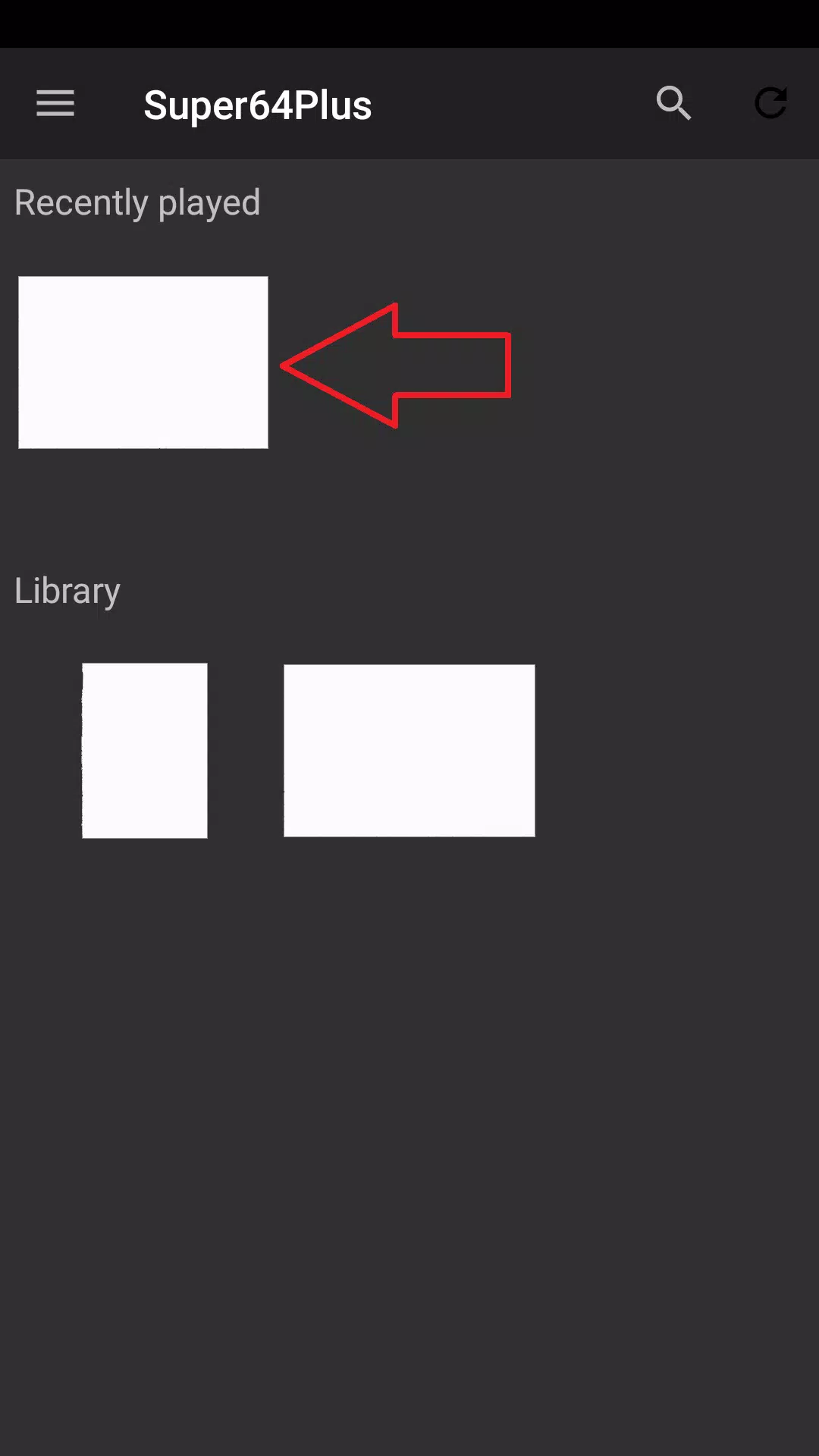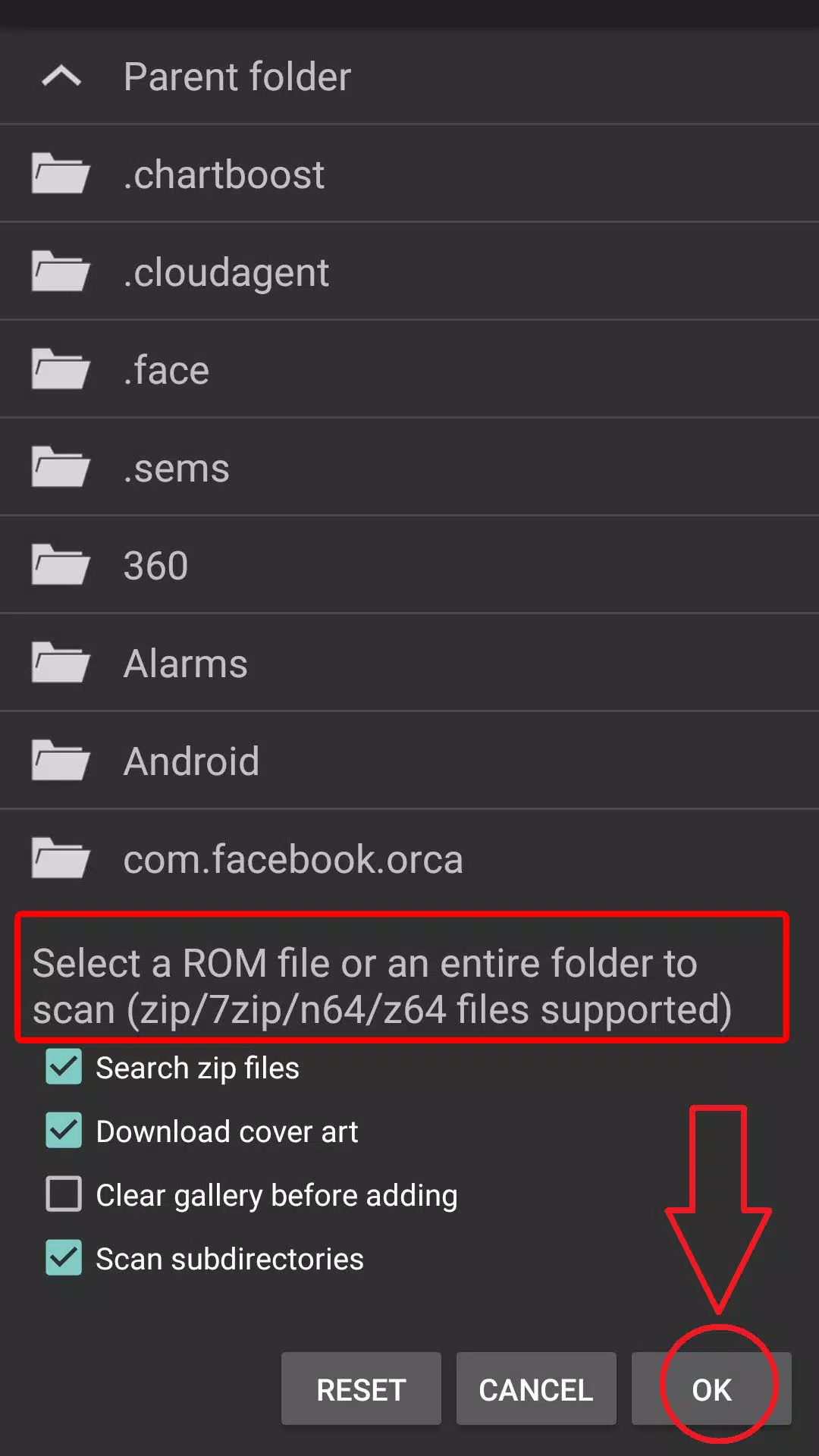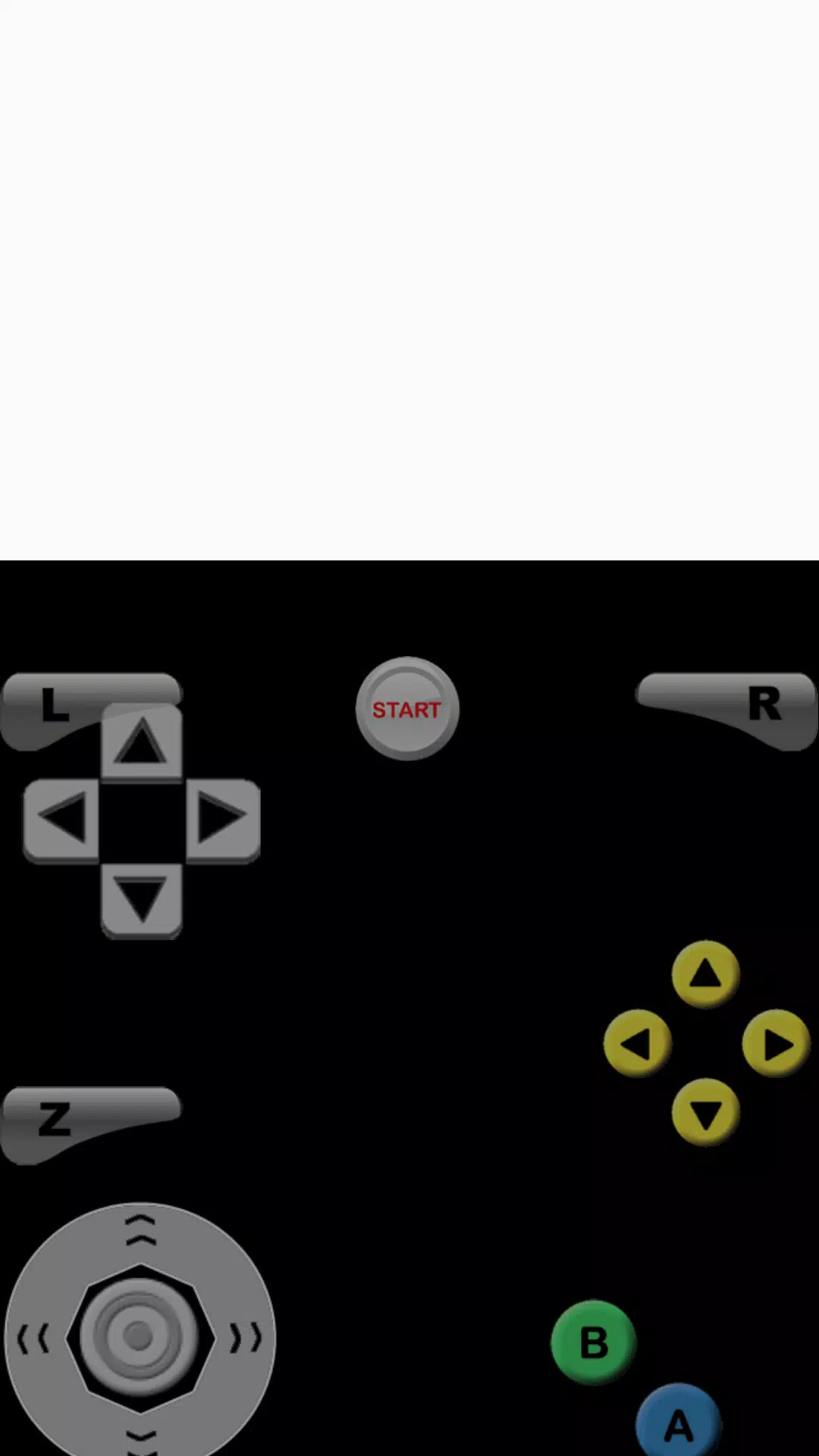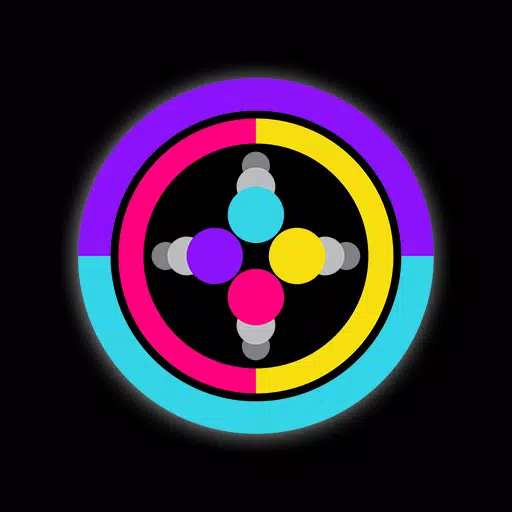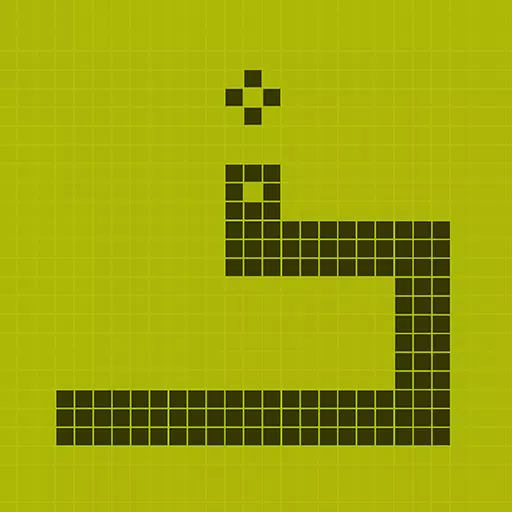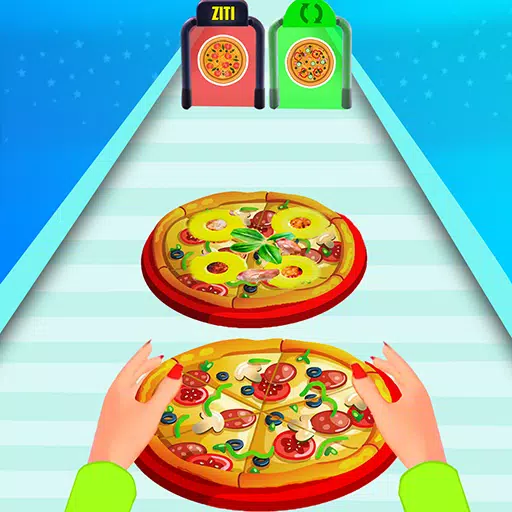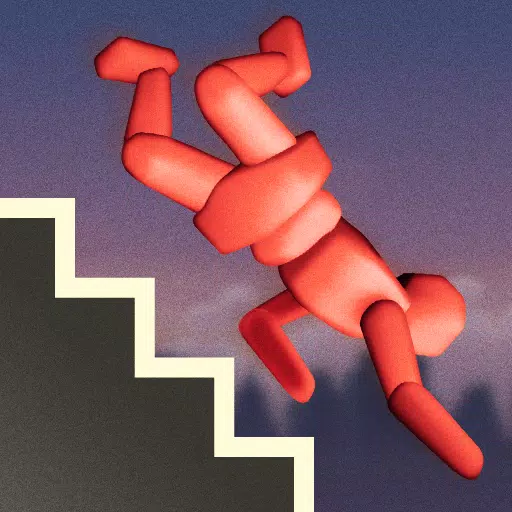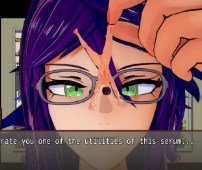This is a high-quality emulator packed with many cool features that enhance your gaming experience. Here's a detailed breakdown of what you can expect:
Features:
Android Support: Compatible with Android 5.0 and above, making it suitable for the latest Android 11 devices. This ensures a wide range of users can enjoy the emulator without compatibility issues.
Save and Load States: Benefit from autosave, save state, and load state options. These features allow you to pause your game at any moment and resume exactly where you left off, providing flexibility and convenience.
Auto Screen Orientation: Easily switch to auto screen orientation through the settings menu. Navigate to Settings > Display > Screen orientation > Auto to enable this feature, enhancing your gameplay on different devices.
Comprehensive Controls: Enjoy a variety of control options, including analog, D-pad, and L+R+Z buttons. You can access these settings in Profiles > Select Profiles > Touchscreen profile > Everything: All Controls, ensuring you have the best control setup for your game.
Customizable Control Buttons: Resize your control buttons to your preference by going to Settings > Touchscreen > Button scale. You can also edit, copy, and rename control buttons through Profiles > Touchscreen > Copy > Rename > Edit, allowing for a personalized gaming experience.
Graphical Glitches Fix: If you encounter graphical issues, you can resolve them by changing the video plugin. Navigate to Profiles > Select Profiles > Emulation profile to adjust these settings, ensuring a smoother visual experience.
Lag Reduction: To address any lag, adjust the video settings by going to Settings > Display > Rendered resolution. This can significantly improve your game's performance and responsiveness.
ROM Compatibility: If you find a ROM unplayable, try unzipping it first or experimenting with different versions of the ROM. This can help resolve compatibility issues and make more games accessible.
Touchscreen Control Optimization: For issues with touchscreen controls, you can modify the button scale to find the perfect setup for your gameplay. Adjust these settings to ensure smooth and accurate control.
What's New in the Latest Version 3.2.4:
Last updated on January 9, 2024, this version includes minor bug fixes and improvements. Install or update to the newest version to experience these enhancements and enjoy an even better gaming experience!
With these features and updates, this emulator is designed to provide a seamless and enjoyable gaming experience for all users.