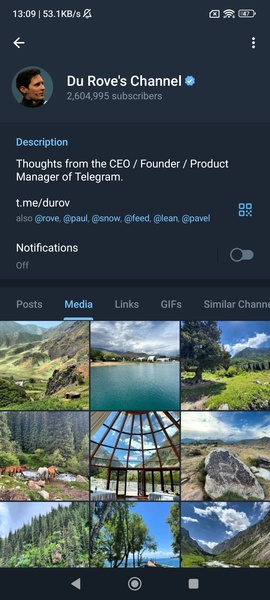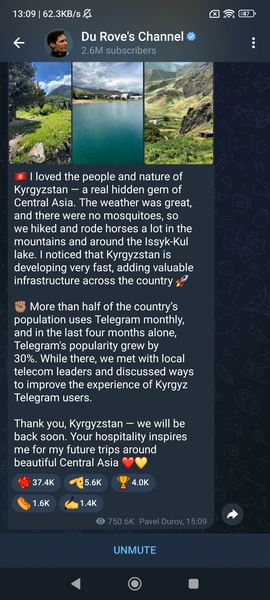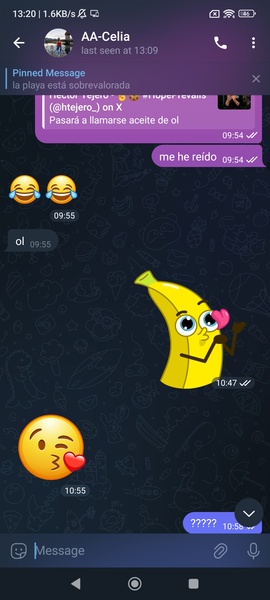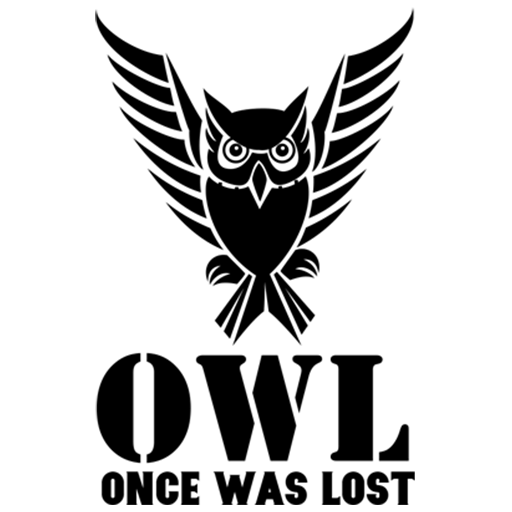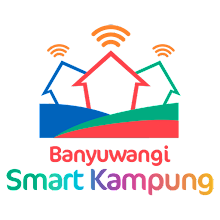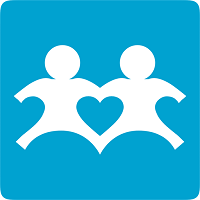Telegram: A Comprehensive Guide to the Feature-Rich Messaging App
Launched in 2013, Telegram has rapidly become a leading global communication platform, distinguishing itself from competitors like WhatsApp, iMessage, Viber, Line, and Signal with its unique features and a recently introduced premium subscription. This guide explores Telegram's core functionalities and advantages.
Profiles and Usernames:
While registration requires a phone number, Telegram prioritizes user privacy. Users can opt to communicate using usernames, searchable within the app, eliminating the need to share phone numbers directly.
Telegram supports extensive group chats accommodating hundreds of thousands of members. Administrators can implement controls like message restrictions to manage chat flow effectively. Muting, archiving, and notification adjustments offer personalized control over chat engagement.
Robust Security and Encryption:
Telegram employs MTProto encryption by default, securing data transmitted through its servers using SHA-256 and IND-CCA protection. For heightened security, end-to-end encrypted secret chats are available, though these are device-specific and inaccessible from other devices. Self-destructing messages and un-screenshottable content further enhance privacy.
Unlimited Cloud Storage:
Telegram offers cloud-based storage for all chat data, enabling offline access and seamless synchronization across devices. Users can send files up to 2GB (4GB with Premium), including self-destructing options.
Multimedia Capabilities:
Beyond text, Telegram facilitates VoIP and video calls, displaying security indicators to confirm call integrity. Users can also share audio messages, short videos, photos, GIFs, and various file formats.
Bots and Channels:
Telegram's bot functionality provides automated interactions, ranging from AI assistants to content downloaders. Channels, managed by administrators, allow one-way broadcasts to large audiences, with optional comment features.
Extensive Sticker Library:
Telegram pioneered the use of stickers, offering a vast library of static and animated stickers and emojis. Premium subscribers gain access to an expanded collection.
Telegram Premium:
Telegram Premium, launched in 2022, offers enhanced features for a subscription fee. These include increased reaction options, exclusive stickers, larger file uploads (4GB), faster downloads, audio-to-text transcription, ad-free experience, custom emojis, and real-time translation.
Download and Requirements:
Download the Telegram app to experience its comprehensive messaging capabilities. Minimum requirements include Android 4.4 or higher.
Frequently Asked Questions:
### How do I change the language on Telegram?
To change the language on Telegram, go to Menu > Settings > Language.
### How do I hide my telephone number on Telegram?
To hide your phone number on Telegram, go to Menu > Settings > Privacy and Security > Phone number. There, you can choose who can see your number.
### How do I schedule messages on Telegram?
To schedule messages on Telegram, open the conversation in which you want to send the message, type it, then tap and hold the send button. On the menu that appears, tap Schedule message, then choose when you want to send it.
### How do I add stickers on Telegram?
To add stickers on Telegram, go to Menu > Settings > Stickers and Emojis. From there, tap Show more stickers and search for what you're looking for.
### How can I access Telegram?
Accessing Telegram is very easy. Just download the app—or one of the official clients—, log in and start enjoying the most comprehensive messaging app.
### Is Telegram free?
Yes, Telegram is free. However, the messaging app has released a paid version that allows sending files at a greater speed and dodging some of the restrictions of the free APK.