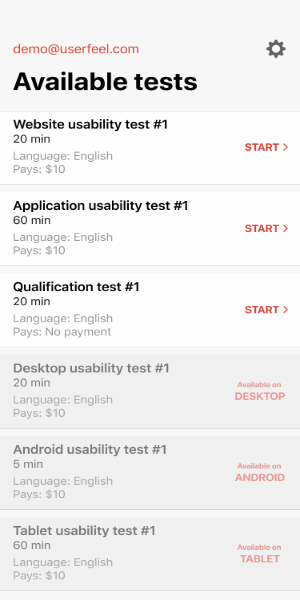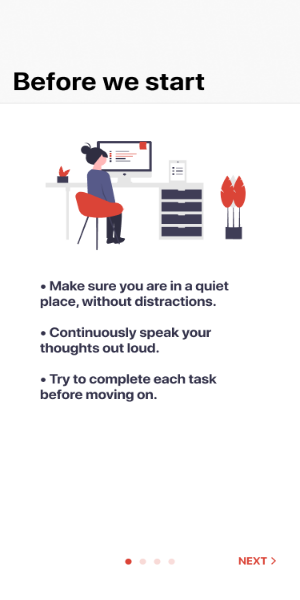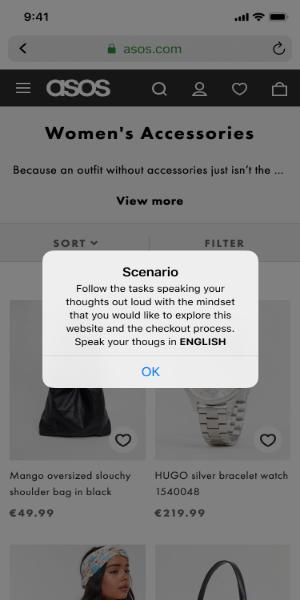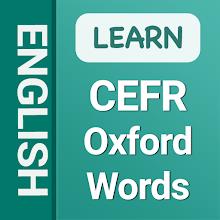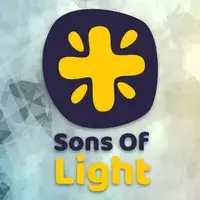Userfeel facilitates comprehensive remote usability testing on desktops, mobile devices, and tablets. This essential app empowers testers to efficiently conduct and record usability tests, ensuring seamless feedback collection and analysis.
Highlights
- Optimize Website Performance through Usability Testing
Discover how usability testing can significantly boost your website's effectiveness. By gaining insights from real user experiences, you can identify and address issues that impact user satisfaction and conversion rates. Studies reveal that allocating just 10% of your development budget to usability testing can lead to an impressive 83% increase in conversions. - Insights from Real User Experiences
Leverage Userfeel to gain valuable insights into how users interact with your website. Understand usability issues, identify pain points, and prioritize enhancements based on genuine user feedback. This proactive approach ensures your website meets user expectations and drives business growth. - Platform and Multilingual Tester Panel
Userfeel not only provides a robust testing platform but also boasts a vast panel of multilingual testers worldwide. Access thousands of testers who can provide feedback in various languages, offering diverse perspectives and ensuring comprehensive usability testing coverage. - Efficient Recording and Analysis with Userfeel
Learn how the Userfeel app facilitates seamless usability testing by recording testers' screens and voices during tests, then uploading videos directly to the userfeel server for analysis.
Recording User Interactions
The Userfeel app captures testers' interactions with your website, recording both their screens and voices. This comprehensive approach allows you to observe navigation patterns, identify usability issues in real-time, and understand user behavior through verbal feedback.
Upload and Analysis
After completing tests, the app automatically uploads recorded videos to the userfeel server. This streamlined process ensures prompt video delivery for analysis, enabling you to promptly review tester feedback and implement necessary improvements to enhance user experience.
Global Reach and Diverse Testing Capabilities
Explore the global reach of Userfeel and its ability to cater to diverse testing needs across different devices and languages.
Global Multilingual Tester Panel
Tap into a global network of testers from diverse cultural backgrounds and regions. Userfeel provides access to testers fluent in multiple languages, allowing you to conduct usability tests in various markets and ensure your website meets international usability standards.
Cross-Device Compatibility
Conduct usability tests seamlessly across desktops, mobiles, and tablets. Userfeel supports testing on multiple devices, ensuring comprehensive coverage and enabling you to optimize user experience across all platforms.
Why Do User Testing?
User testing is crucial for uncovering issues, frustrations, doubts, and desires among your users. By understanding these insights, you can generate impactful ideas to enhance website usability, increase conversion rates, and boost revenue.
User testing also reveals hidden bugs across desktop and mobile platforms and various browser types. Swiftly addressing these issues minimizes user exits and enhances conversion rates effectively.
Enjoy Userfeel APK On Your Device Now!
Userfeel revolutionizes usability testing by offering a user-friendly platform and a global panel of multilingual testers. Whether you're optimizing a website, app, or software interface, Userfeel provides the tools and insights you need to enhance user experience and drive conversions. Start leveraging remote usability testing with Userfeel to gain actionable feedback, improve usability, and achieve your digital performance goals effectively.