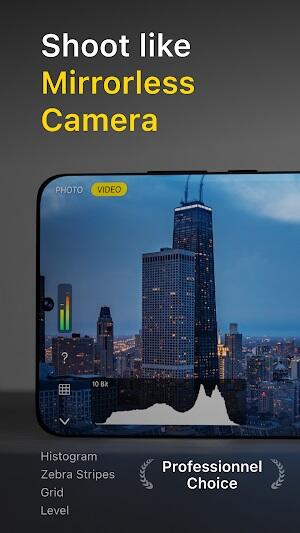Varlens APK: Elevate Your Mobile Photography
Varlens, developed by Aura Marker Studio Ltd., Co., is a cutting-edge Android photography app available on Google Play. Boasting professional-grade tools and features, it's a game-changer for mobile photographers seeking stunning image quality. Its commitment to data security and user experience sets it apart.
Why Choose Varlens?
Users praise Varlens for its robust data security, employing secure encryption to protect user data and photographs. This privacy focus is paramount, allowing users to concentrate on their creative work without data concerns. Furthermore, its exceptional versatility caters to all skill levels. From casual snapshots to carefully composed portraits, Varlens adapts to various photographic styles. Beginners find it intuitive, while advanced users can explore its powerful settings.
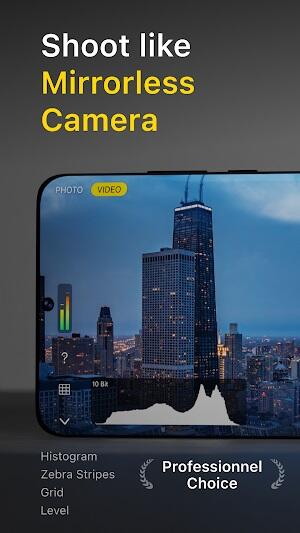
Getting Started with Varlens
Using Varlens is simple:
- Download and Install: Find Varlens on Google Play and install it on your Android device.
- Capture Stunning Images: Launch the app, select a shooting mode (Auto, Manual, Time-lapse, etc.), adjust settings (ISO, shutter speed, exposure), and start shooting photos or videos.
- Enhance Your Photos: Use the extensive editing tools to apply filters, adjust colors, and fine-tune details for professional-quality results.

Key Features:
- DSLR-Level Control: Manual control over ISO, shutter speed, exposure, white balance, focus, and advanced metering modes. Includes tools like Grid, Level, Histogram, and Focus Peaking.
- Creative Filters: A wide range of classic and artistic filters, plus the ability to import custom 3DLUT files for advanced color grading.
- Professional Editing: Powerful HSL+ color adjustment, comprehensive exposure controls, non-destructive editing, and artistic frames with EXIF data.
- Cinematic Video: Real-time color grading filters for video recording (up to 120 fps), pause/resume recording, and stereo audio recording.

Tips for Optimal Use:
- Explore Settings: Experiment with different settings and modes to understand their effect on your images.
- Master Composition: Utilize the app's grid and level tools to improve your composition skills.
- Practice Regularly: Experiment with various shooting styles and conditions.
- Back Up Your Work: Regularly back up your photos to a cloud service or external storage.
- Stay Updated: Keep the app updated for bug fixes and new features.

Conclusion:
Varlens offers a comprehensive suite of tools for mobile photographers of all levels. Transform your smartphone into a professional camera and unlock your creative potential. Download Varlens MOD APK today and experience a new level of mobile photography.