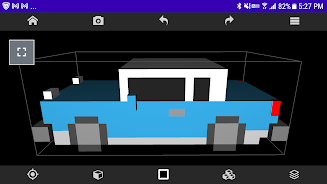Discover the magic of voxel art with Voxeleditor 3D, the premier app for Android users looking to dive into the vibrant world of 3D pixel art. This intuitive and user-friendly editor is your gateway to unleashing your creative potential. With a suite of essential tools like pen, paint, fill, and remove, along with the ability to craft shapes such as cuboids and spheres, Voxeleditor 3D makes creating voxel art a breeze. The palette offers a selection of 20 colors, and for those who crave more, you can input your own hexadecimal color codes to personalize your creations further. The app's high-performance capabilities allow you to edit large voxel artworks seamlessly, supporting dimensions up to 64x64x64 without sacrificing speed or draining your device's battery. Importing and exporting models in the widely-used Magica Voxel (VOX) format is straightforward, making it easy to share and collaborate on your projects. The layer function provides a detailed approach to editing specific parts of your artwork, akin to traditional pixel art techniques. For those seeking more, premium users can export their masterpieces to various 3D model formats, including OBJ, GLTF, Collada, PLY, and STL, opening up endless possibilities for further use and application of your voxel art. Start your voxel art journey with Voxeleditor 3D today and transform your Android device into a powerful 3D art studio. Download now and begin creating!
Features of Voxeleditor 3D:
Basic Functions: Voxeleditor 3D equips you with essential tools such as pen, paint, fill, and remove for crafting your voxel art. It also supports the creation of diverse shapes like cuboids and spheres to enhance your designs.
Palette with 20 Colors: Choose from a palette that can hold up to 20 different colors, or go the extra mile by entering your own hexadecimal color codes for truly personalized artwork.
Camera Fixation and Layer Mode: Gain more control over your creations with the option to switch ON/OFF camera fixation and layer mode, allowing for a more precise and flexible editing experience.
Comfortable Fullscreen Drawing: Enjoy a seamless drawing experience as Voxeleditor 3D enables you to work on your voxel art in fullscreen mode, providing the space you need to let your creativity flow.
Import/Export Voxel Format: Easily import and export your voxel art in the Vox format, facilitating effortless sharing and collaboration with fellow artists and enthusiasts.
High-Performance Editor: The app is engineered for high-performance editing, capable of handling large voxel artworks up to 64x64x64 dimensions with ease, ensuring a smooth and efficient creative process.
Conclusion:
Voxeleditor 3D stands out as a robust and user-friendly application tailored for Android users eager to explore the captivating realm of voxel art. With its comprehensive set of basic drawing tools, versatile color palette, advanced camera fixation and layer modes, and seamless import/export capabilities in the Vox format, this app empowers you to bring your creative visions to life. The high-performance editor guarantees a fluid editing experience, even with large voxel art projects, while premium features allow for exporting to various 3D model formats such as OBJ, GLTF, Collada, PLY, and STL, offering even more avenues for your voxel art. Embrace the opportunity to delve into voxel art with Voxeleditor 3D, and let your imagination soar. Give it a try and start enjoying the enchanting world of voxel art today!