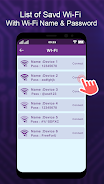WiFi Password Master: Your Ultimate WiFi Management Tool
WiFi Password Master is a powerful app that simplifies WiFi management and recovery. With this app, you can effortlessly view all devices connected to your WiFi network, providing a clear picture of who's using your connection. It also boasts a comprehensive WiFi manager packed with features like one-click free WiFi connection, auto WiFi on/off, and a WiFi speed checker.
Key Features:
- Device Visibility: Easily view all devices connected to your WiFi network for enhanced network awareness.
- WiFi Manager: Manage your WiFi connections with ease using features like one-click free WiFi connection, auto WiFi on/off, and a WiFi speed checker.
- Effortless Connection: Connect to nearby WiFi networks with a single click, simplifying the process and enhancing user experience.
- Network Insights: Access detailed information about your WiFi network, including its name, supplicant state, MAC address, IP address, and signal strength.
- Security & Privacy: WiFi Password Master prioritizes user safety and privacy by keeping all shared WiFi passwords confidential, protecting your network and personal data.
- Network Optimization: Optimize your WiFi connection for speed and performance with the app's built-in WiFi optimizer, manager, and analyzer features.
Conclusion:
WiFi Password Master is a comprehensive app designed to empower users with complete control over their WiFi experience. Its user-friendly interface and robust features make it an invaluable tool for anyone seeking to manage, optimize, and secure their WiFi connections. Download the app today and enjoy a seamless and secure WiFi experience!