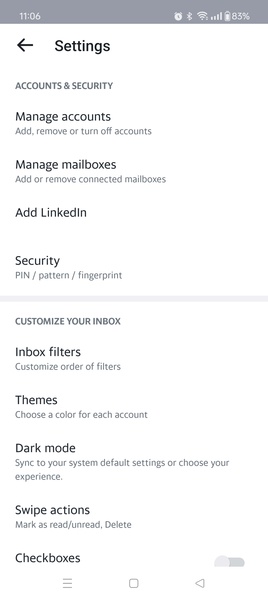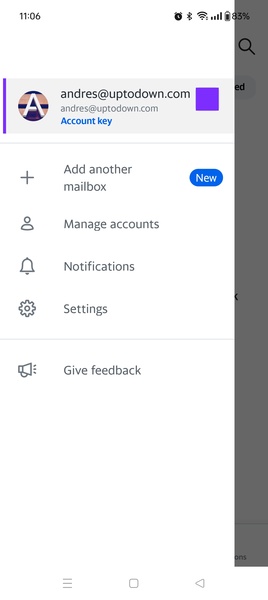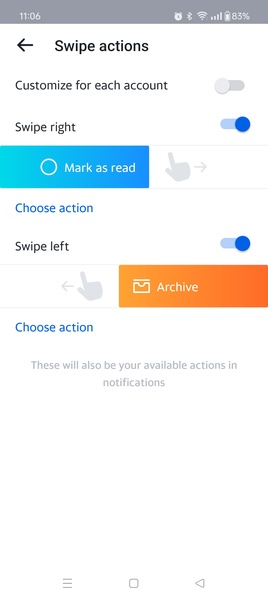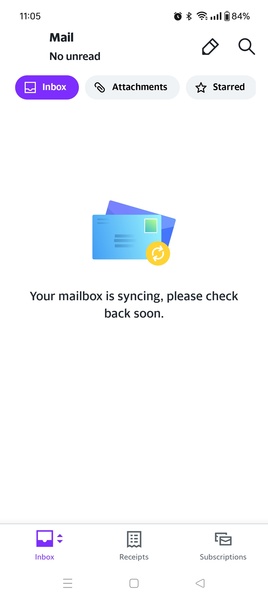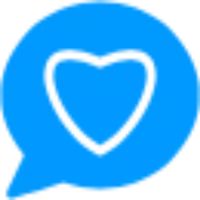Yahoo Mail is the official app of Yahoo's email client, designed to help you manage your email inbox efficiently from your Android device. With a host of benefits and quality-of-life improvements, this app can save you a significant amount of time while performing some of the most common tasks in your daily routine.
Sync All Your Email Accounts
Upon installing Yahoo Mail on your Android device, you can sync it with all your other email accounts. This feature allows you to manage your Gmail, Microsoft Outlook, and Yahoo emails from a single, unified inbox, merging all incoming messages seamlessly. You have the flexibility to choose which accounts to link. It's worth noting that Yahoo provides 1 TB of free storage, enabling you to store a large number of emails in your main inbox.
Maximum Security for Your Email
Security is a top priority for Yahoo Mail. The app ensures maximum privacy, safeguarding your shared information from falling into the hands of third parties. It also features advanced detection capabilities that identify suspicious emails and alert you before you open them. Additionally, the subscription detection tool allows you to unsubscribe from mailing lists with a single tap, helping you manage your subscriptions effortlessly.
The Best Way to Organize Your Mail
Yahoo Mail offers an exceptional email organization system. By default, receipts and emails related to purchases and package deliveries are sorted into one column, while subscription-related emails go into another. Your other emails are organized into a third column. You can further customize your inbox with various filters, tailoring it to suit your preferences.
An Outstanding Email Client
Download the Yahoo Mail APK to experience the most effective way to manage your email on Android. Regardless of the number of email accounts you use, this app enables you to connect and work with them effortlessly. The app's interface is fully customizable, allowing you to tailor its look and feel to your liking.
Requirements (Latest Version)
- Android 9 or higher required
Frequent Questions
How do I create a Yahoo Mail account?
Creating a Yahoo Mail account is straightforward. Simply fill out the form on the home screen to access all the features offered by this email service.
How do I recover a deleted email in Yahoo Mail?
Recovering a deleted email in Yahoo Mail is easy. Visit the help center and provide your phone number or secondary email address to retrieve your information.
Is Yahoo Mail free?
Yes, Yahoo Mail is free. This email client allows you to send or receive emails on your smartphone or computer safely and easily.
How do I change my password in Yahoo Mail?
To change your password in Yahoo Mail, follow a few simple steps. You'll be able to update your access details shortly after navigating to the security settings and entering your verification code.