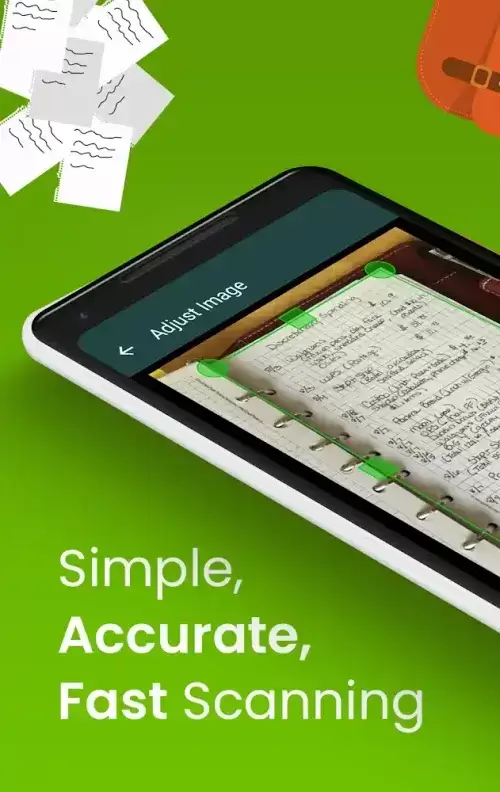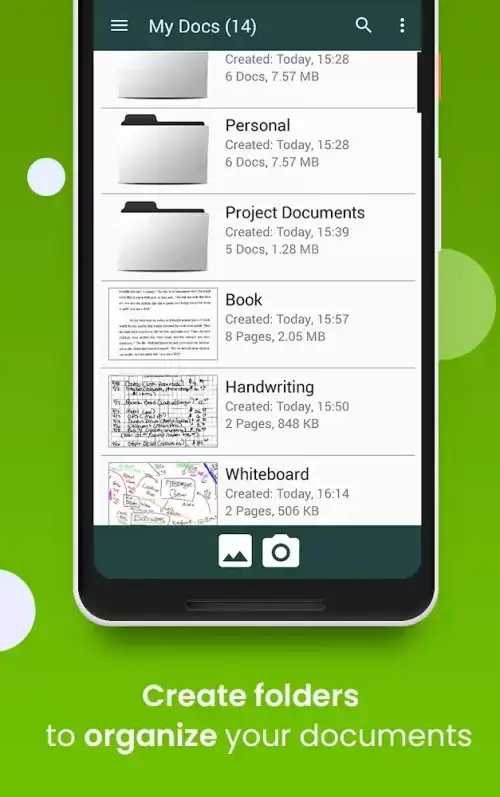ClearScan: Effortless Document Digitization
ClearScan simplifies the process of converting printed documents into digital files. Its intuitive interface and robust features allow users to quickly capture, organize, and store documents. Customize the look of your scans with various color filters and choose between PDF or JPEG formats for easy editing and sharing. Support for diverse document sizes and integrated image-to-text conversion make ClearScan a comprehensive solution for all your scanning needs. Leave behind bulky scanners and embrace streamlined document management.
Key Features of ClearScan:
-
Optimal Filter Selection: Choose the appropriate filter (color or black and white) based on your document type. Color filters are ideal for documents with images, while black and white filters are best for text-heavy documents.
-
Format Flexibility: ClearScan supports both PDF and JPEG formats, allowing you to select the format that best suits your needs. You can also adjust file sizes to manage storage space effectively.
-
Image-to-Text Conversion: Utilize the powerful text recognition feature to convert scanned images into editable text, simplifying editing and text extraction.
Conclusion:
ClearScan is a versatile and user-friendly scanning app offering a range of features for seamless document digitization. The ability to select different formats, filters, and file sizes provides a highly customizable scanning experience. The inclusion of optical character recognition (OCR) further enhances its practicality. Experience the ease and efficiency of ClearScan today.