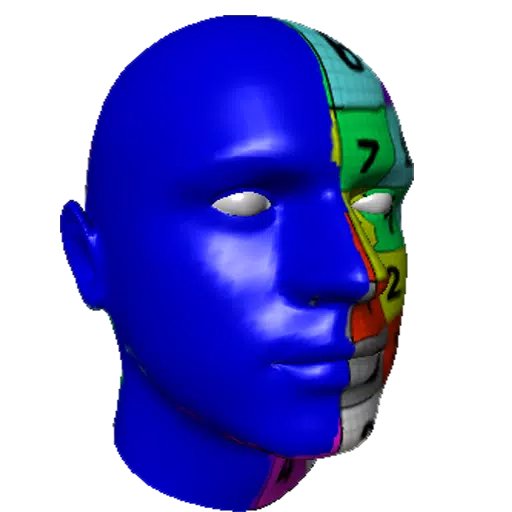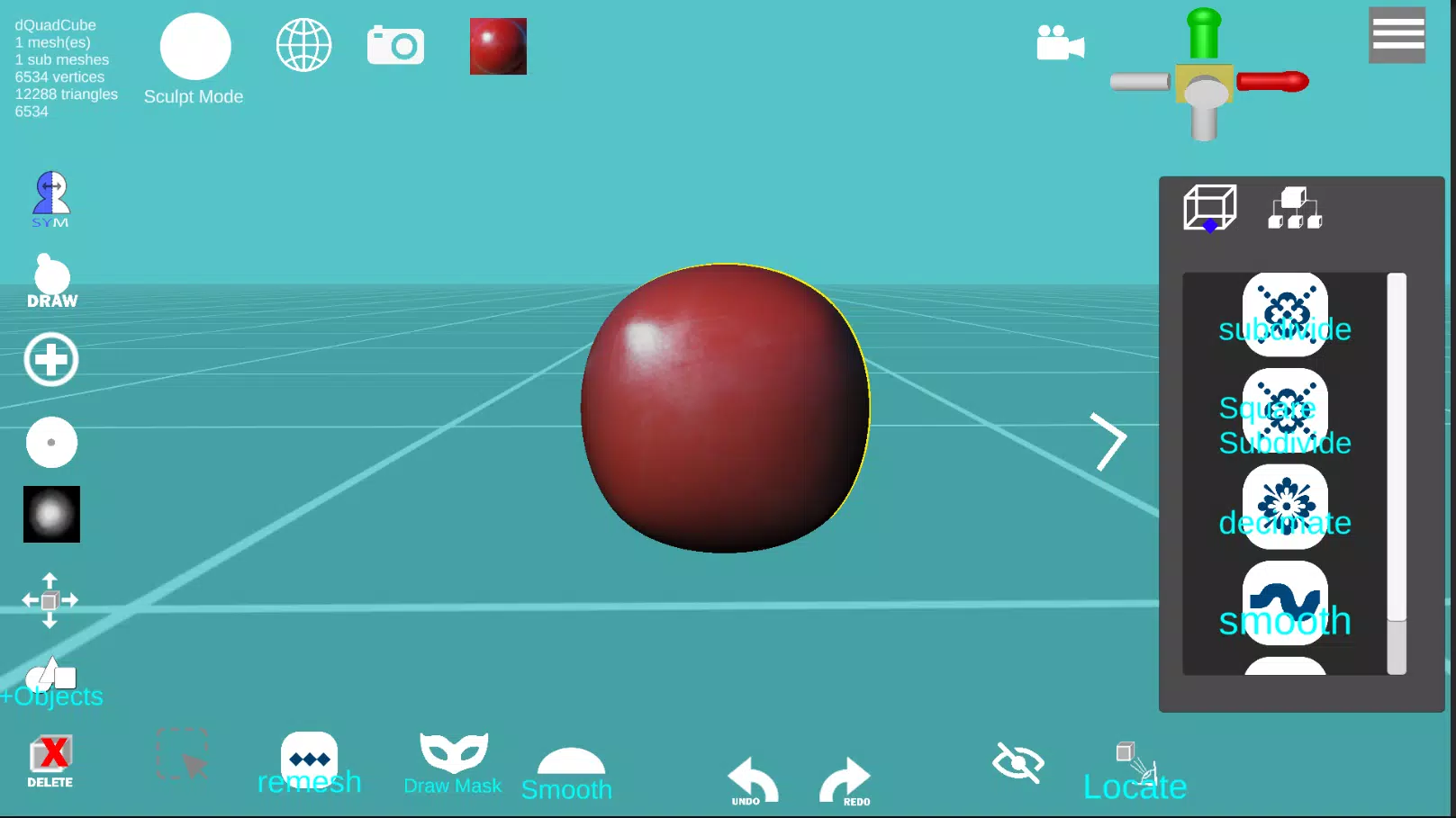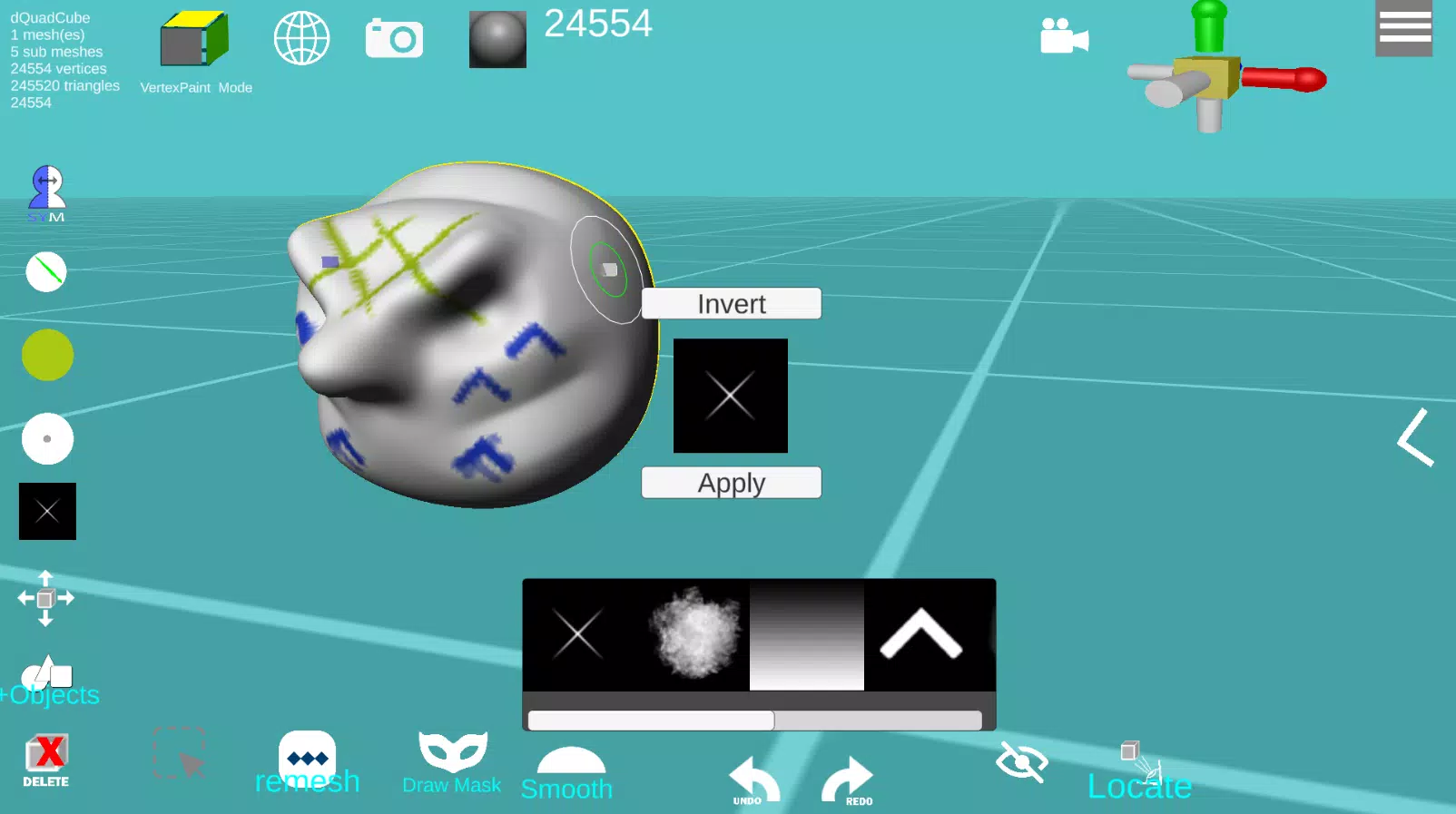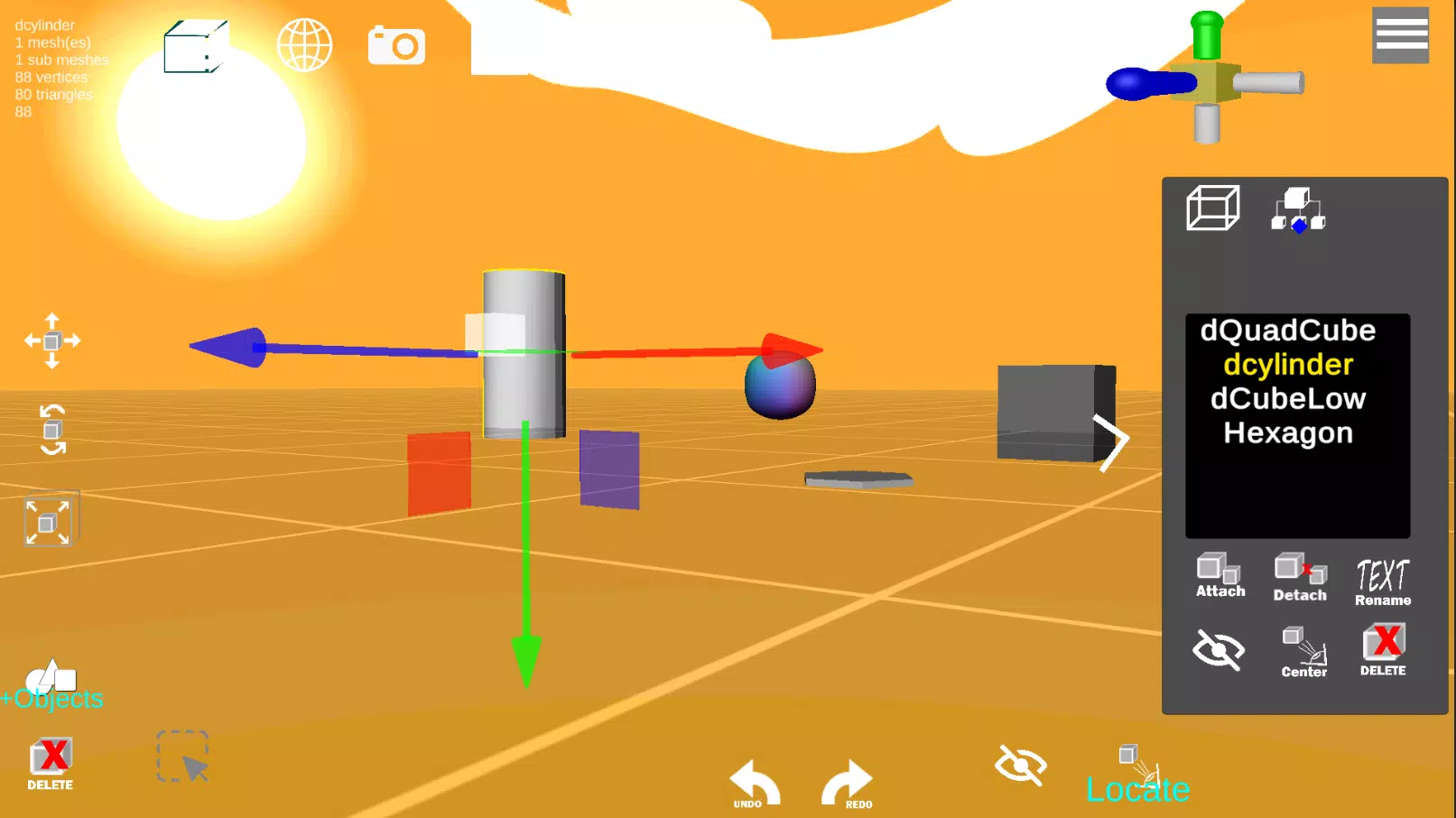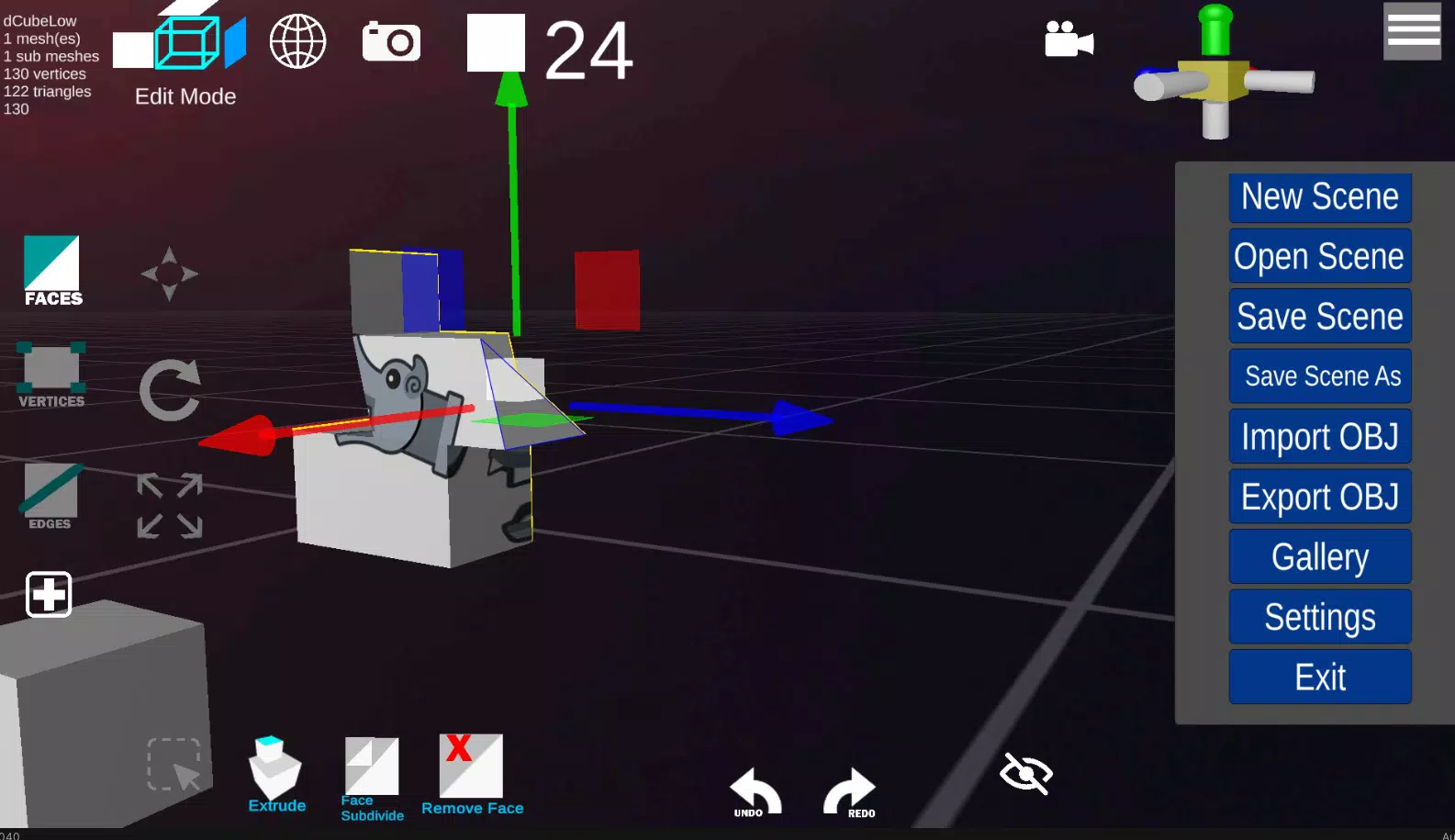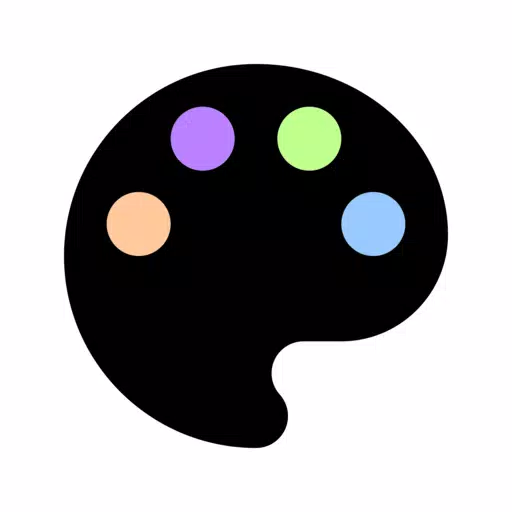Application Description
d3D Sculptor: A Powerful Digital Sculpting Tool
d3D Sculptor is a versatile digital sculpting application seamlessly blending 3D modeling, texturing, and painting capabilities. It provides intuitive tools to manipulate digital objects—push, pull, extrude, rotate, and scale—mimicking real-world sculpting materials like clay. Fine-tune UV coordinates with scaling, rotation, and translation options, always able to revert to the original state. Import OBJ files for enhanced detailing or texturing, and export your finished 3D models in OBJ format for use in other 3D design software.
Key Features:
- OBJ Import/Export: Supports the universal OBJ format for seamless integration with other 3D applications.
- Versatile Modeling Tools: Offers face extrusion and intrusion, along with vertex, face, and edge modification tools.
- Dynamic Topology: Enables efficient and flexible sculpting workflows.
- Texturing & Painting: Sculpt using alpha textures and create custom paint and texture maps for export.
- Material Customization: Load your own custom MatCaps for enhanced visual feedback.
- Advanced UV Editing: Includes an integrated UV editor with unwrap modifiers and AI-powered UV unwrapping.
- Boolean Operations: Perform intersect, subtract, and union operations for complex modeling.
- Subdivision & Decimation: Subdivide models by edge, center, or curve, and decimate to reduce polygon count.
- Masking Tools: Utilize drawing masks for precise sculpting control.
- Community Sharing: Showcase your creations in the d3D Sculptor online gallery.
Free Version Limitations:
- Export limit: Models with up to 65,000 vertices.
- Undo/Redo history: Limited to 5 steps.
d3D Sculptor Screenshots