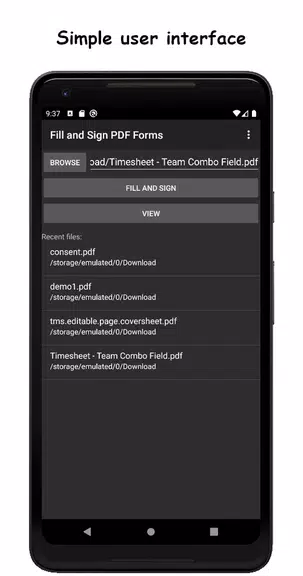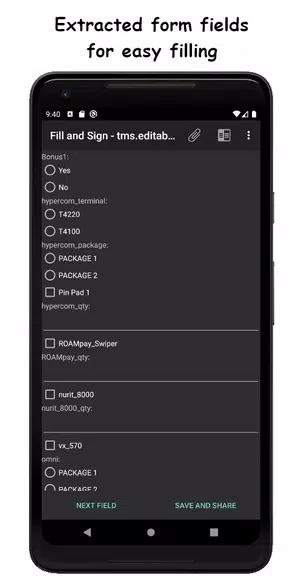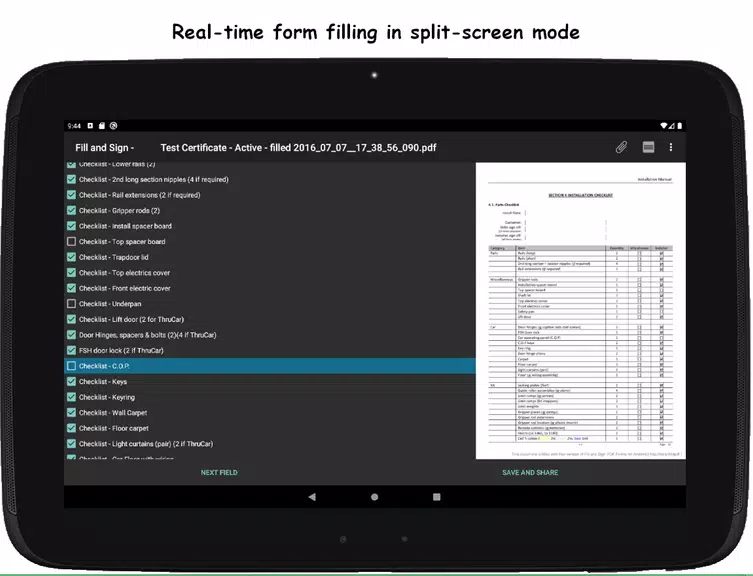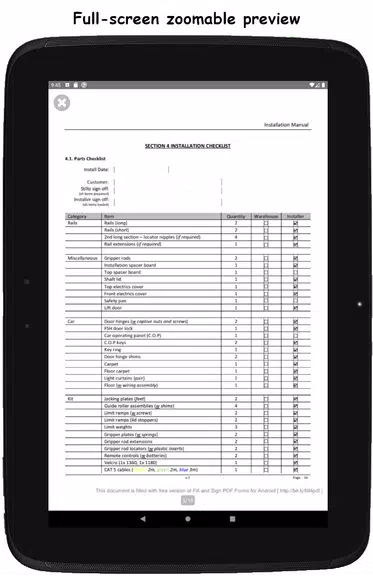The Fill and Sign PDF Forms app is a powerful yet intuitive solution for efficiently completing and digitally signing PDF forms that include fillable AcroFields. With its clean and accessible interface, the app simplifies the process by extracting form fields directly from the document, allowing users to quickly locate and complete them. For enhanced usability, it includes a real-time split-screen mode—ideal for navigating and accurately labeling mislabeled or unlabeled form fields.
Signing documents is made easy with built-in support for digital signatures. Upon first use, the app may prompt you to install a Signature Capture library, enabling seamless signature integration. Users can also attach photos to forms, export entered data in various formats, and conveniently view, email, or share completed documents directly from the app.
For professionals and everyday users alike, this tool ensures flexibility and functionality. It supports opening PDF files directly from your device’s file manager or through the app’s integrated browser, streamlining workflow efficiency.
Key Features of Fill and Sign PDF Forms:
Effortless Form Filling & Signing: Designed specifically for working with [ttpp]AcroFields[/ttpp], ensuring smooth interaction with any fillable PDF form.
Simplified Field Access: Extracted form fields are displayed in an easy-to-navigate user interface, reducing time spent scrolling through complex documents.
Real-Time Split-Screen View: Helps identify and properly label unclear or incorrectly labeled form fields during editing.
Signature Integration: Users are prompted to install a Signature Capture library for digital signing capabilities, enhancing document authenticity.
Multimedia Attachments & Data Export: Easily attach photos to your documents and export all input data for backup or further processing.
Flexible Document Access: Open PDFs from your device's file manager or directly from the app’s internal browser for added convenience.
Final Thoughts:
The Fill and Sign PDF Forms App delivers a streamlined and professional experience for handling PDF forms on the go. Its ability to sign, export, and share documents makes it a versatile choice for mobile productivity. The full version unlocks premium benefits such as an ad-free environment, watermark-free output, JSON data export, and API access for deeper system integrations.
Download today and start managing your PDF forms with ease. Your feedback helps us improve—so don’t hesitate to share your thoughts!