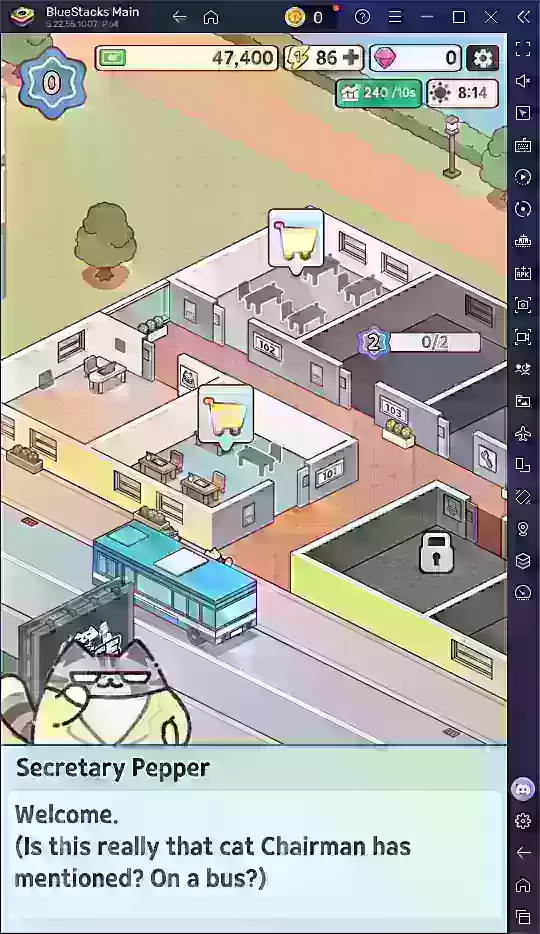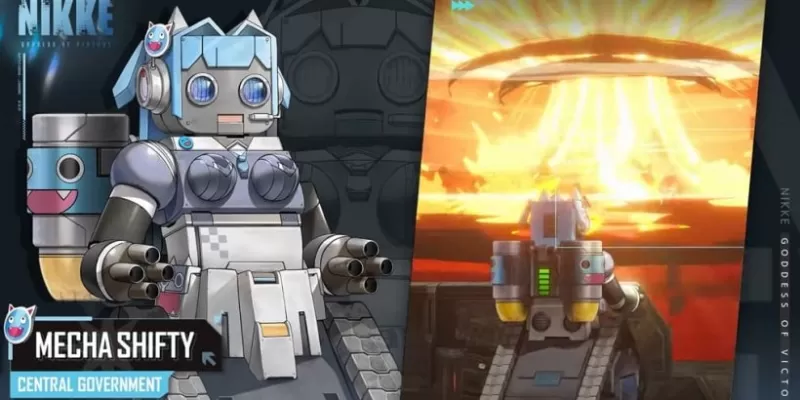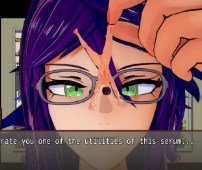Navigating the world of *Marvel Rivals* can sometimes lead to unexpected bumps in the road, in the form of error codes and bugs. These glitches can range from minor annoyances to game-stopping frustrations. If you've found yourself facing one of these digital roadblocks, don't worry – we've compiled a comprehensive guide to help you get back in the game.
All Solutions to Common *Marvel Rivals* Error Codes
| Error Code | Description | Solution |
|---|---|---|
| Error 4 | This common error typically appears on PlayStation but can also affect the PC version. | Check your internet connection. Check server status. Relaunch *Marvel Rivals*. |
| 99% Loading Bug | Players become stuck at 99% during match loading. Sometimes entry is possible, but significantly delayed. | Check your internet connection. Close background programs. Adjust your Network Diagnostic Settings. |
| Error 211 | Frequently encountered by Steam users, this error stems from connection problems. | Check server status. Disable third-party server blockers. Check internet connection. Verify game files. |
| Error 10 | This error may occur on launch and is usually due to a weak internet connection. | Check your internet connection. Relaunch *Marvel Rivals*. Check server status. |
| Error 220 | This error might be caused by server location or firewall settings. | Modify your security firewalls. Adjust DNS settings. Disable third-party server blockers. Use a VPN (as a last resort). |
| Error 21 | Xbox players sometimes encounter this error upon launching the game. | Restart your console. Reset your router. Check server status. Disable IPv6 on your internet connection. Use a VPN (as a last resort). |
| Error 5 | PlayStation players may experience this error, indicating high ping and packet loss due to high latency. | Check your internet connection, focusing on latency and packet loss. |
| Error 26 | This error prevents gameplay. | Check your internet connection. Disable your VPN. Clear cache files. Verify game files. |
| Packet Loss Error | High ping and packet loss due to high latency spikes. | Check your internet connection. Close background programs. Adjust your Network Diagnostic Settings. |
| DX12 Not Supported | The game fails to launch due to unsupported DX12. This is often caused by Windows update or GPU incompatibility issues. | Update to the latest Windows version. Update your GPU driver. Reinstall *Marvel Rivals*. |
| Error Code 258 | This error occurs when logging into the game via the PC launcher, particularly affecting Epic Games Store users. | Check your Epic Games Store installation and files. |
| Error LS-0014 | Another error affecting Epic Games Store users. | Check your anti-virus software. Verify game files. Reinstall the game. |
| Igniting the Timestream | This error may occur during matchmaking. | Check server status. Restart the game. Check internet connection. |
| Version Mismatch | This error can appear after a game update. | Verify game files. Check for updates. Check internet connection. |
| Out of Video Memory | This error prevents gameplay. | Check your VRAM. Update your GPU driver. Close background programs. |
| Blue Screen Error | A serious error, though relatively rare. | Perform a clean installation of your GPU driver. Lower graphic settings. Run the Windows Memory Diagnostic Tool. |
| Server Connection Failed | A common error caused by internet connection issues. | Check server status. Check internet connection. |
Many of these *Marvel Rivals* error codes are related to connectivity. Ensure a stable Wi-Fi connection and consider restarting your device as a first troubleshooting step.
*Marvel Rivals* is available now on PS5, PC, and Xbox Series X|S.