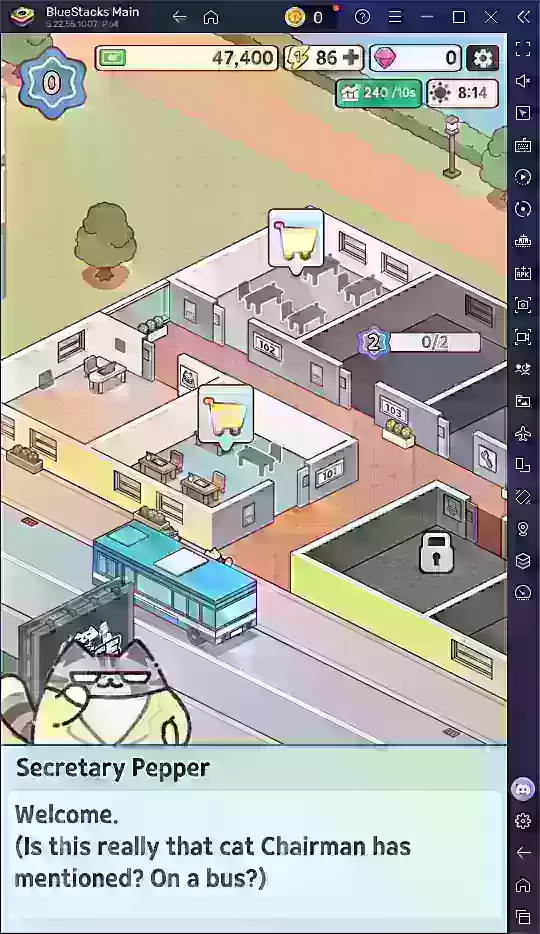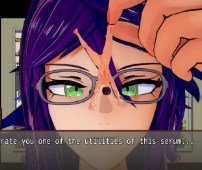There's nothing worse than eagerly anticipating a new game, only to be met with frustrating errors. Many Final Fantasy VII Rebirth players are currently experiencing DirectX 12 (DX12) issues preventing them from playing. Let's troubleshoot these problems.
What are DirectX 12 Errors in Final Fantasy VII Rebirth?
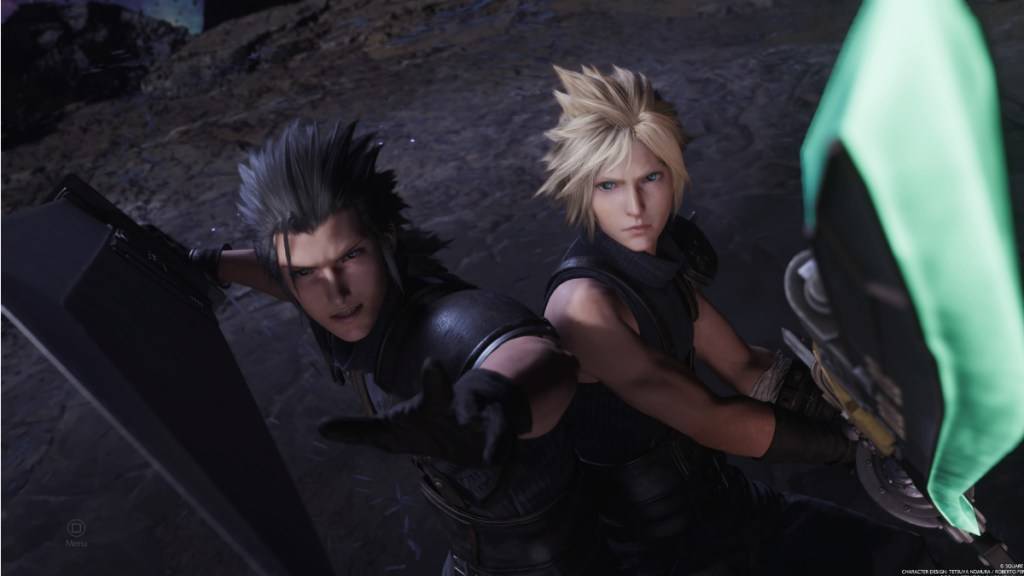
Final Fantasy VII Rebirth, the highly anticipated sequel, has unfortunately been plagued by DX12 errors for some players. These errors prevent the game from launching, leaving many frustrated. The root cause often stems from an incompatibility between the game's DirectX requirements and the player's operating system. Final Fantasy VII Rebirth requires DirectX 12, which is only available on Windows 10 and 11.
How to Fix DirectX 12 (DX12) Errors in Final Fantasy VII Rebirth on PC
If you're running Windows 10 or 11, the first step is to verify your DirectX version:
- Open the Windows Start Menu search bar.
- Type "dxdiag" and select the "dxdiag" application.
- Navigate to the System Information section to check your installed DirectX version.
If your DirectX version is older than 12, upgrading your Windows operating system is necessary. Unfortunately, users on older Windows versions may need to consider a refund or explore alternative gaming options.
Even with DirectX 12 installed, persistent errors may indicate a problem with your graphics card. Many players report issues despite meeting minimum requirements.
Square Enix's official website lists the following recommended GPUs:
- AMD Radeon™ RX 6600*
- Intel® Arc™ A580
- NVIDIA® GeForce® RTX 2060*
If your graphics card doesn't meet these minimum specifications, an upgrade might be necessary to enjoy a smooth gaming experience. While this can be disappointing, it's crucial for optimal performance as intended by the developers.
This covers troubleshooting DirectX 12 errors in Final Fantasy VII Rebirth on PC. For additional tips and strategies, check out our guide on defeating the Shadowblood Queen.
Final Fantasy VII Rebirth is available now on PlayStation and PC.