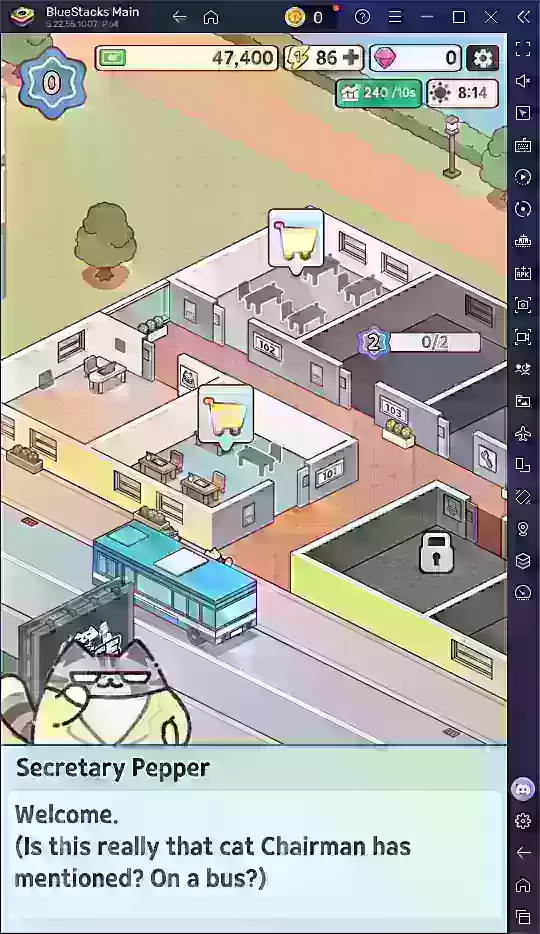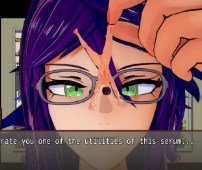JioHotstar is a leading video streaming platform offering a vast library of Indian entertainment. Enjoy a diverse range of TV shows, movies, live cricket matches, and the latest news, all in one place. With unlimited access to Star India's extensive content, you'll always be up-to-date on your favorite shows and sporting events. The app supports seven Indian languages, ensuring a broad and inclusive viewing experience.
Installing JioHotstar on PC
Here's how to easily install JioHotstar on your PC:
- Visit the JioHotstar app page and click the "Run JioHotstar on PC" button.
- Install and launch BlueStacks.
- Sign in to the Google Play Store within BlueStacks.
- Search for and install the JioHotstar app.
- Start watching!
For Users with BlueStacks Already Installed
If you already have BlueStacks, the process is even simpler:
- Open BlueStacks on your PC.
- Use the search bar on the BlueStacks homescreen to find JioHotstar.
- Click on the correct search result.
- Install the app and begin streaming.
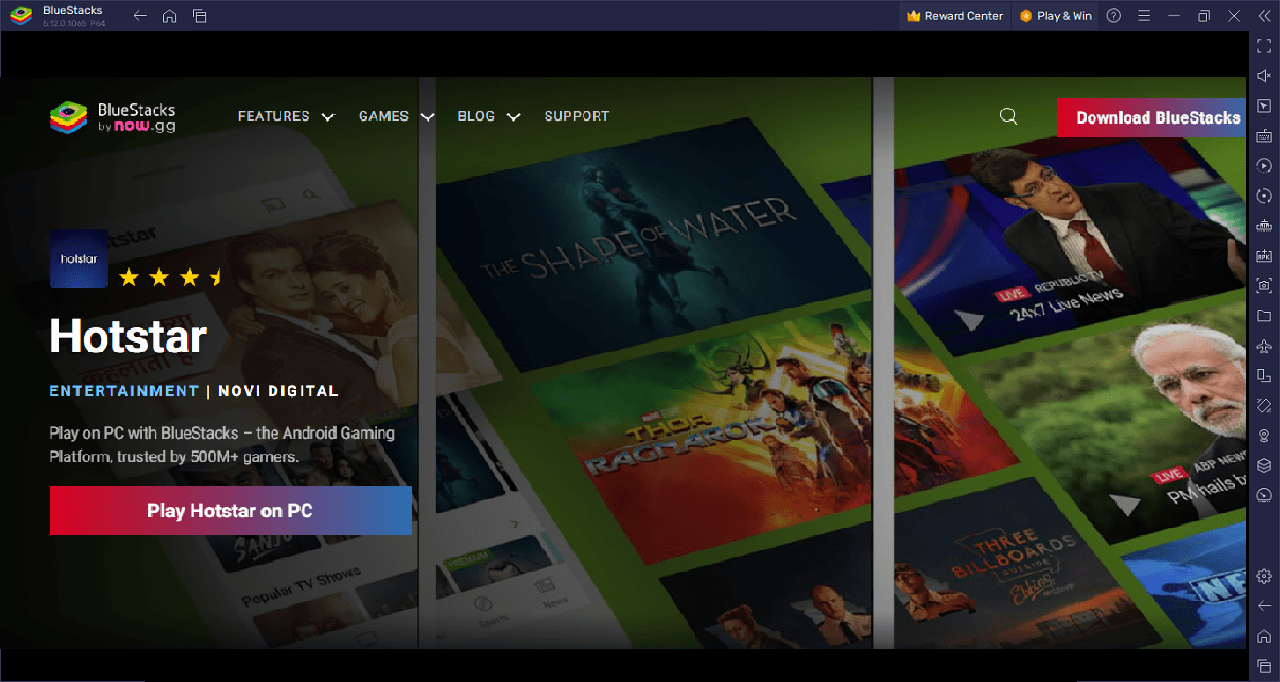
Experience the best of sports, drama, movies, and news on a larger screen with BlueStacks. Enjoy enhanced controls using your mouse, keyboard, or gamepad, eliminating the need to constantly touch your phone screen.