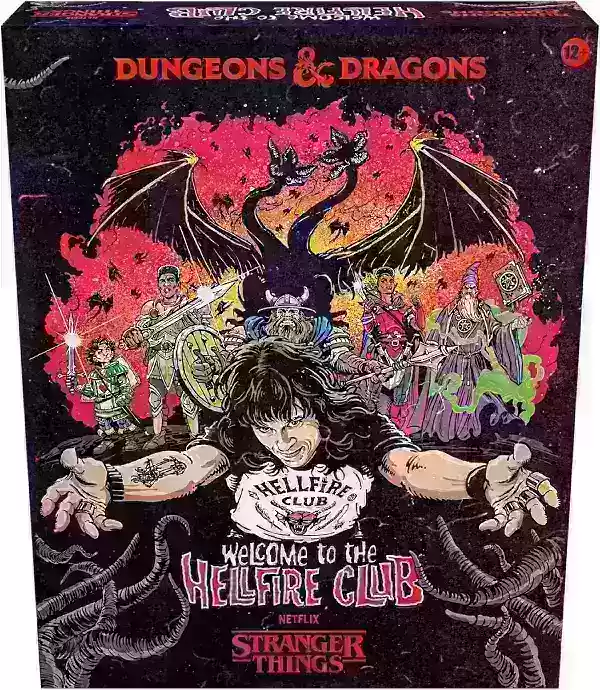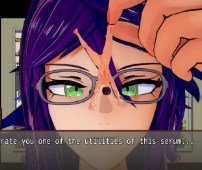The gaming community is buzzing about *Marvel Rivals*, NetEase's latest hero shooter. While it's a thrilling addition to the multiplayer scene, it's not without its challenges. One particularly frustrating issue is the game's tendency to drop FPS, which can make it nearly unplayable. Here's a comprehensive guide on how to tackle *Marvel Rivals* dropping FPS.
How To Deal With Marvel Rivals Dropping FPS
 FPS, or frames per second, measures how many images are displayed in a game each second. Many games offer an FPS counter to help players monitor performance. While this feature is useful, a visible drop in FPS can negatively impact both gameplay and your mindset before a match.
FPS, or frames per second, measures how many images are displayed in a game each second. Many games offer an FPS counter to help players monitor performance. While this feature is useful, a visible drop in FPS can negatively impact both gameplay and your mindset before a match.
Players have taken to platforms like Reddit and Steam to voice their concerns about FPS issues in *Marvel Rivals*. Initially a minor issue at launch, it has escalated since the Season 1 update, prompting gamers to seek effective solutions.
One popular fix involves reinstalling GPU drivers. By accessing the Windows settings and navigating to the graphics settings, you can enable GPU acceleration. Some players have discovered that they inadvertently disabled this setting for another game, which subsequently affected *Marvel Rivals* performance.
**Related: Is Marvel Rivals Cross-Progression? Answered**
Another effective solution is to redownload the game onto an SSD. Games typically launch faster and run smoother on solid-state drives compared to traditional hard drives. This could be the key to restoring *Marvel Rivals* to its optimal performance.
If these solutions don't resolve the issue, your best bet might be to wait for a patch from NetEase. The developer has a track record of addressing problems swiftly and is already working on a similar FPS issue that affects character damage. While taking a break from *Marvel Rivals* might be tough, it's preferable to struggling with a game that's not functioning properly. Use this time to catch up on other games or shows you've been meaning to watch.
And that's how you can fix *Marvel Rivals* dropping FPS.
*Marvel Rivals is available now on PS5, PC, and Xbox Series X|S.*