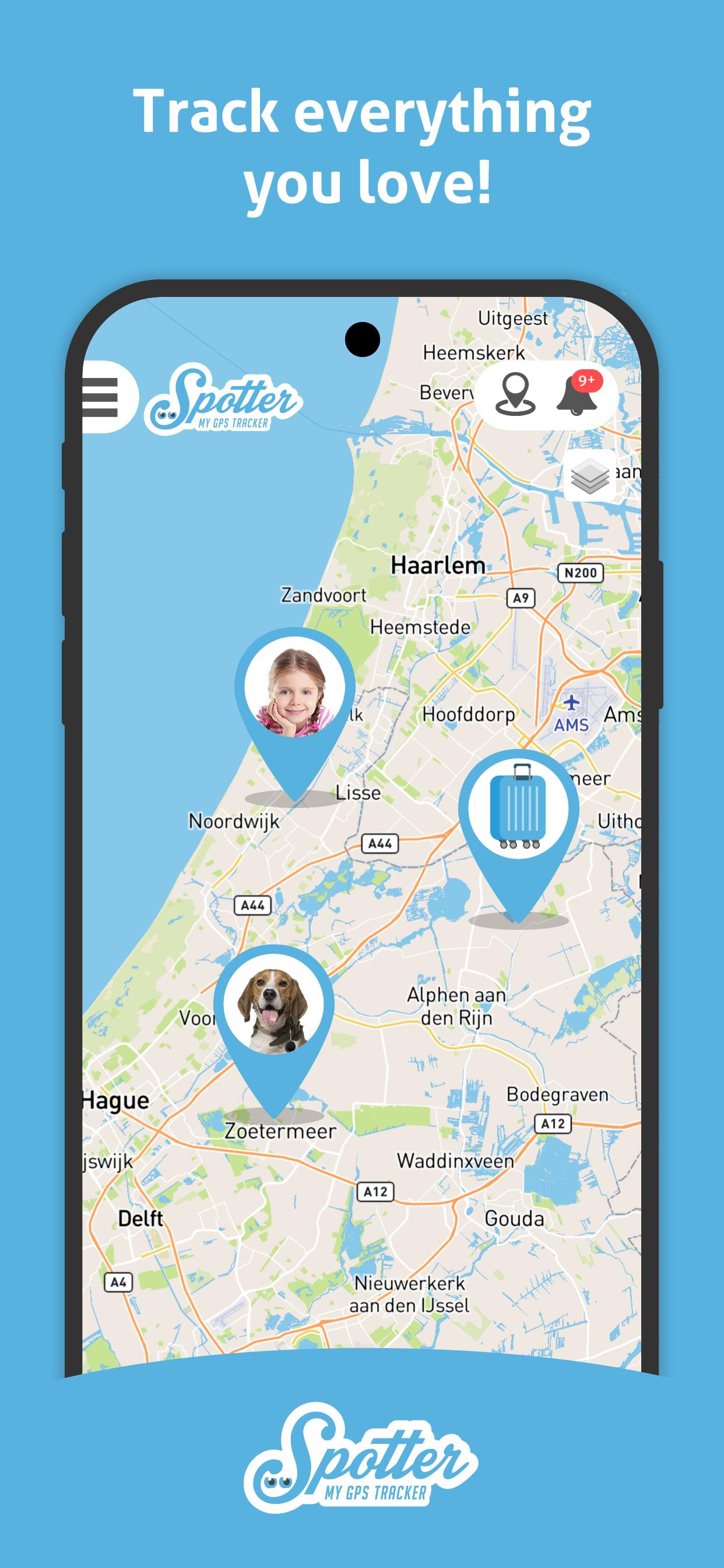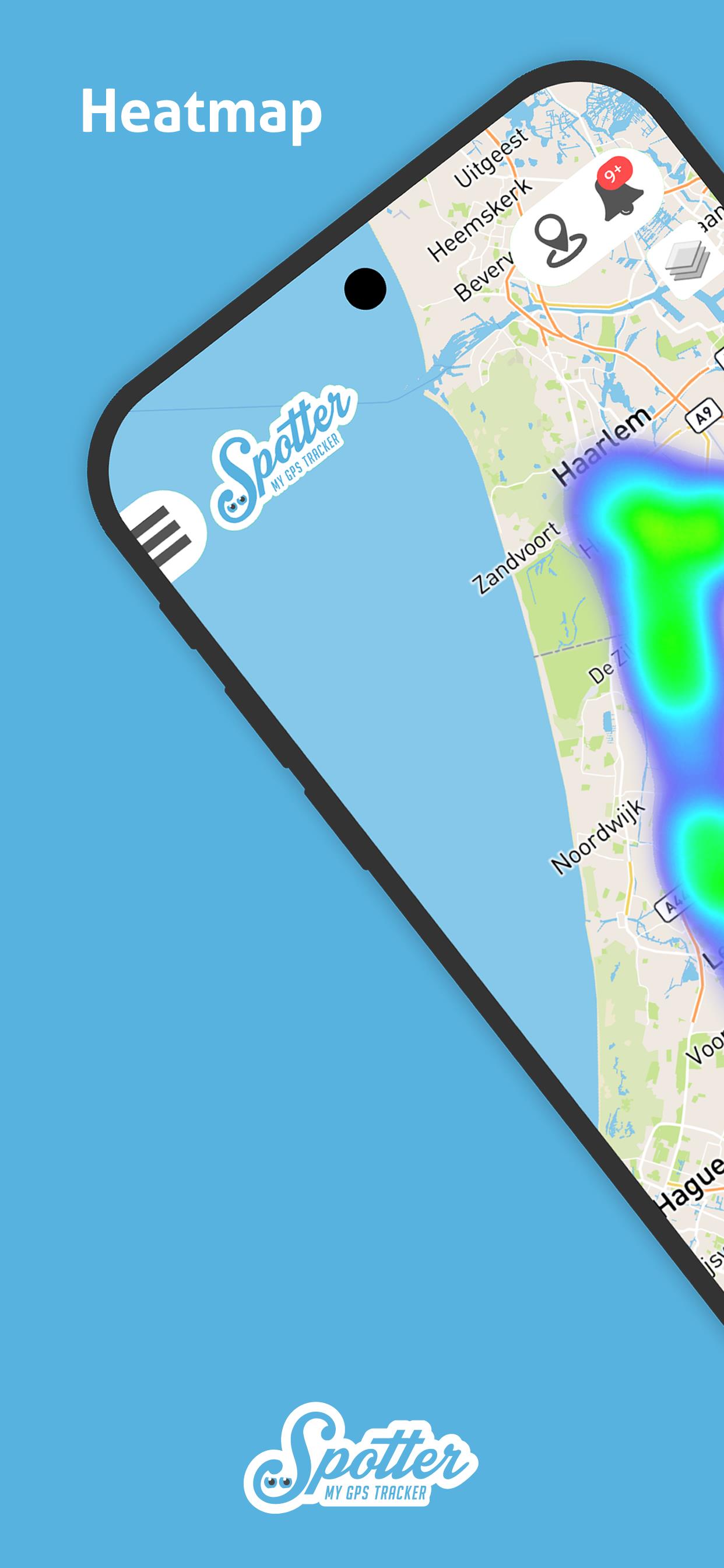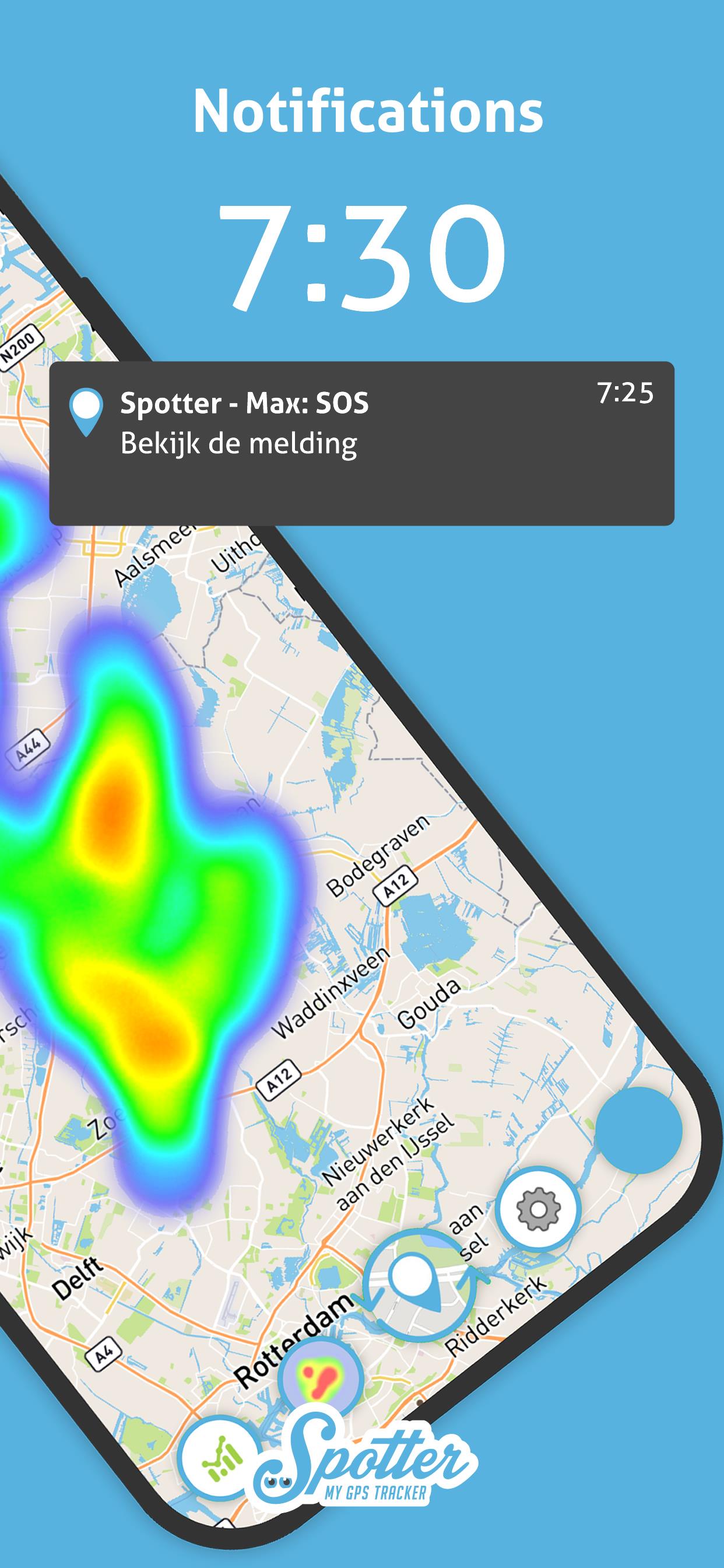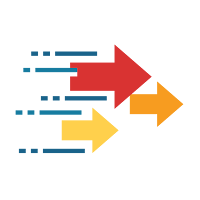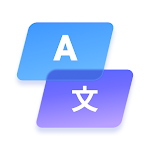Introducing the Spotter® app, your ultimate companion for all GPS trackers and GPS watches. Whether you need to keep an eye on children, elderly family members, pets, or valuable belongings, Spotter® provides comprehensive tracking and monitoring. Its intuitive interface allows for effortless location viewing, geofencing (setting zones), SOS messaging, and even step counting. Enjoy direct in-app calling for seamless communication. These are just a few of the many benefits the Spotter® app offers. Download it now and experience the full potential of Spotter®. Don't have a tracker yet? Visit www.Spottergps.com to find the perfect device for your needs.
App Features:
- Intuitive Interface: The Spotter® app is designed for ease of use, making it accessible to everyone.
- Real-time Tracking: Track and trace individuals or items with real-time location updates for peace of mind.
- Geofencing: Set custom zones and receive alerts when tracked items or individuals enter or leave these areas.
- SOS Messaging: Send immediate SOS messages to designated contacts in emergencies.
- Step Tracking: Monitor and track daily activity levels with the built-in pedometer.
- Direct Calling: Make calls directly to other app users or contacts for convenient communication.
In conclusion, the Spotter® app offers a comprehensive suite of features for diverse tracking needs, including location tracking, geofencing, SOS alerts, step counting, and direct calling. Its user-friendly design ensures a seamless and enjoyable experience. Download the app today and unlock its many benefits. To get started, visit www.Spottergps.com and select the that best suits your requirements.