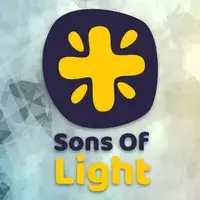Application Description
Introducing TextScanner[OCR]: ScanText - Your Document Conversion Powerhouse
TextScanner[OCR]: ScanText is a powerful and user-friendly app designed to simplify document conversion for work and study. With its intuitive features, you can effortlessly convert documents to images or PDFs, saving you valuable time.
Here's what makes TextScanner[OCR]: ScanText stand out:
- Effortless Document Conversion: Quickly and easily convert documents into images or PDFs. This feature streamlines your workflow and eliminates the need for cumbersome manual processes.
- Built-in Camera for Instant Scanning: Capture any document with the app's built-in camera. Get instant results, allowing you to use your scanned documents within seconds.
- Customize Your Scans: Choose to scan as an image or a PDF, tailoring the output to your specific needs. This flexibility ensures you always have the right format for your task.
- Effortless Editing: Make direct changes or insert new content into your scanned documents with ease. No need for external editing software, simplifying your editing process.
- Multi-Language Support: TextScanner[OCR]: ScanText supports multiple languages, making it a global solution. Translate and edit scanned content seamlessly, breaking down language barriers.
- Versatile Export Options: Export your documents in a variety of formats, beyond just PDF. This flexibility allows you to adapt your documents to different platforms and requirements.
TextScanner[OCR]: ScanText is the ultimate solution for anyone who needs to scan, convert, edit, and export documents. Its user-friendly interface, powerful features, and multi-language support make it a versatile and efficient tool for work, study, and beyond. Download TextScanner[OCR]: ScanText today and unlock a world of document conversion possibilities.
Text Scanner[OCR] Screenshots

![Text Scanner[OCR]](https://ima.csrlm.com/uploads/10/1719639575667f9e170e553.jpg)
![Text Scanner[OCR] Screenshot 0](https://ima.csrlm.com/uploads/84/1719639575667f9e17b037e.jpg)
![Text Scanner[OCR] Screenshot 1](https://ima.csrlm.com/uploads/13/1719639576667f9e18be469.jpg)